I designed this character with his arms along his sides. I gave him bones and put a lot of detail work into getting everything right. I now want to add clothes and am running into issues because his arms are along his side and not spread out so the shirt wants to go through itself. I was wondering if there is a easy way to make his arms rotate up and the bones follow with. I want everything to stay in exactly the same position relative to each other because some of the bones are in fingers and a little shift will be bad. 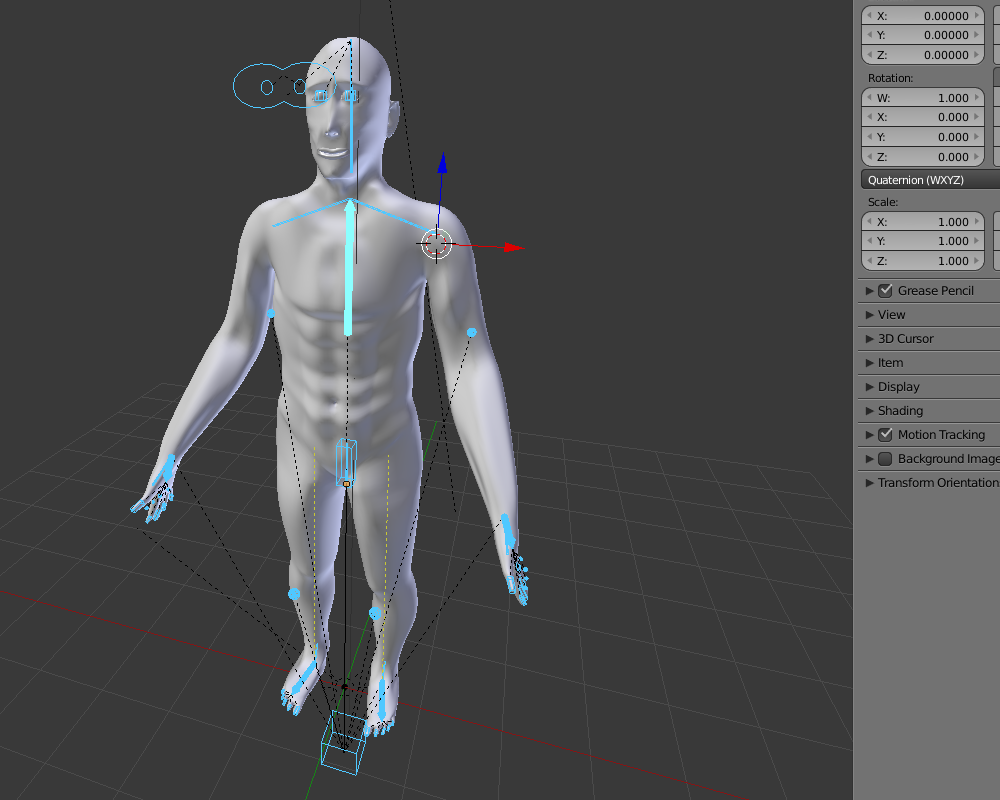
-
$\begingroup$ I suggest to rephrase the title question as it does not seem to have any relation to the detailed text. $\endgroup$– MonsterCommented Aug 12, 2015 at 9:26
-
$\begingroup$ How do I rephrase the title? This title is to a question I started writing but figured out the answer. $\endgroup$– Isak JonesCommented Aug 12, 2015 at 9:41
-
$\begingroup$ What if you parent the armature to the mesh and use the armature to give your model pose $\endgroup$– A.D.Commented Aug 12, 2015 at 10:24
-
$\begingroup$ You can edit your question by pressing the (edit) button right below your text (right of the share button). The title can be edited then as well. $\endgroup$– MonsterCommented Aug 12, 2015 at 12:09
-
$\begingroup$ Isak, edit the question as @Monster suggested; and since you found the answer to your own question; post your solution as an answer. This can help get you started in stackexchage! $\endgroup$– CyberchipzCommented Aug 12, 2015 at 15:55
1 Answer
This is actually two questions (probably more): The first is using weights to connect the bones to the mesh. This is done in Weight Paint mode. Here's a link to several answers which would help: https://blender.stackexchange.com/search?q=Use+Weight+paint+mode
The second is moving bones; which really just consists of selecting a bone, and moving it in a pose. However, this is related to parenting the bones and weight paint: https://blender.stackexchange.com/search?q=Parenting+bones
Possibly a third question regarding adding clothes; but, you should try to ask only one question at a time. I realize with moving bones, this doesn't appear to be a multi-question problem. Hopefully these links will help.
I've never had to reset the pose like you mention, but, I searched for information on how to change the pose and make this and the deformed mesh the default. It says here that this presumes the weights are properly set and the deformations on the mesh work properly. Credit goes to NixArt for this information.
"This procedure supposes that you have already rigged and weight-painted your object so that it deforms correctly. At this point, you simply want a different rest pose for your object. However, when selecting “Apply Pose as Rest Pose”, you do not want to waste your time correcting your mesh and redo the weight painting for your new rest pose. Here is how you can do it:
Select your armature and go in “Pose Mode”. Pose your object in your new rest pose. Go in “Object Mode” and select your deformed object. In the object’s “Object Modifiers” stack, copy the “Armature Modifier” by pressing the “Copy” button. You should have two “Armature Modifiers”, one above the other in the stack, with the same parameters. This will deform your object twice, but it is ok. If you go in “Edit Mode”, you will see that the mesh has been deformed in your new rest pose. Apply the first “Armature Modifier” (the top one), but keep the bottom one. The latter will replace the old “Armature Modifier” and will allow to pose your object with respect to your new rest pose. At this point, the object will still be deformed twice. That is because we need to apply the current pose as the new rest pose. Select your armature and go in “Pose Mode”. “Apply Pose as Rest Pose” in the “Pose” menu. This will clear the double deformation and put your object in your new rest pose." - NixArt
https://nixart.wordpress.com/2013/03/28/modifying-the-rest-pose-in-blender/
and possibly this tutorial
https://www.youtube.com/watch?v=r1AkueG7zpY&ab_channel=MakeHuman
-
$\begingroup$ This is one question. I have him weight painted and I know how to pose him. I know how to add clothes, I'm not asking how to. I duplicate the torso to turn it into a shirt. Then when I scale it up the arm pit has issues because of the position of the mesh. What I want to do is change his position to arms spread. I can do it in pose mode but it's not a permanent change and when I go into edit mode the change disappears. I wan't to actually change the base state of the mesh to arms spread but don't want to have to go through the work of making a new bone structure. $\endgroup$ Commented Aug 12, 2015 at 19:54
-
$\begingroup$ I've modified the answer. I've never needed to do this; however after some research, I believe I've found what you're looking for. If I've found the correct information for you; please indicate by voting my answer up. Thank you. PS: Back up everything, as I'm sure you will, before making this change! ;-) $\endgroup$ Commented Aug 12, 2015 at 21:32
-
$\begingroup$ I tried this and was having problems, when applying the armature the mesh would really deform. What I found was my problem was I had to enable the addon from makehuman in this tutorial youtube.com/watch?v=r1AkueG7zpY . The other problem was my sub-surf modifier was getting in the way. I had to delete it, follow your steps and then re-add it. Those 2 things fixed the problem. Thanks! $\endgroup$ Commented Aug 13, 2015 at 4:37
-
$\begingroup$ I'm glad you found what you needed. I would have thought that any modifiers would have to either not exist, or be applied before this was done. I believe the instructions do state the mesh will deform; but, what you state sounds like a weight paint problem. If the weights are correct, the mesh should deform like you'd want it to. There are addons, but, those aren't considered subjects for this stackexchange and ones that should be directed to the support team of the add-on, so I'm limited in my responses but wanted to get yo moving in the right direction. $\endgroup$ Commented Aug 19, 2015 at 21:19
-
1$\begingroup$ I wasn't using this addon before, I started using it after more research. The mesh did deform correctly while I positioned him, it was when I copied the armature modifier that he went out of whack. Maybe the first modifier was moving it along the x axis n spaces and the copy moved it n more spaces? I'm not entirely sure, all I know is that adding the addon and removing the sub-surf modifier fixed it. Thanks so much for pointing me in the right direction and giving me the basic steps to follow. I used your steps after those changes. $\endgroup$ Commented Aug 20, 2015 at 4:01
