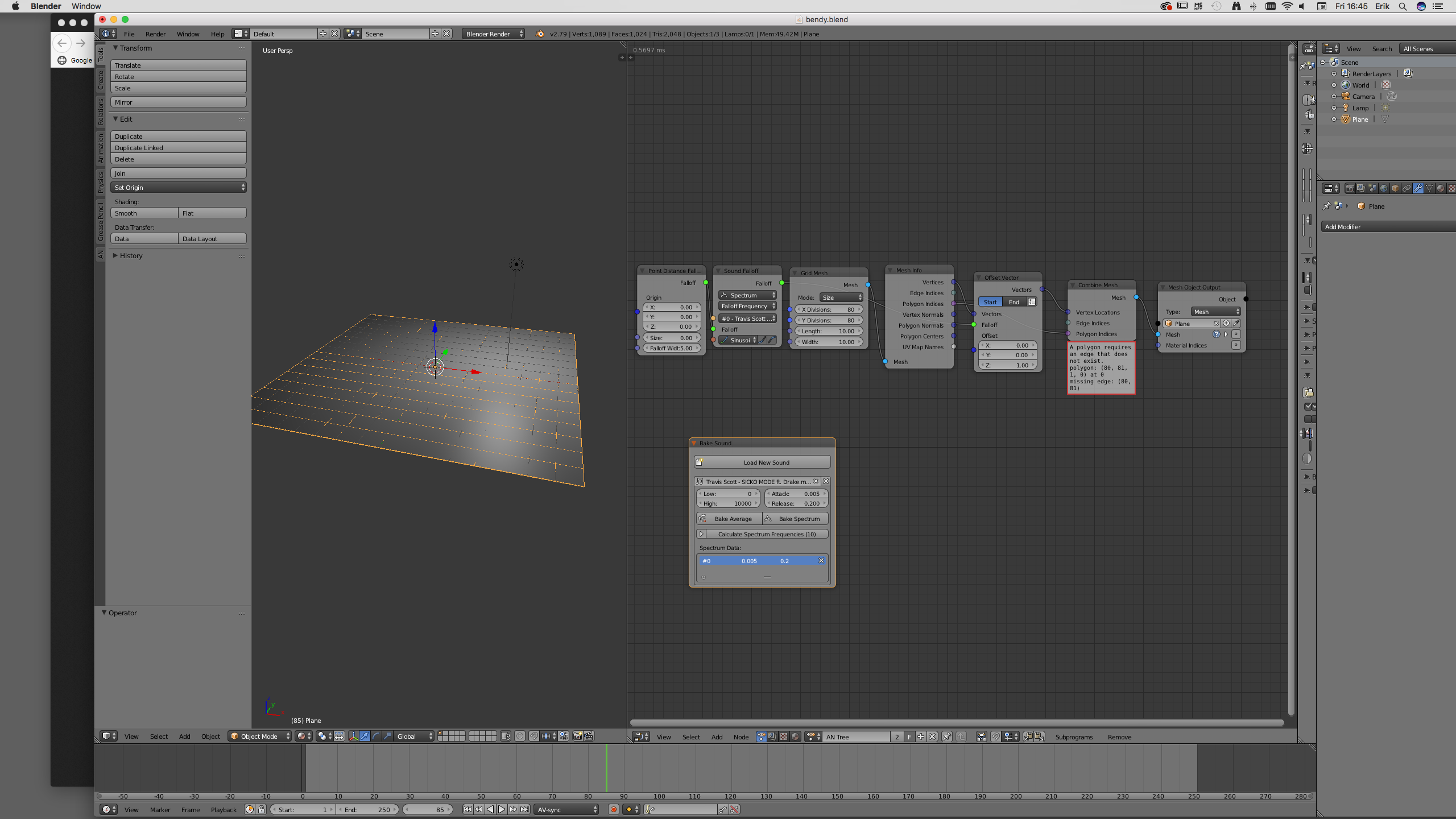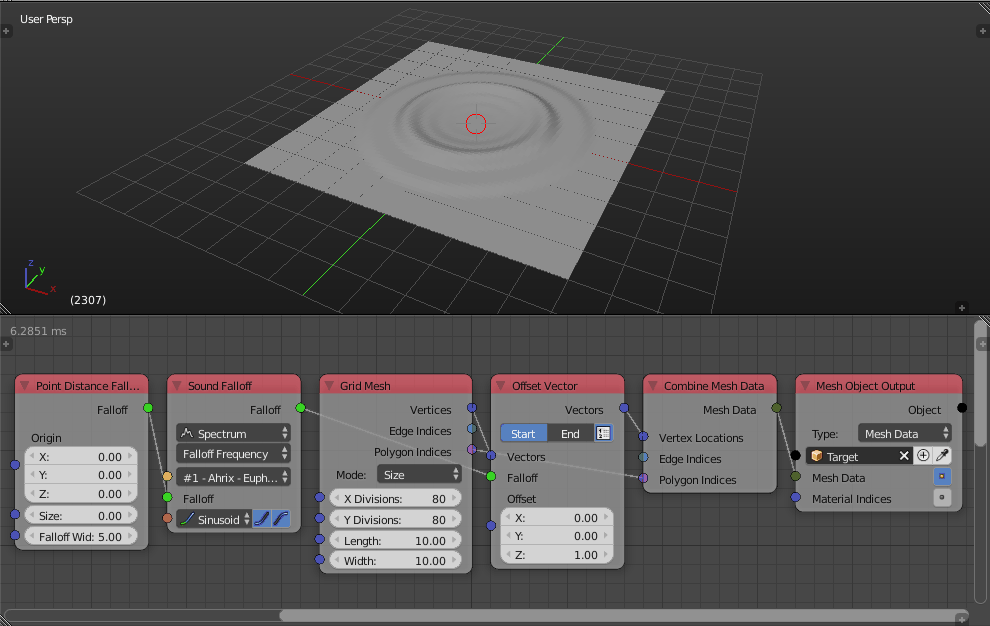I have created a simple grid with a wave modifier, It looks like this right now.
I want to have the wave be manipulated by audio. does anyone know how i can import audio tracks into blender and have it "communicate" with the wave modifier?
using animation nodes this is how far i came:
Nothing is happening any tips