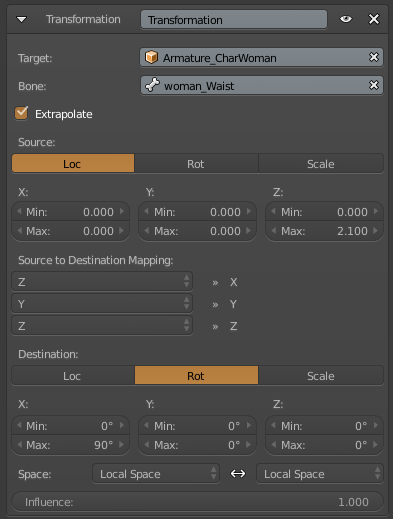I'm trying to rig an object's wheel in a way that when I translate a bone of it in positive Z LOCAL axis, that wheel object to rotate accordingly on the positive X LOCAL axis.
The problem is that when I translate the bone in local, the wheel is rotating in WORLD Space and NOT LOCAL as I set it up.
So the modifiers look like this:
- Extrapolate checked
- Source: Location - Z: min. 0, max. 2
- Source to Destination: Z -> X
- Destination: Rotation - X: min. 0, max. 90 degrees
- SPACE: Local Space -> LOCAL SPACE (this one does NOT work, it acts like it is World Space!)
Why? How can I make it act as I set it up?