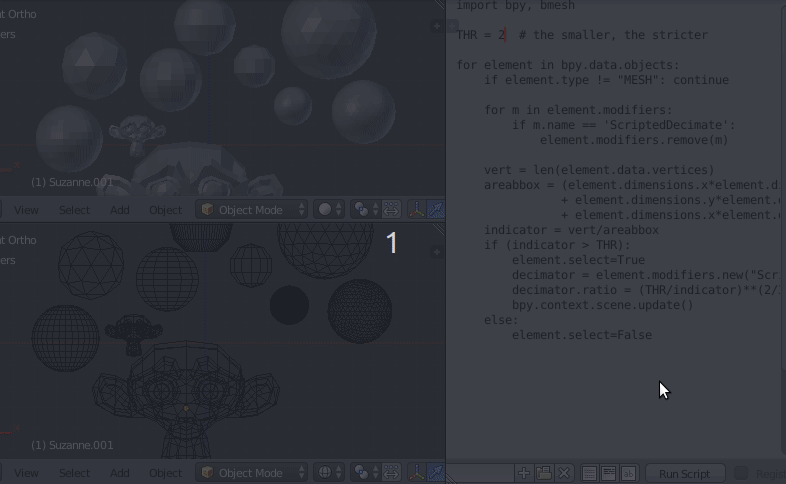I'm working for a company and they have to optimize 3d scenes to be rendered in virtual reality. The problem is that the people who are modeling the scenes are really bad at doing that. I've seen scenes where small objects had a really large amount of vertices (imagine a scene where a building has, let's say, 100 k vertices, and only one lamp has 15 k vertices...)
I want to write a script that decimates the geometry only for those objects that have an insane number of vertices but, how do I detect them?
I was thinking about computing the volume for each mesh and compare it with the number of vertices, but this would be really expensive and I'm not sure It's a good way to detect such meshes.
Any suggestions?