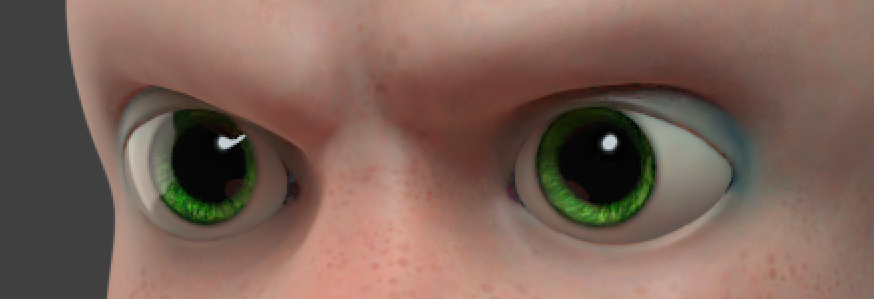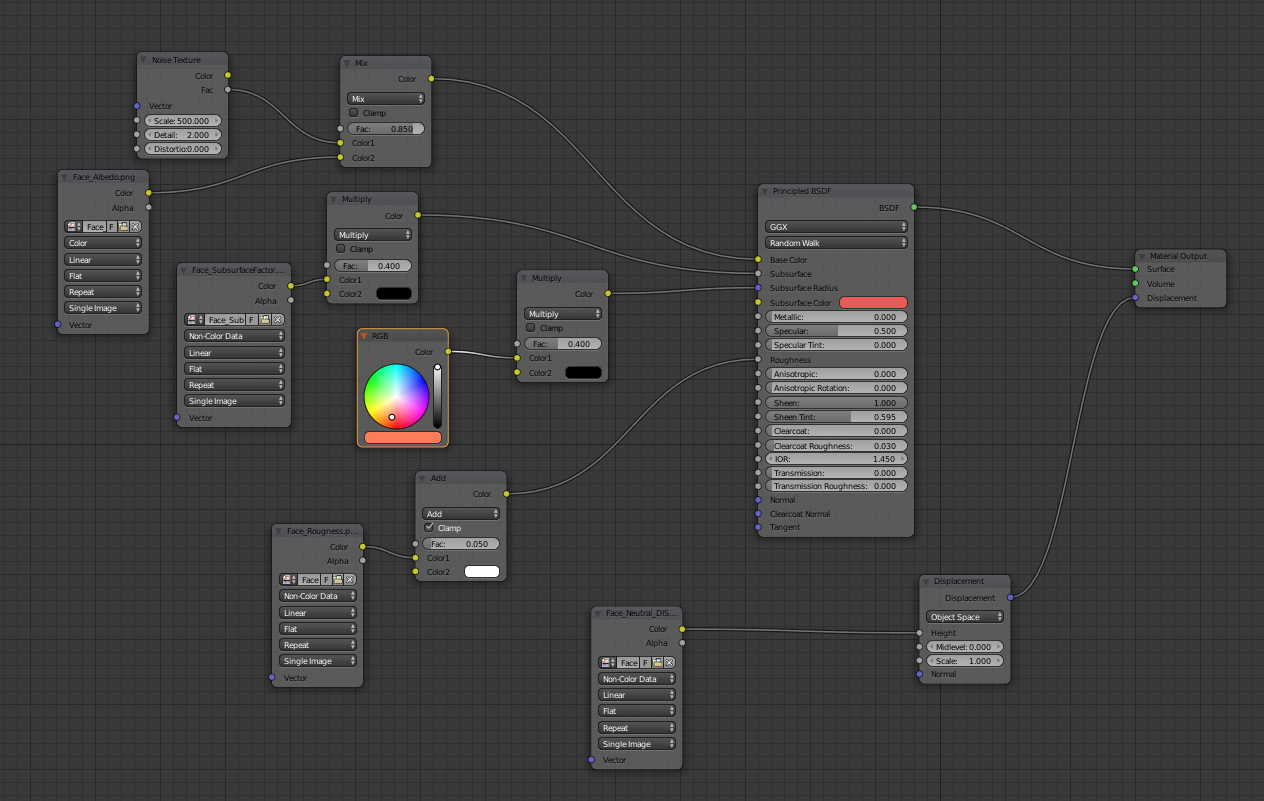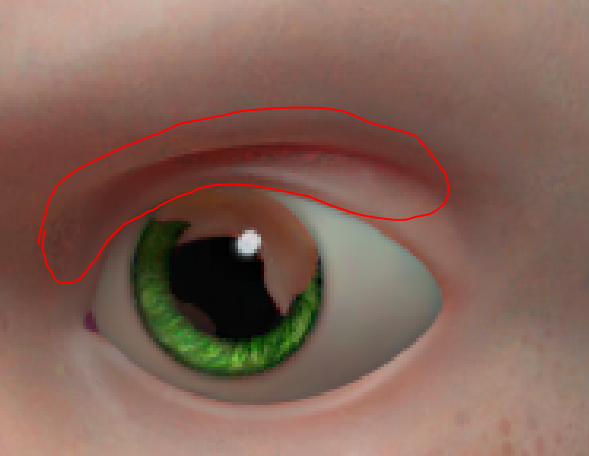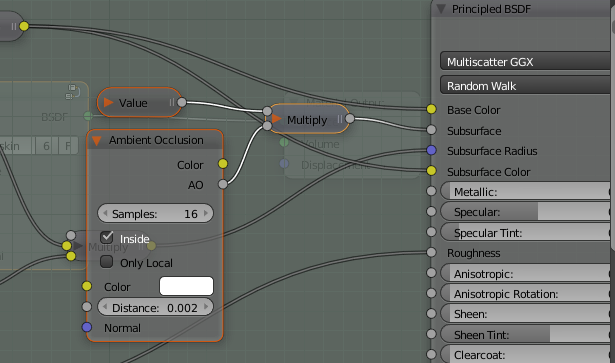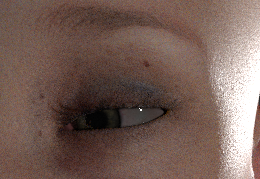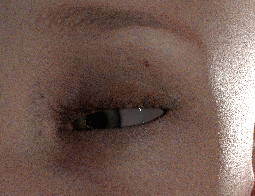I am traying to render a character in blender. I am using Principled BSDF. As a subsurface emthod I am using Random walk, since it gives more realistic results. Whole face is fine except eyelids. They become blue. I guess it is due to thin geometry. Any Ideas How to solve the problem?
--Edited--
As Base color I use orangish colored texture. SubsurfaceFactor is a gray scale map. I used original Subsurface Radius values (1.0, 0.2, 0.1) multiplied by black color to steer the radius easily.
I get this thin geometry using boolean modifier. I subtracted eye shape from teh face shape to prevent flesh appearing in cornea.
Another problem are those strange speckles in shaded area? Does anybody know what cause them? I had same problem when I worked with Arnold Render, so probably something's wrong with my setup.