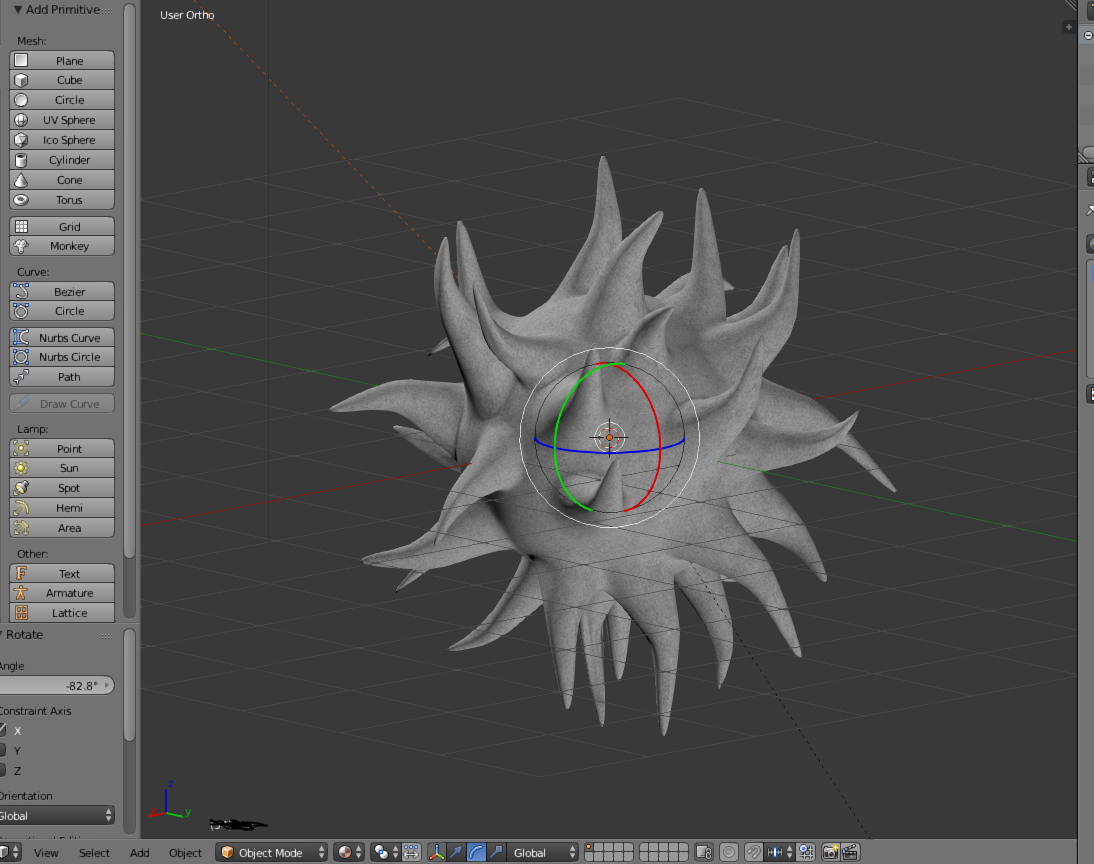Now, you can call this 'thing' a disaster:
Now, as crazy as it looks, I'm trying to RIG this, every spike. The problem here is that rigging every bone like placing it everywhere will take a colossal amount of time. So the thing I'm aiming for is that is there any possible way to rig this fastly? I'm not trying to push your knowledge on Blender but I need the rigging for realism for a disease (making an animation).
I need a quick way (I don't care if it's hard, anyway) to rig all the spikes on this model, can anybody help?
Any helpful answers are appreciated...