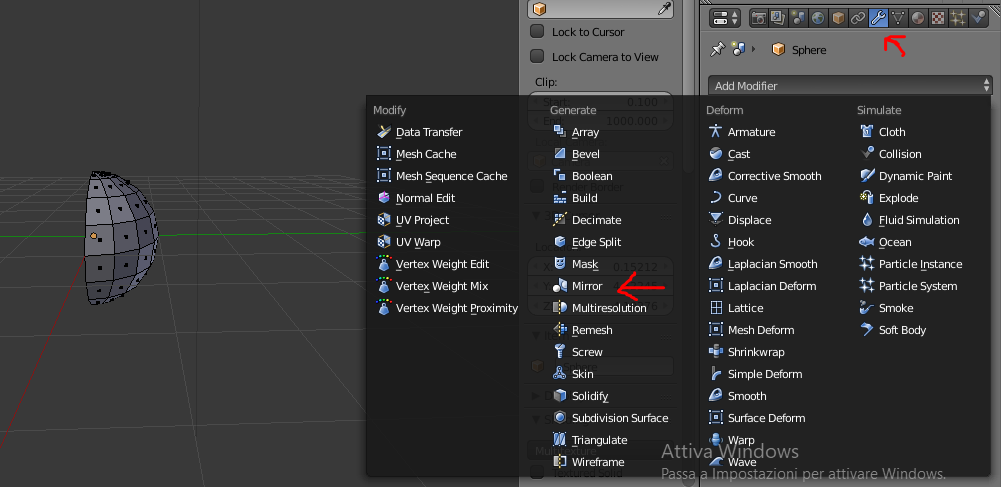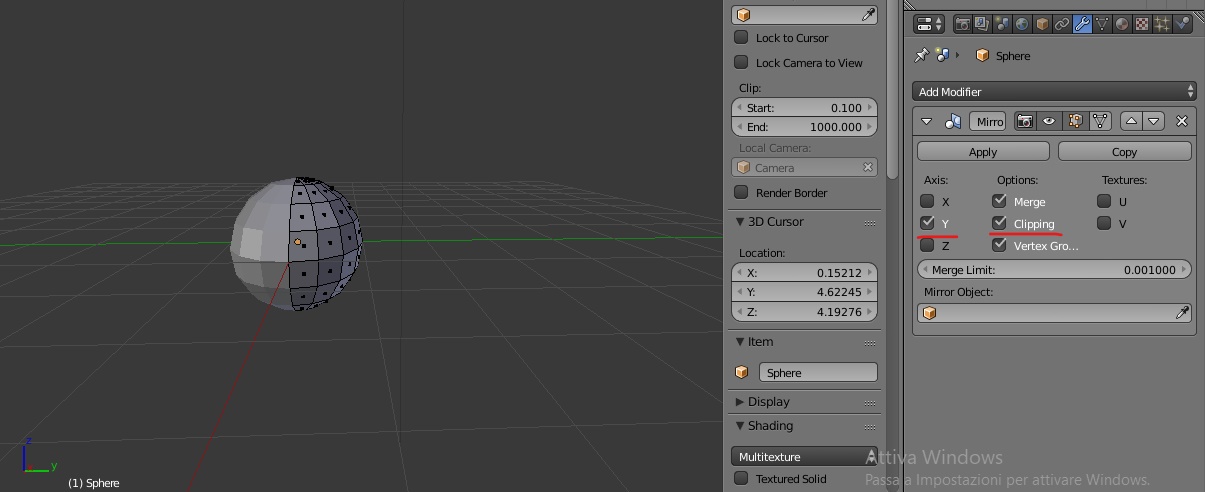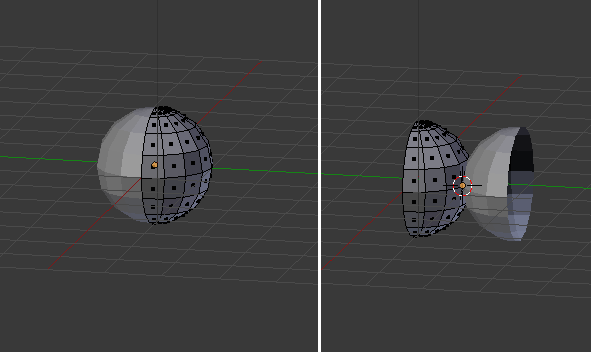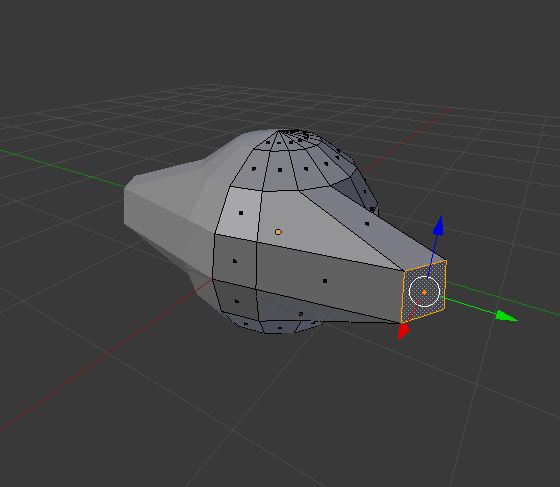I have a question. How i can select opposite part of object in blender. Like if i want to make object with symmetric parts. I Hope you understood it.
1 Answer
The quickest and most comfortable way to do this is with a Mirror Modifier. See the images below for reference.
Where to find the modifier:
you can find it in the properties panel, just click in the little blue wrench symbol, then click on "Add Modifier" and select it from the list that appears
Properties:
now you have to make sure you select the correct axis in which you want to mirror the object (you can select more than one if you need to), In the image below the Y axis is selected so the object is mirrored alongside that (the green one just to be clear). Another important property you want to select is clipping which prevents part of the object to go "through the mirror" and therefore intersect its mirrored half. In the example below the right part is the original object and the left part is the mirrored one; each vertex of the original one can never go on a position with a negative value for Y because clipping is enabled.
Mirror Plane
Another important thing to keep in mind is the so called Mirror Plane: it is a plane perpendicular to the axis you select to mirror the object (hence, it is formed by the other two axes) and it is located in the same spot where the object origin is. So you have to make sure that the origin is placed where you want the mirroring to happen. As an example, in the image below the two object are mirrored alongside the same axis but the origin (= the yellow dot) is placed in different places (and so is the mirror plane), risulting in different kinds of mirroring.
Every modification is automatically mirrored on the other side!
Final advice:
remember to apply your modifier only after you are done modeling your object, as clicking on Apply will add the mirrored part to the mesh data of the object. In that case if you want to keep modeling symmetrically you'd have to delete half of your object and use another mirror modifier. Remember also that you must be in object mode in order to apply a modifier.
-
$\begingroup$ Important to point out that you don't have to apply the mirror modifier if you don't have a reason to. $\endgroup$ Commented Apr 29, 2018 at 13:57
-
$\begingroup$ Yes that's right, I forgot to point that out because I'm used to apply it anyway once I'm done, thanks! $\endgroup$ Commented Apr 29, 2018 at 14:48