I'm trying to get this chair (the back part) mesh 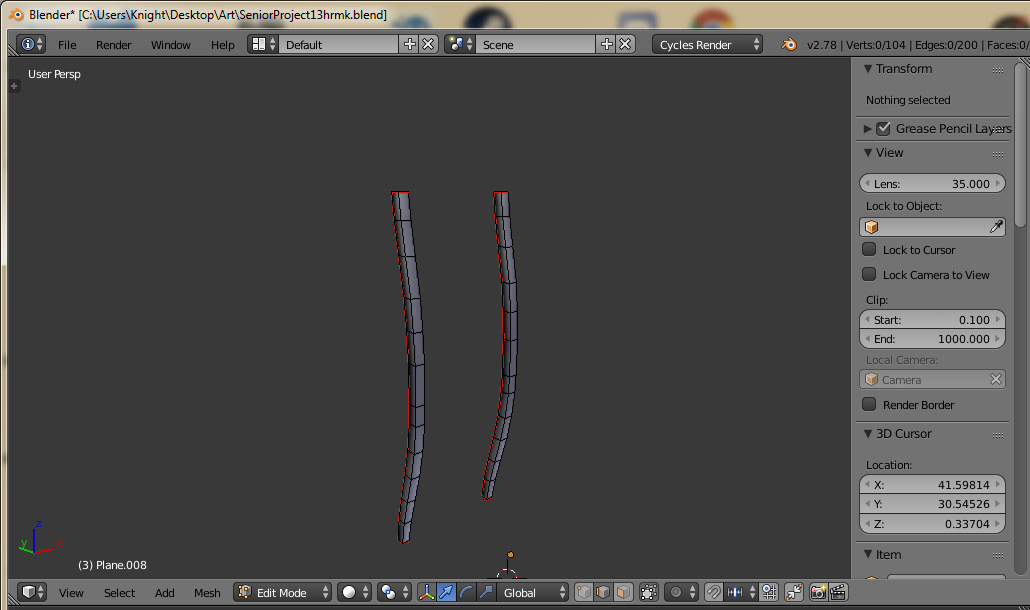 Unwrap smoothly but it keeps coming out like this
Unwrap smoothly but it keeps coming out like this
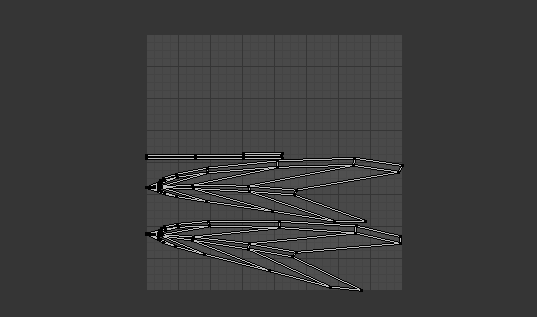 which causes extreme distortion when i try to put a texture on it.
i'm trying to get it to unwrap smoothly like this
which causes extreme distortion when i try to put a texture on it.
i'm trying to get it to unwrap smoothly like this
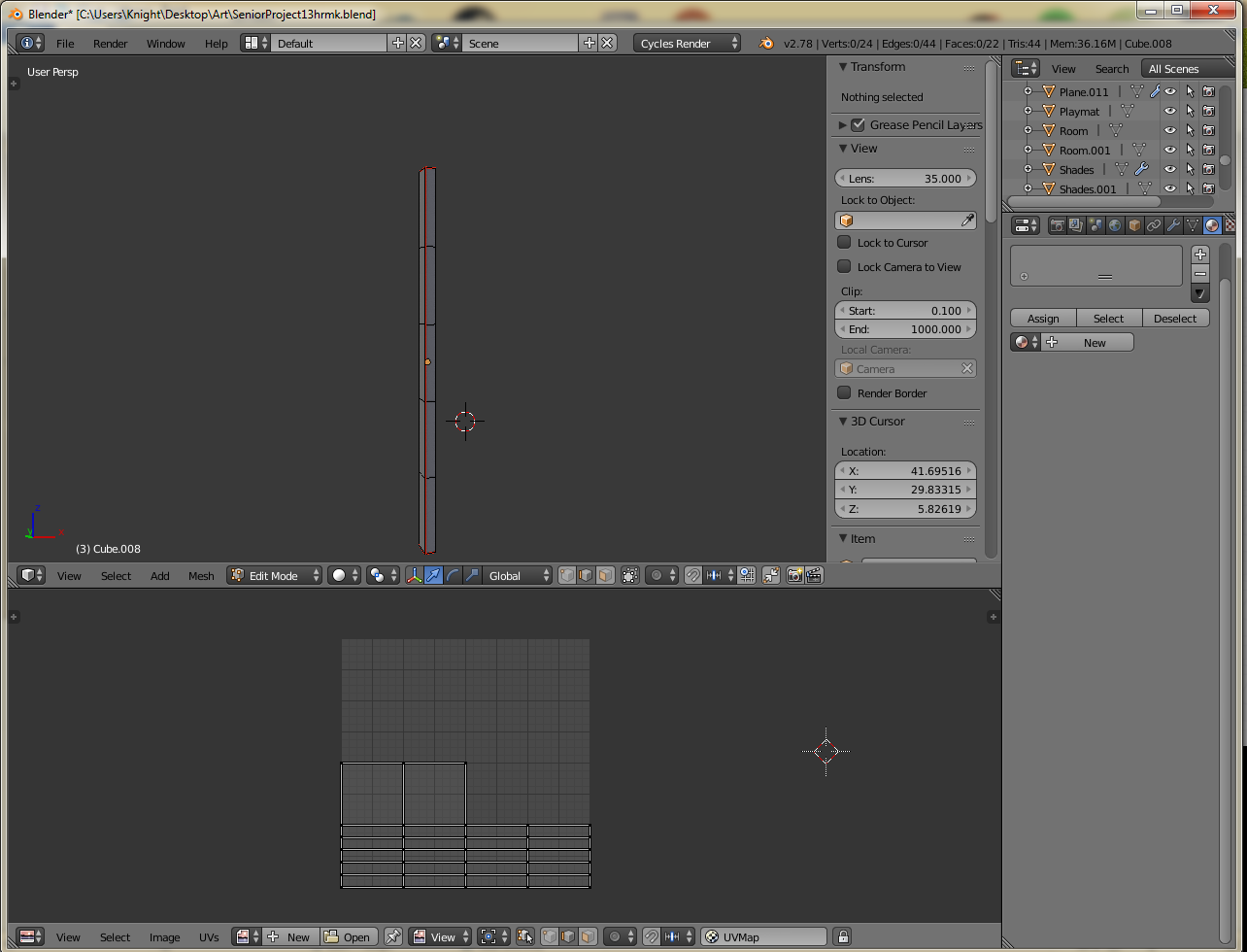 Can anyone explain to me how i can get my mesh to unwrap like that?
Can anyone explain to me how i can get my mesh to unwrap like that?
$\begingroup$
$\endgroup$
Add a comment
|
1 Answer
$\begingroup$
$\endgroup$
without an blend file i have to guess, but it seems to me, that you missed some uv marks on one end of each of the objects. A cubic object needs to have 3 UV Marks on each of its ends. I made a picture to explain it futher: 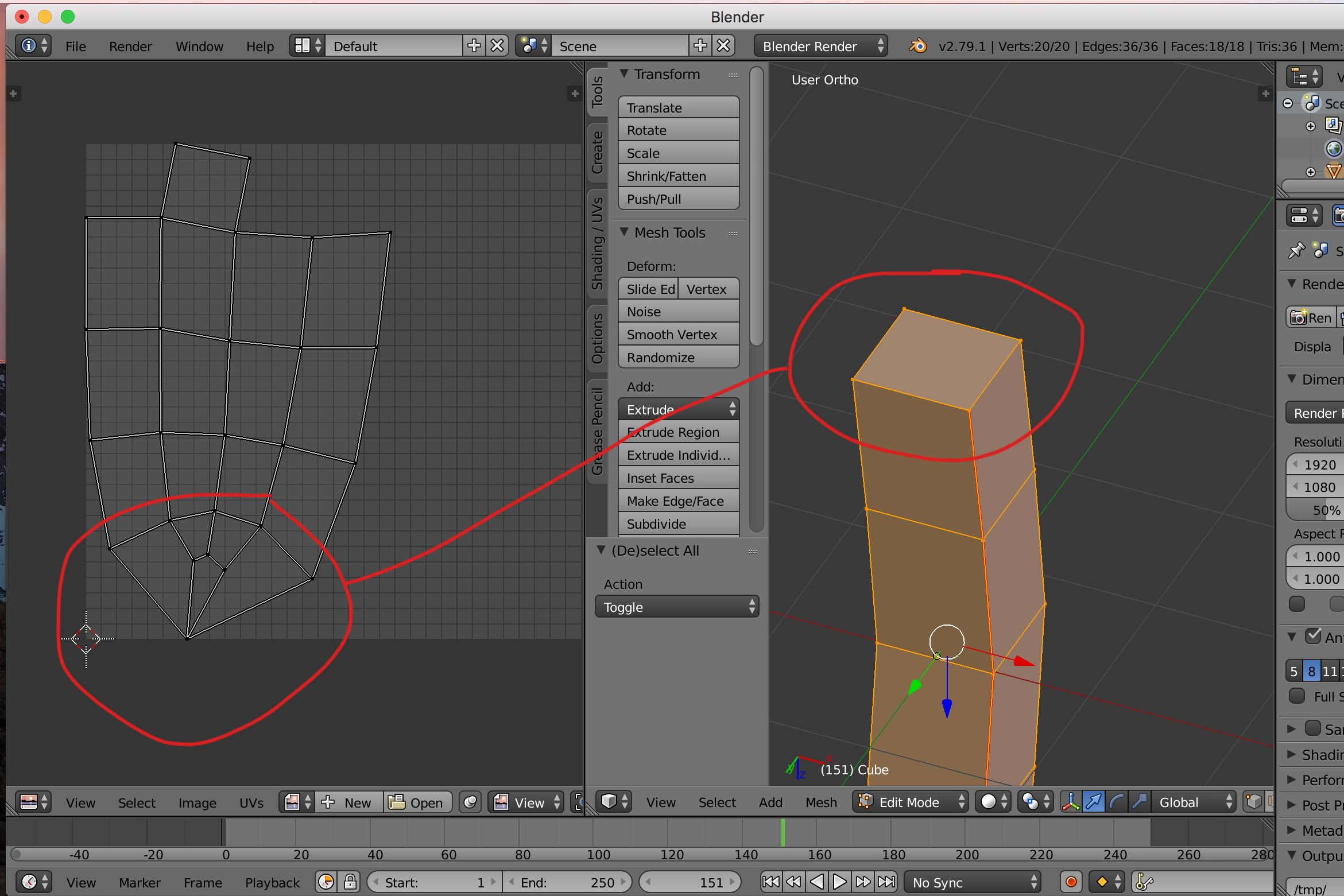 If that does not solve the problem, please upload the blend file.
For getting the top and bottom face separated from the object, mark the howl face:
If that does not solve the problem, please upload the blend file.
For getting the top and bottom face separated from the object, mark the howl face:
