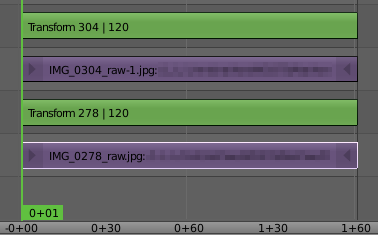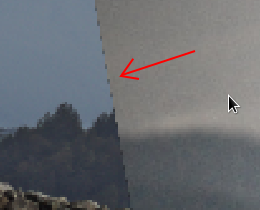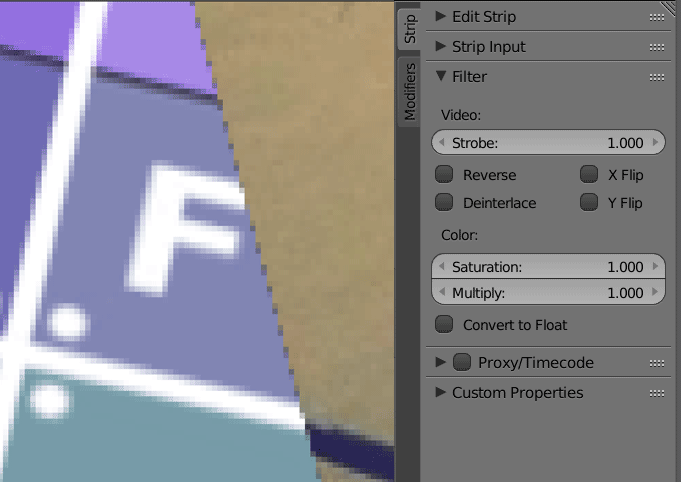I have two images that are displayed one on top of the other in the video sequence editor:
Each image has an accompanying transform to apply scale and rotation:
On closer inspection of the rendered output of the first frame, I discovered a lot of aliasing where the two images overlap:
The Blend property of the top two strips is set to Alpha over and the other two strips have the value set to Replace.
How do I remove the aliasing so that there isn't such a visible seam when the images are blended together?