So what I want to do is track a video that I have edited in NLE, but when I click on the movie icon whilst in the Motion Tracking layout, the list is blank.
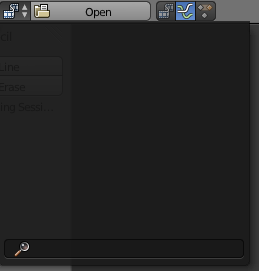
-
1$\begingroup$ I think you'll have to render it out and re-import it. The VSE is sort of separate like that atm. :/ $\endgroup$– gandalf3Commented Sep 22, 2014 at 23:52
-
$\begingroup$ Darn it. So how would I trim my video while its in the motion tracking window? $\endgroup$– DragonHeartCommented Sep 22, 2014 at 23:58
-
$\begingroup$ You could adjust the start end end frames: pasteall.org/pic/77552, but that's a bit of a hack. You could just trim the video with the VSE or another video editor before opening it in the movie clip editor. $\endgroup$– gandalf3Commented Sep 23, 2014 at 0:30
-
3$\begingroup$ Motion track clips are listed in the VSE so you can go the other way, first do tracking in the clip editor and then add the clip (and masks) to the VSE for editing. The other option is to trim the video in the compositor. $\endgroup$– samblerCommented Sep 23, 2014 at 15:15
-
1$\begingroup$ Get this addon wiki.blender.org/index.php/Extensions:2.6/Py/Scripts/Sequencer/… and use create movie clip function. $\endgroup$– 3pointeditCommented Sep 24, 2014 at 2:44
1 Answer
Blender uses a fixed pipeline for rendering the VSE is part of this process. The movie clip editor let you track movies that can be used for modeling, compositing or sequence editing. Movie clip editor is an input for the rendering process.
It is a common mistake people want to do this the other way around, but that isn't possible. Another analogy is the chicken and egg problem. Which of the two came first. For blender (and any other render engine) this is solved by having a hard cut-over moment. Everything after pressing the F12 cannot be used by something before the F12 button in the same scene.
The render pipeline consist out of Render an scene => Render Compositor => Render VSE => Write image. This is a simplistic version of what really happens but suits the question.
If you want to track a video that is rendered you need to create a second scene where you load the rendered result in the movie clip editor and start tracking.
