I was curious on looking to how does an anime topology look like. I've looked into pictures and videos and I thought the best way to learn took into it is to see it for myself. So I used ninja ripper to rip a model from Fate/EXTELLA (cause it's the only game in my machine for now). Her name is Tamamo: 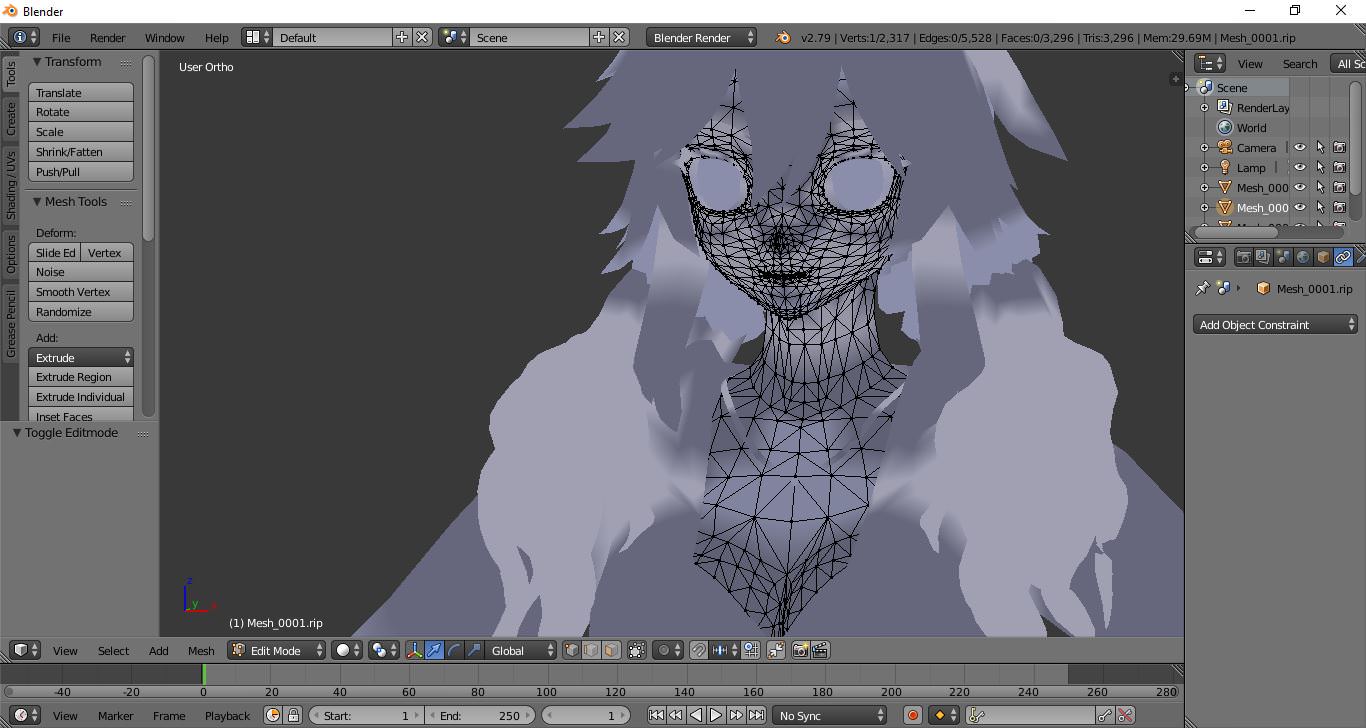 Why does it have triangles here? I thought we should only use Quads?
Why does it have triangles here? I thought we should only use Quads?
-
2$\begingroup$ A well placed triangle is not the end of the world, they should be avoided, not excluded. Read topologyguides.com . As to why, only the author will know $\endgroup$– Duarte Farrajota Ramos ♦Commented Jan 25, 2018 at 11:45
-
$\begingroup$ Related blender.stackexchange.com/questions/99369/… blender.stackexchange.com/questions/2931/… blender.stackexchange.com/questions/89/… blender.stackexchange.com/questions/36270/… $\endgroup$– Duarte Farrajota Ramos ♦Commented Oct 31, 2023 at 0:05
3 Answers
Almost undoubtedly the mesh would have been modeled using quads since it is better to work with. However, any mesh is actually converted to triangles at the lowest level for rendering. By ripping the model out of the game you are picking up the mesh in a form that has already been optimised for maximum efficiency in the game - ie, already converted to tris so the game engine does not have to deal with the more complicated quad-based geometry.
-
3$\begingroup$ And if you look closer you can actually see where the quads would have been in this model. $\endgroup$– qwazixCommented Jan 25, 2018 at 23:38
In addition to Rich Sedman's answer, as explained by Blender Guru here (up to 20m54s), tris, (and other n-gons), aren't necessarily bad if you can hide them. If the surrounding surface is completely flat, n-gons won't cause any issues.
Andrew gets rid of the weird artifacts caused by the hexadecagon at the top of his mug by insetting it slightly, creating a perfectly flat ring of quads around the rim, surrounding a now-smaller n-gon.
Sedman's answer explains the "why": most modern 3D hardware can only render triangles, so if you take models directly from games, it will likely be tessellated.
However, quads are still more useful for editing, so if you want to use the model in Blender, it's a good idea to join the triangles into quads. Blender thankfully has a tool to automatically do that: the aptly named Tris to Quads command. Press Space to search for commands, then type "Tris to Quads" to search for it. There may also be a keyboard shortcut, but I don't know what it is.
It works quite well, though it's not 100% perfect. There may be parts of the model you need to touch up after the conversion, but it's much better than manually deleting edges. I recommend checking the "Compare UVs" and "Compare Materials" options when running the tool, otherwise it may mess up the textures of the models a bit.
