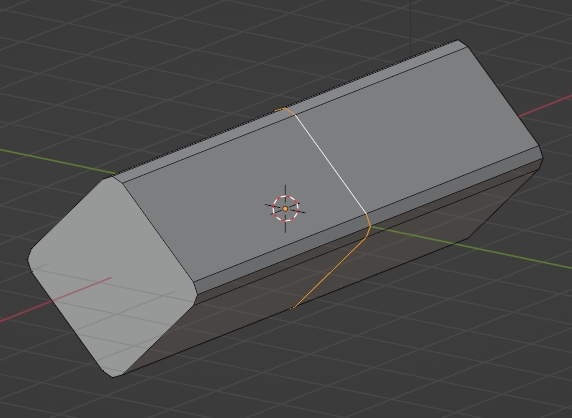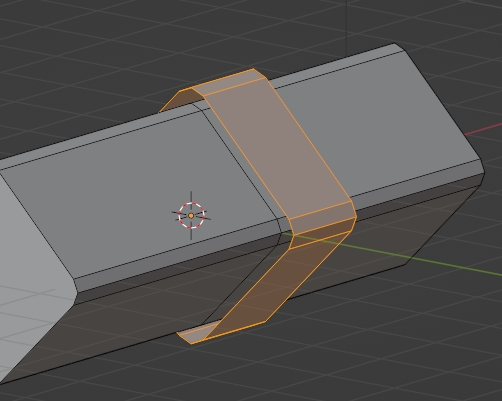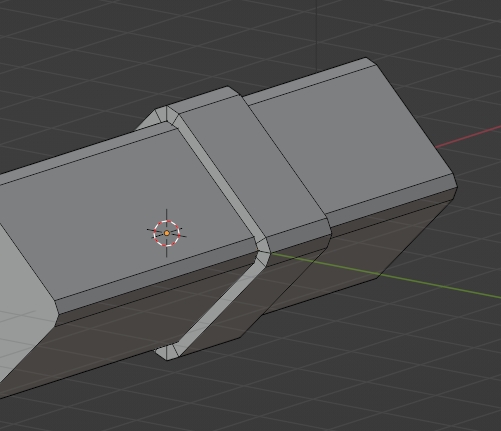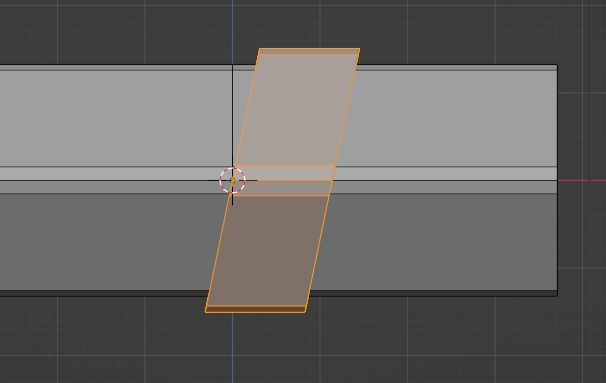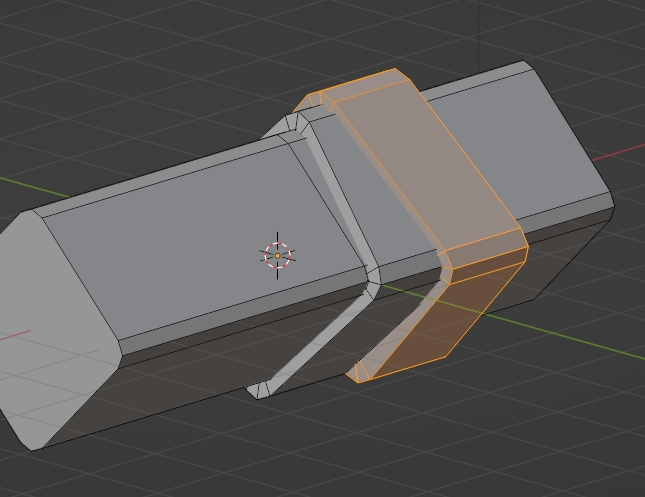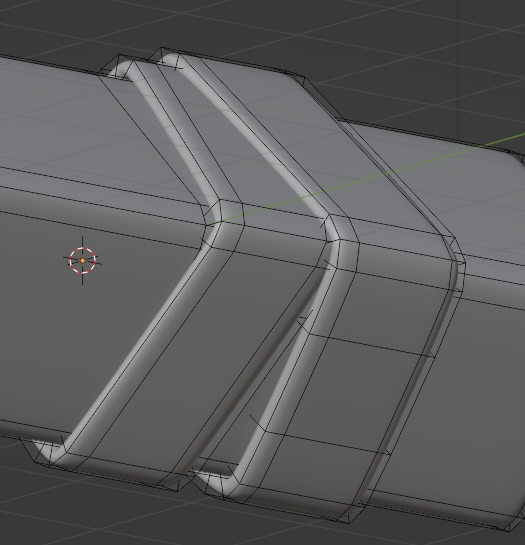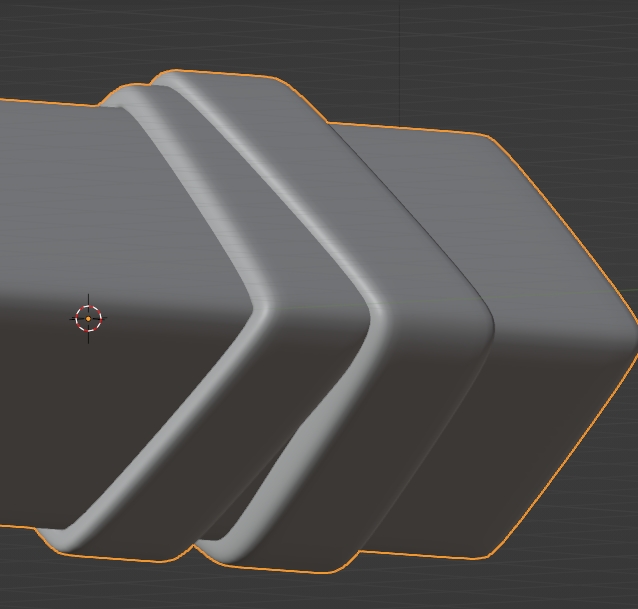Alright so like the title says i would love to learn this stuff and youtube tutorials have not been helpful at all so far and my online search has been a failure so why not make a post myself! i import weapon models into games and lately i have wanted to add more details onto the models with tape or zipties or pads etc and ive got some models ready but i am just curious now as to how i could wrap these things neatly around certain parts of a model!
Here is an example of the item i am trying to wrap onto a specific part of this gun!

when using the shrinkwrap modifier i get results like this, it flattens the object and does not really project nicely around the actual edges etc, im A HUGE BEGINNER when it comes to blender and i only really use it for preparing the models for a game! of course i do not expect it to be as easy as adding a modifier which is why i am here to get some real help! 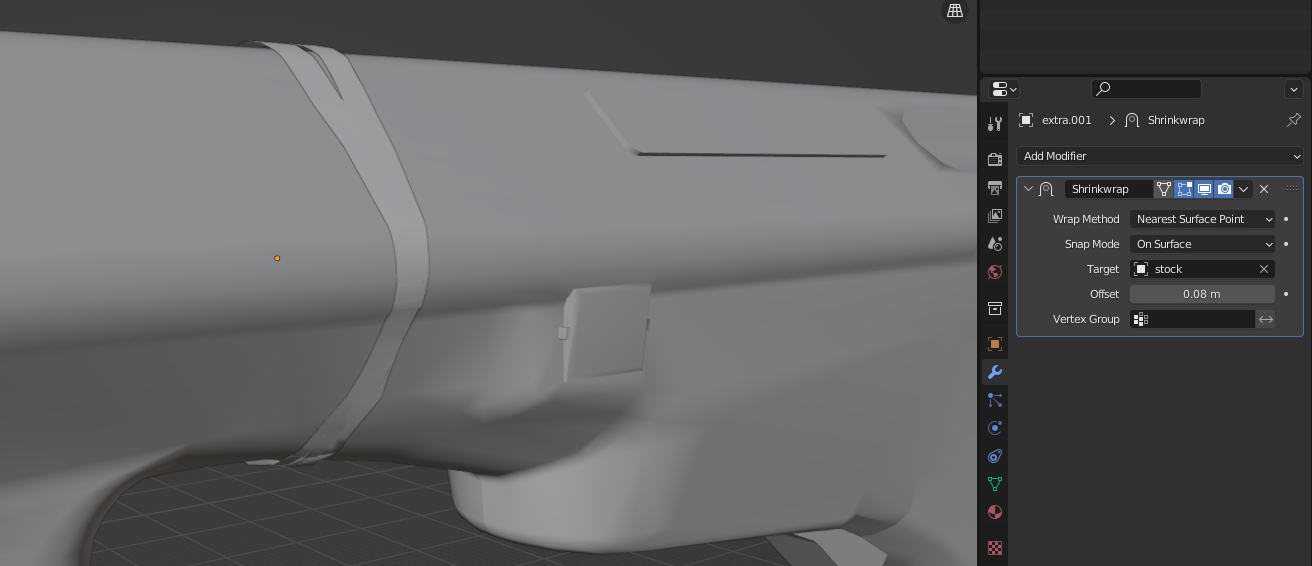
File here.