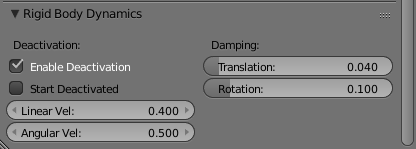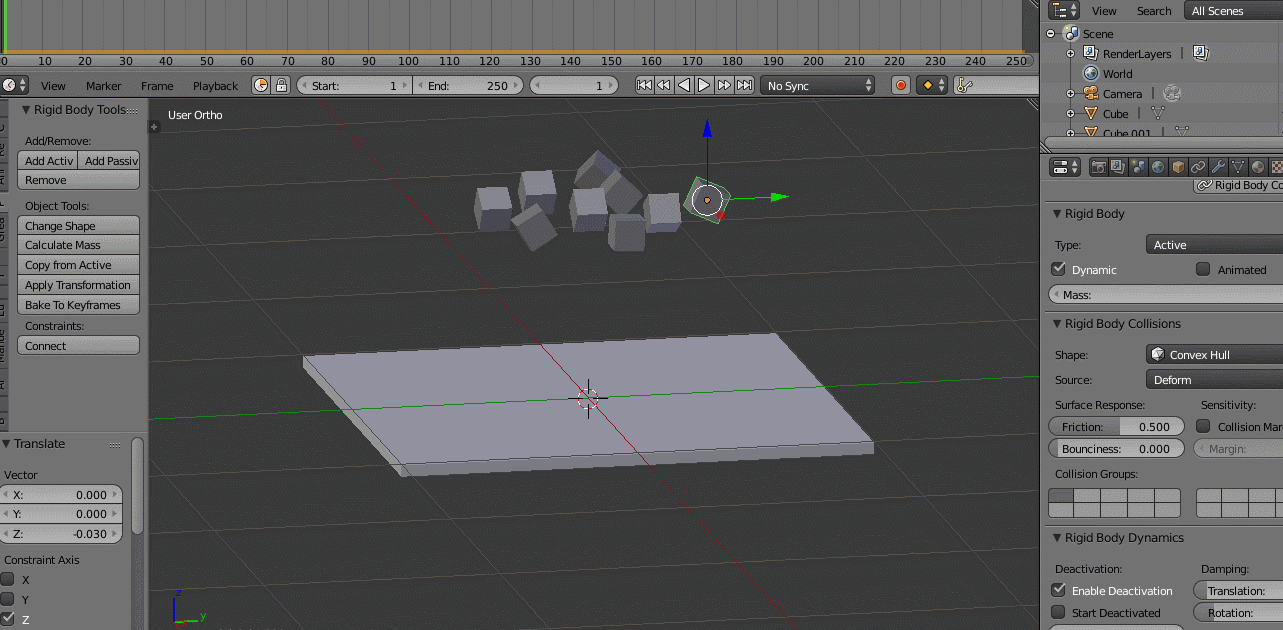I made a Rigid body scene here and i want my numbers to not keep moving when they fall down on the passive.
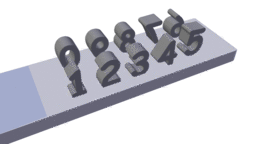
2 Answers
Check Enable Deactivation under Physics->Rigid Body Dynamics. For me, the default Linear Vel. and the Angular Vel. worked great.
With the object selected each object must have same properties. So in Physics Tab -> Under Rigid Body Dynamics -> (Tick mark on) Enable Deactivation
To appy all the properties of a single object select all the object you need to move and at last select the object which has the properties enable. In the Tool shelf Physics Tab -> Rigid Body Tools -> Copy from active.
Note : How long the time line is till the object are moving.
-
1$\begingroup$ I spent much time on Enable Deactivation option but only my objects movement style changed. Did not get the result i want. $\endgroup$– AamirCommented Oct 17, 2017 at 18:04