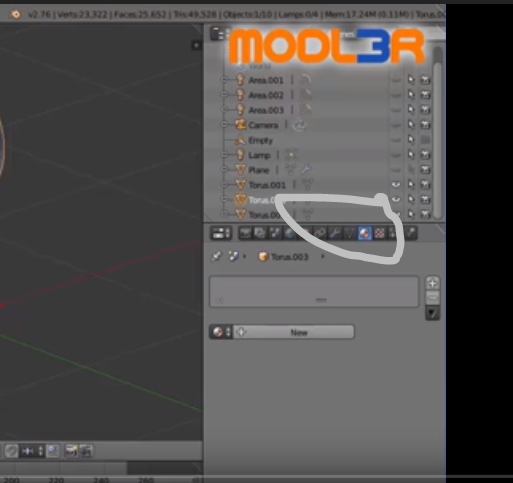Each tutorial for coloring and painting mention a Material tab, that icon never shows on my screen. How do I get to this option?
-
2$\begingroup$ What is a "Material Tray" and how does a "Material Icon" look like? Could you post some reference screenshots or point to the tutorial? $\endgroup$– Duarte Farrajota Ramos ♦Commented Sep 20, 2017 at 3:33
-
$\begingroup$ Sure, thanks for response. How do I add the photo? @DuarteFarrajotaRamos $\endgroup$– RANCommented Sep 20, 2017 at 3:40
-
$\begingroup$ Use the edit button bellow your question then while editing at the top bar there is a picture icon to include images $\endgroup$– Duarte Farrajota Ramos ♦Commented Sep 20, 2017 at 3:42
-
$\begingroup$ @RAN to do screen captures in blender just press Ctrl+F3 you and save the image. You can then choose to save the whole screen or just the active window... $\endgroup$– user1853Commented Sep 20, 2017 at 5:27
2 Answers
Select an object and make it active. Either click on it in the 3D View, or select it from the Outliner
If nothing is selected, or if the active selected object doesn't support materials (for example a lamp, empty or camera etc) no material tab will be displayed.
-
$\begingroup$ Don't just thank in the comments. If an answer helped you upvote it, and if it solved your problem consider marking it as accepted $\endgroup$ Commented Sep 21, 2017 at 1:51
Hover your mouse over the tab list and scroll up or down with the mouse wheel. This will slide hidden tabs into view.
Alternatively you can just make that whole panel wider by dragging the edge of it to the left which will expose the materials tab. The farthest right is a Physics tab that looks like a bouncing ball.