The first image is the propeller i want to model in the back. The second image is my model i started to make and i want to be able to put the propeller in the back of my one. The propeller should have a ring so it will fit on the smaller cylinder in the back.
2 Answers
Apparently there are many different shaped airplane propellers. After some Google searching I found this Creative Commons CC0 1.0 Universal Public Domain Dedication reference image of a simple two blade propeller.
- Add the reference image as a background image in Front View.
- Add a default UV Sphere Shift + A > UV Sphere. Tab into Edit Mode, then press Z to go into wireframe display.
- Press S and scale the Sphere to fit the propellers cone.
- Then delete the bottom half of the Sphere.
- Tab into Object Mode, and rotate the Sphere 90’ around the x axis by pressing A to select all then press R + X+ 90.
- Tab back into Edit Mode and select the middle vertex.
- Press 7 to go into Top View.
- Press O and Enable Proportional Editing > Connected and choose a Falloff type. I choose Linear.
- Press Press G + Press Y to grab it on only the y axis. Control the number of vertices affected using the mouse wheel.
- Disable Proportional Editing by pressing O.
- Delete one half of the Sphere.
- Add a Mirror Modifier and check the box next to Clipping.
- Add a Subsurf Modifier and set the view to 2.
- Tab into Object Mode and set the shading to Smooth. *The Smooth Shading option is only available in Object Mode. (Pressing T toggles the Tools panel on/off).
Tab back into Edit Mode. Press 3 to go into Side View. Press Z to enter wireframe view and also click the “Eye” icon in the Subsurf Modifier to disable it temporarily.
- Select the following four faces. Press 1 to go into Front View. Press E + X to Extrude along the x axis only. Left Mouse Click to confirm extrusion. Press S + X to flatten the end vertices on the x axis.
Ctrl + R to add several Loop Cuts. I added 10. (Change the number of Loop Cuts with the mouse wheel) Left Click to confirm then Right Click to set in place.
Align the vertices on the outer edge of the mesh with the edges in the reference image. I used Shift + Y to avoid moving them in them on the y axis. Add one more Edge Loop close to the cone and then move the bottom vertices up.
Tab into Object Mode. Apply the Mirror Modifier. Tab into Edit Mode. Press Z” to go back into Solid View and click the “Eye” icon in the Subsurf Modifier to turn it back on. Enable Proportional Editing. Select the vertices at the end of the right propeller blade. Press R + X to limit the rotation to the x axis. Type in the number of degrees you want it to rotate. I used 60’. Repeat for the other blade in the opposite direction.
use your reference image as a background in the viewport and the trace it with a plane, if you have questions on this method just ask.


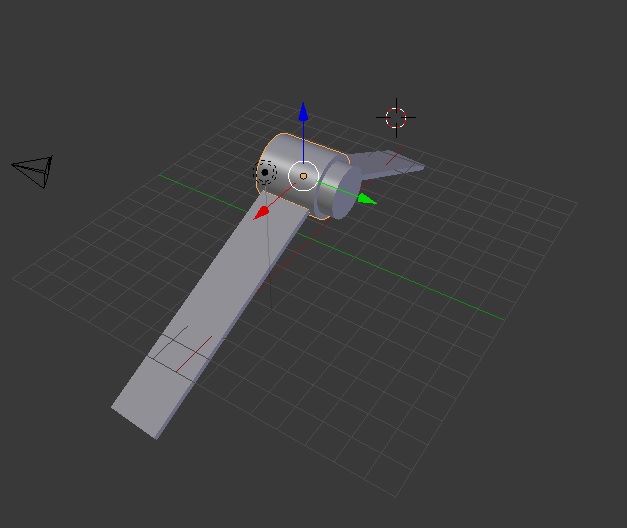
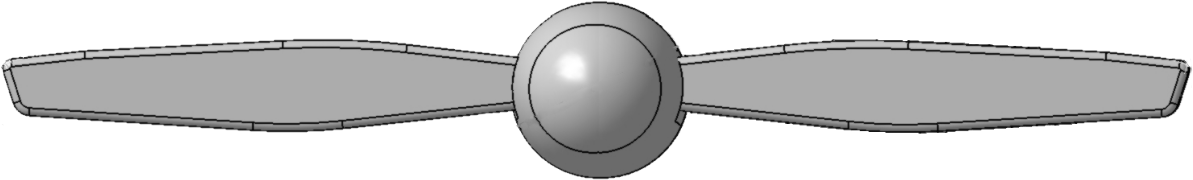
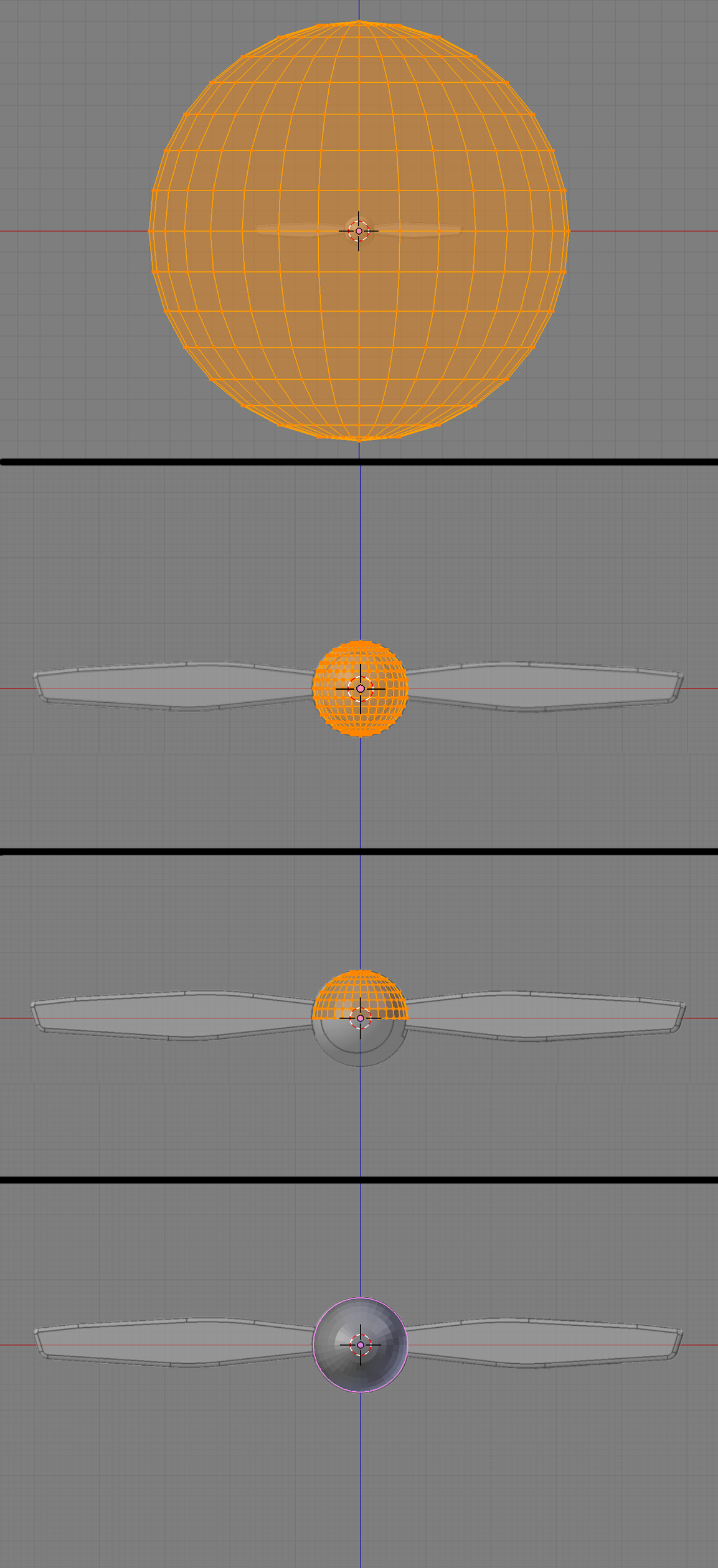
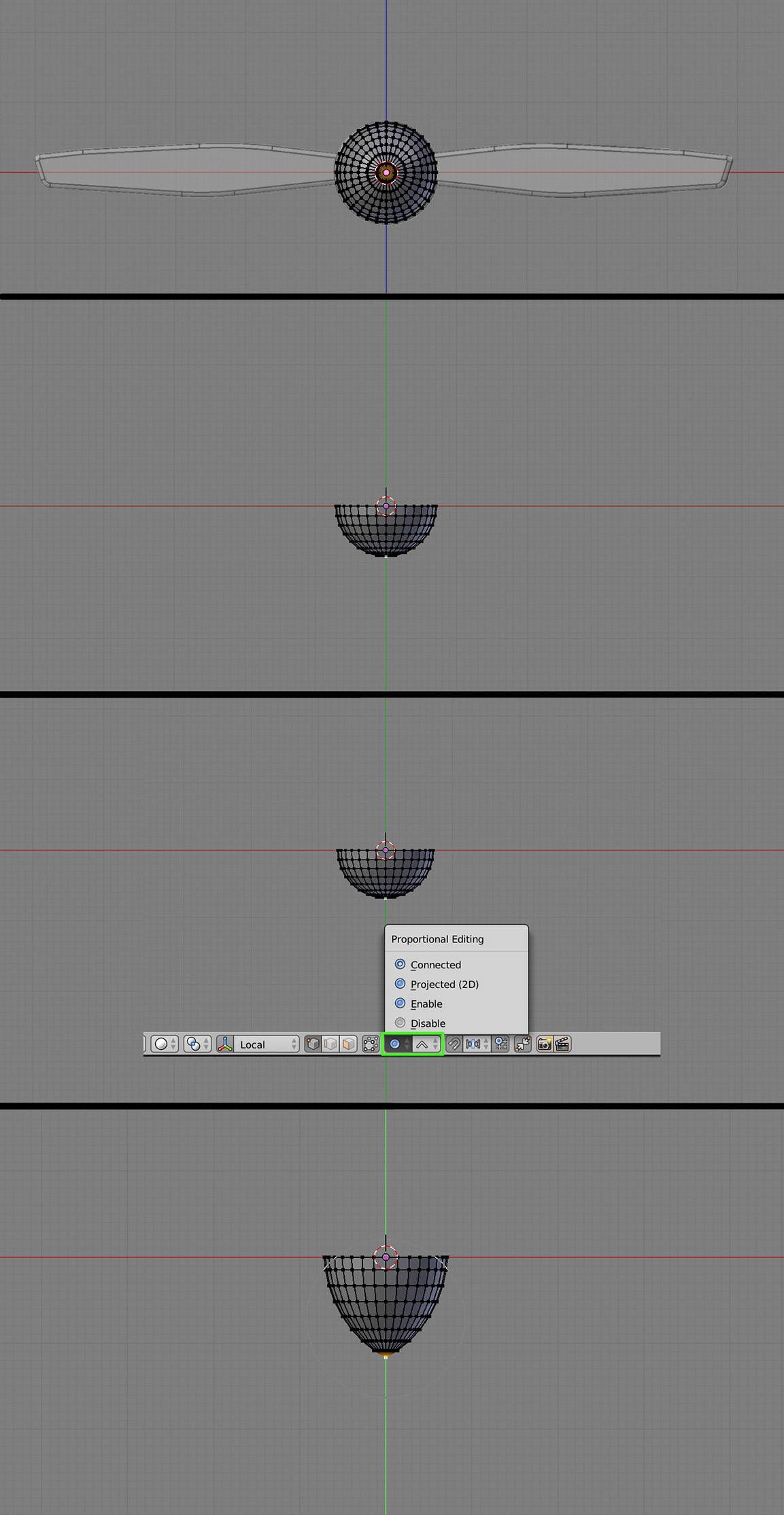
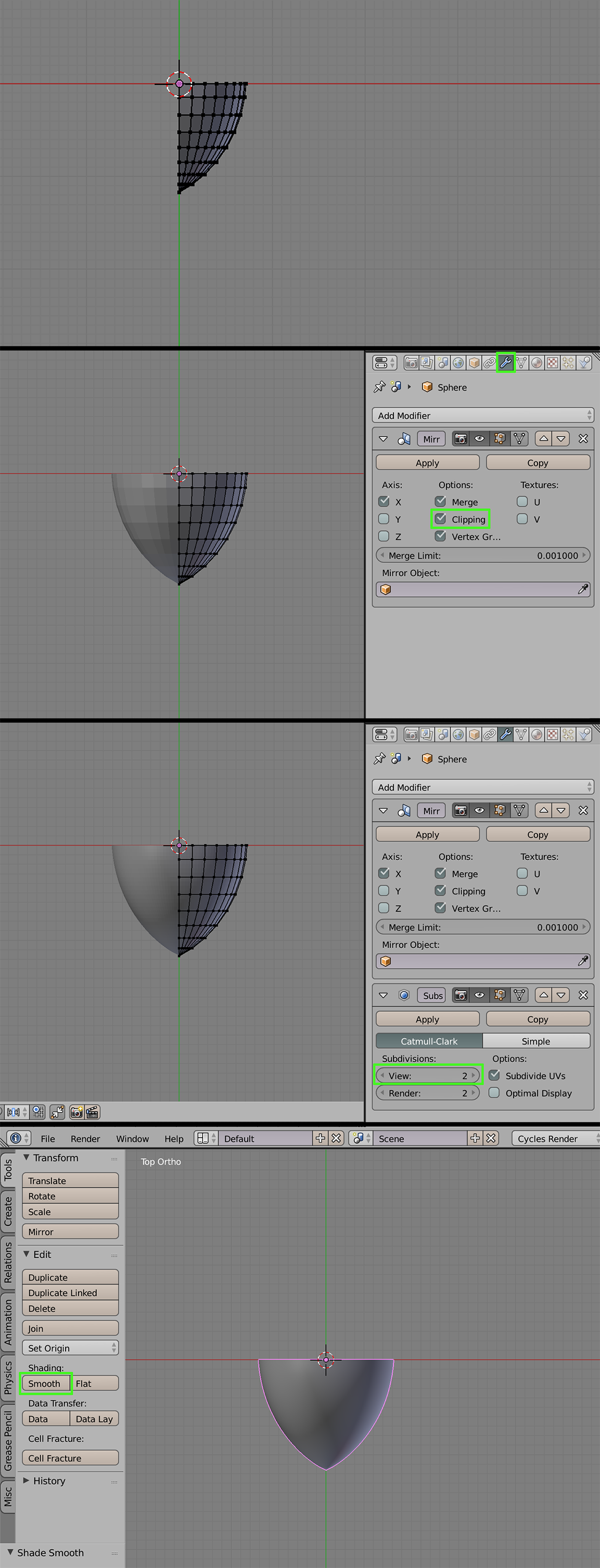
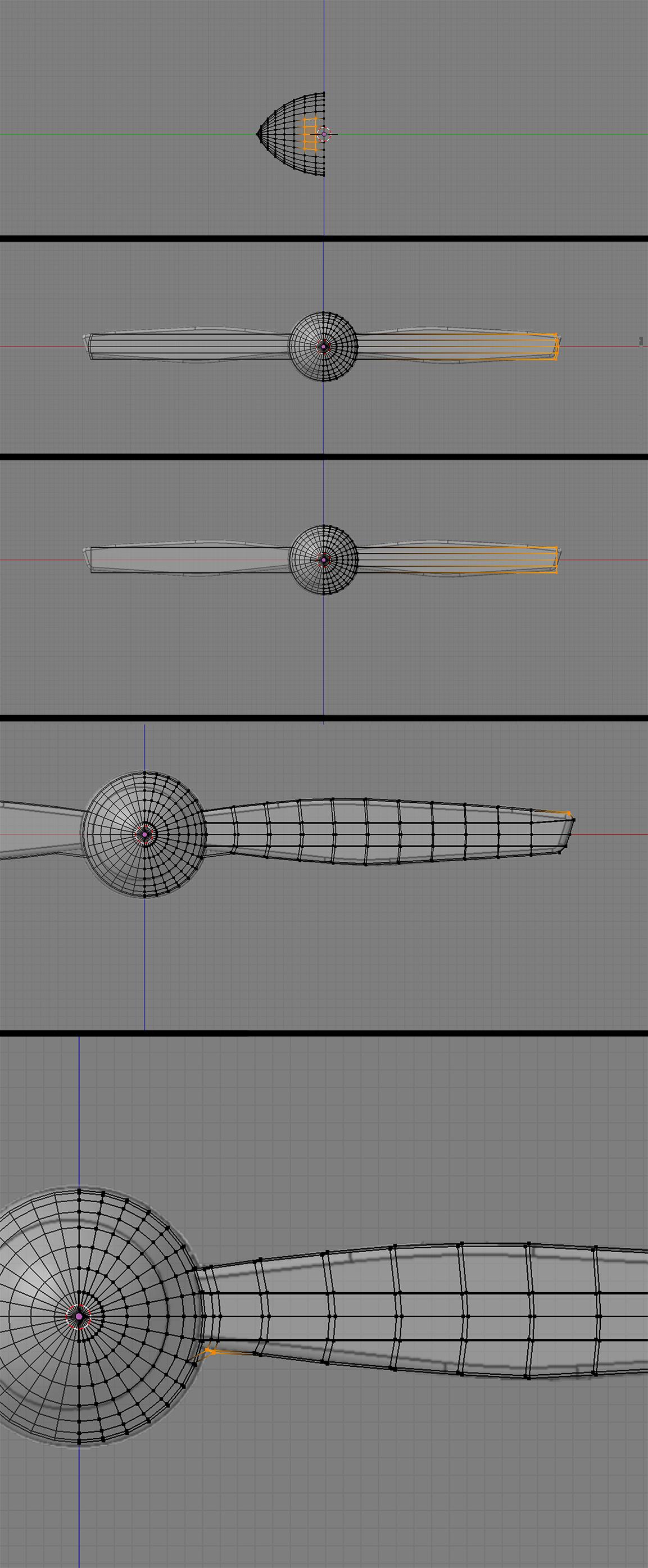
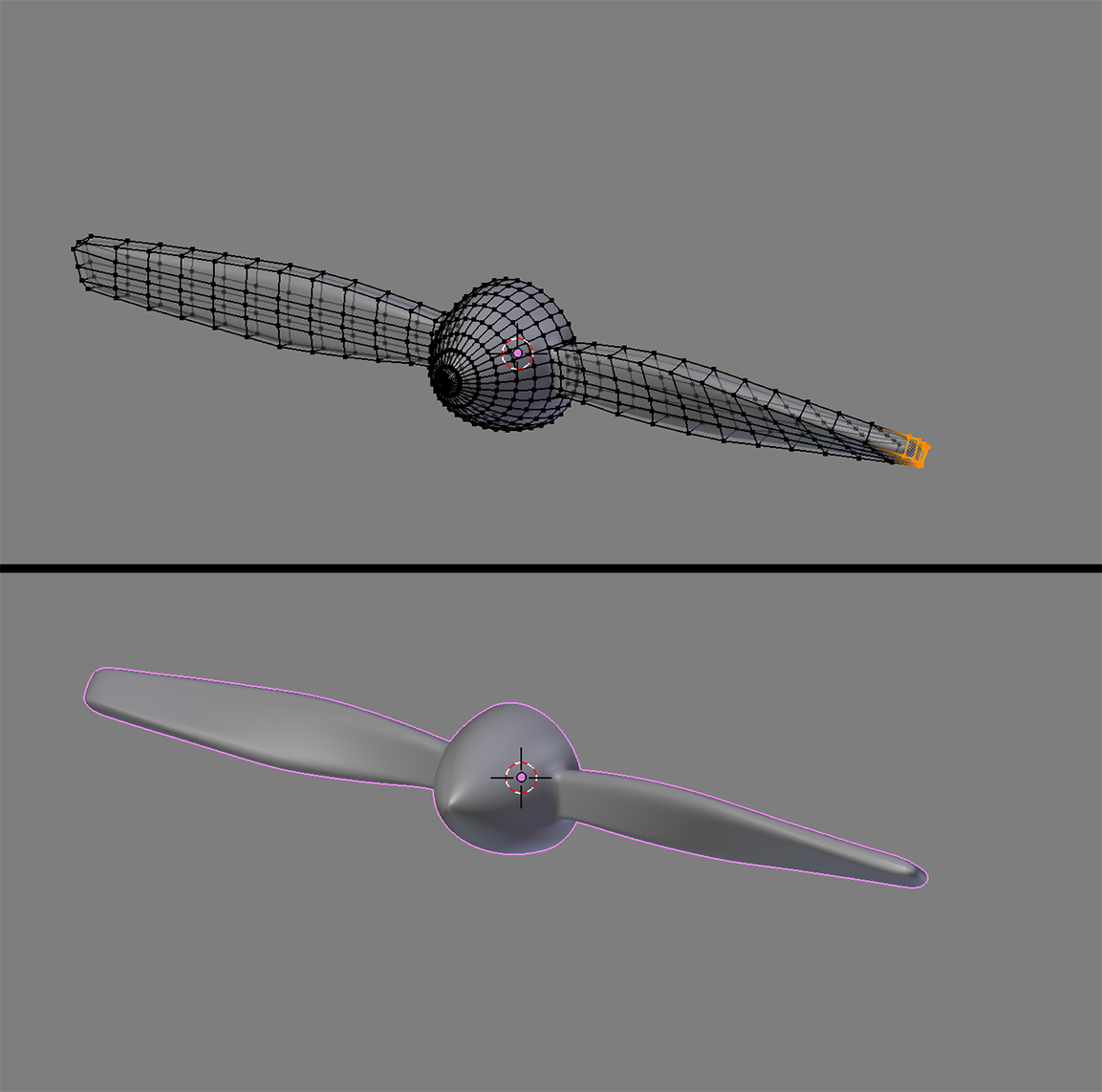
ESounds like you should go watch a few beginner tutorials about Blender before diving into more complex stuff $\endgroup$