I wish to create sculpted tunnels, more specifically connecting two or more adjacent inward faces with a tunnel. I am open to other solutions as long as it accomplishes the goal of creating a tunnel.
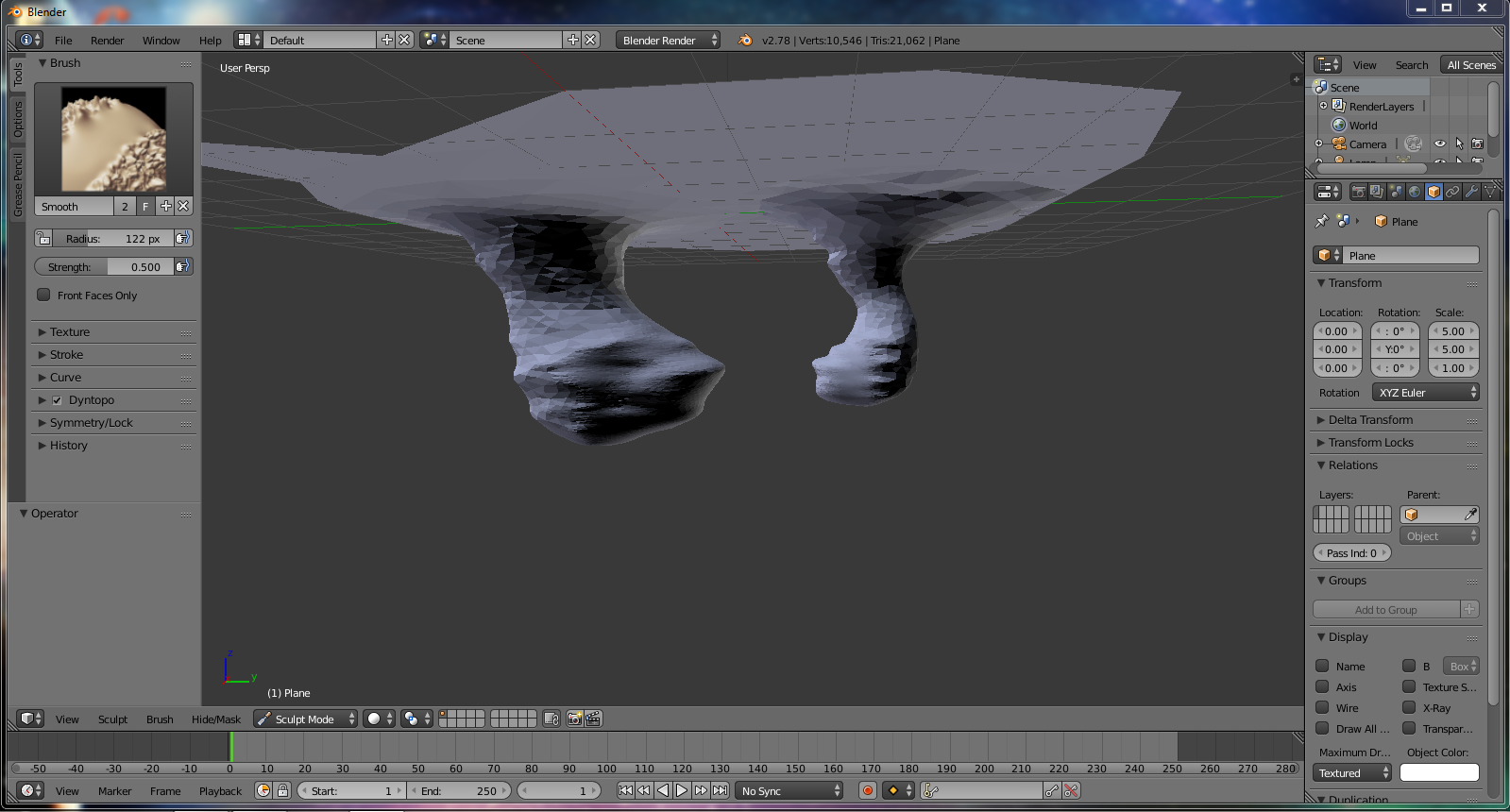
-
$\begingroup$ did you consider the possibility to create regular geometry "tunnel" maps first, and later sculpt them to become less perfect and regular? $\endgroup$– m.arditoCommented Jul 21, 2017 at 20:03
-
$\begingroup$ @m.ardito The image above is to illustrate the concept, I'm actually trying to update a much more complex piece. In the future I could attempt to do that, yes, but it's not a solution to my current problem. $\endgroup$– Jones CrimsonCommented Jul 21, 2017 at 20:40
1 Answer
You may do it deleting some vertices for both sculpted elements and join them using faces (with the bridge tool or F2 e.g.), then resculpt the joint, but it may be time consuming. I recommend you to use a Direct Union option of a BoolTool add on.
Activate it in User Preferences (Ctrl+Alt+U).
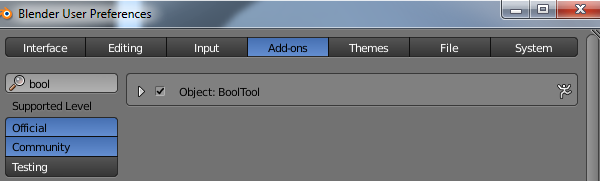
In Edit Mode select a fragment of your element and separate it with P-->Selection.
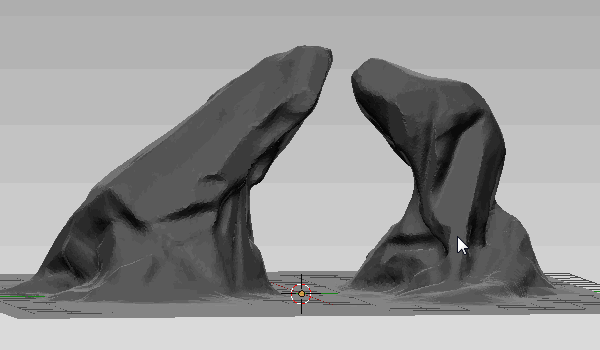
Enter Sculpt Mode and join elements using Snake Hook brush e.g.
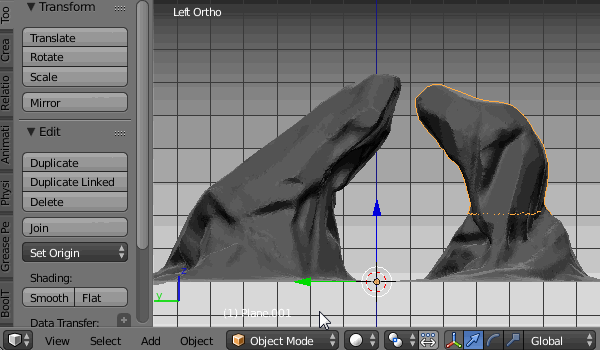
In Object Mode select both separated objects and press Shift+Ctrl+Num+ (or press Spacebar and type 'direct').
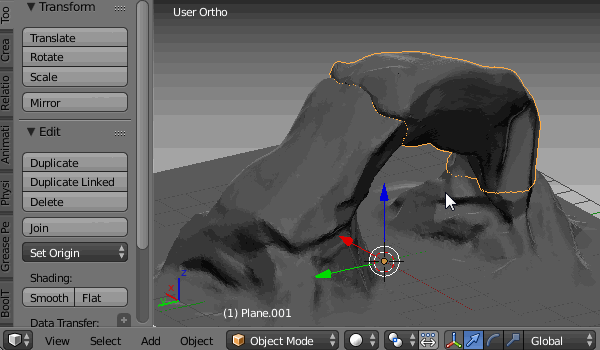
It'll merge your sculpted mesh, so it'll be ready for sculpting. Then you can smooth the joint's transition using Smooth brush e.g. and sculpt some detail there.
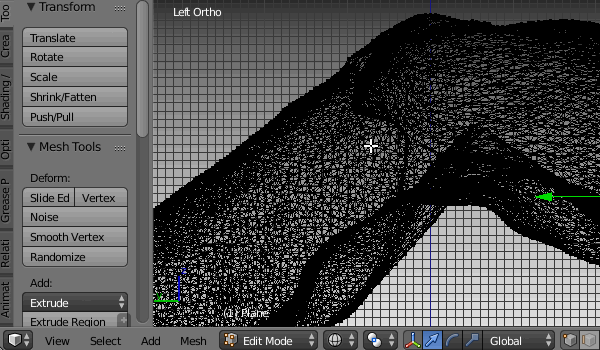
-
$\begingroup$ I enabled bool tool then I saved, restarted blender, and checked again to be sure but direct yields no results and Shift+Ctrl+Numplus gives me an error that says: location <unkown location>:-1 RuntimeError: Operator bpy.ops.object.convert.poll() failed, context is incorrect. Any idea what I did wrong? $\endgroup$ Commented Jul 22, 2017 at 0:40
-
$\begingroup$ I don't know why it doesn't work for you. I use it often and there are no problems with it. You may try @Thomas Pendergrass 's answer though (which uses a Boolean Modifier): blender.stackexchange.com/questions/28525/… If it won't help you, feel free to ask a separate question about your issue. $\endgroup$ Commented Jul 22, 2017 at 1:06
