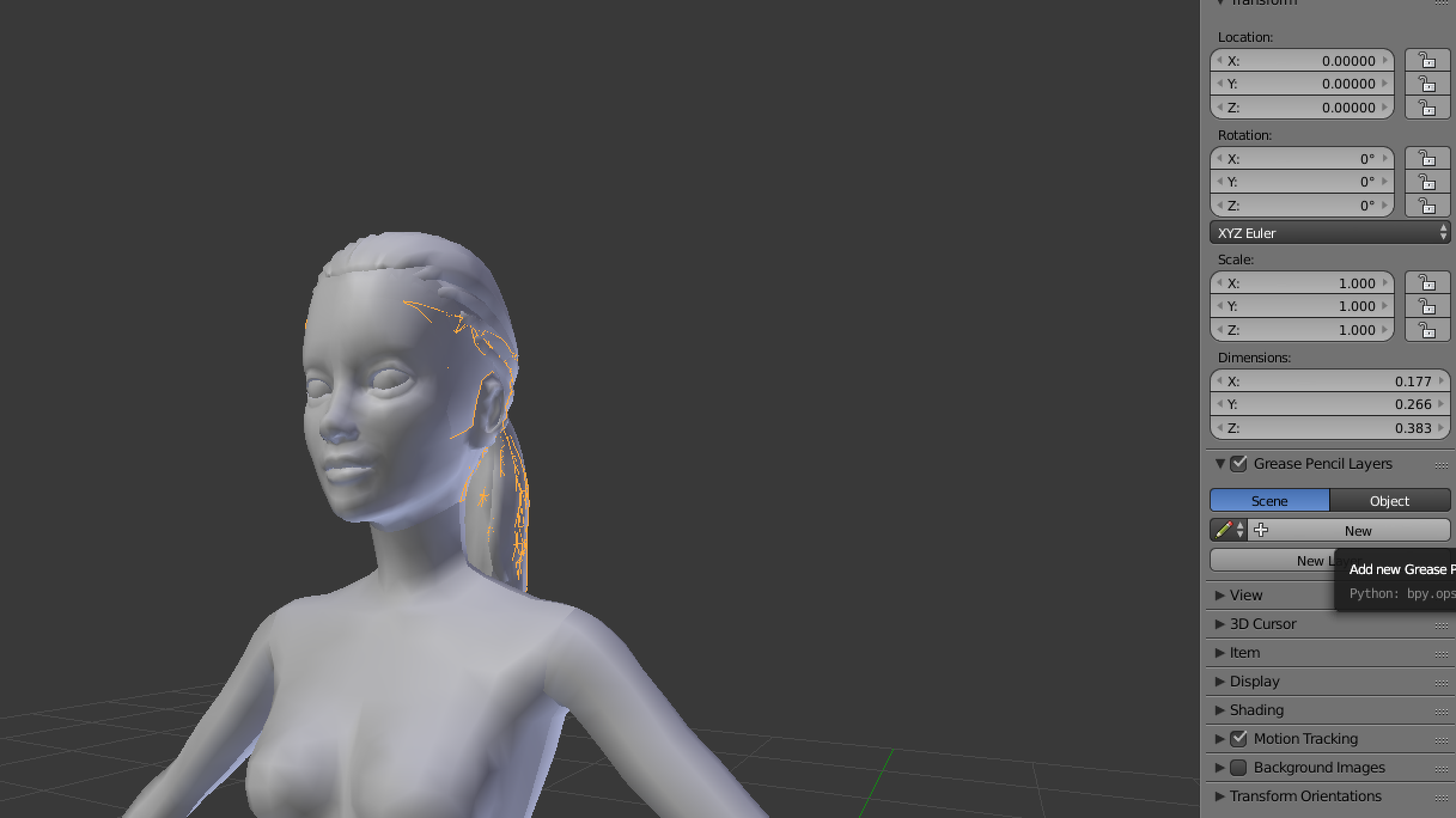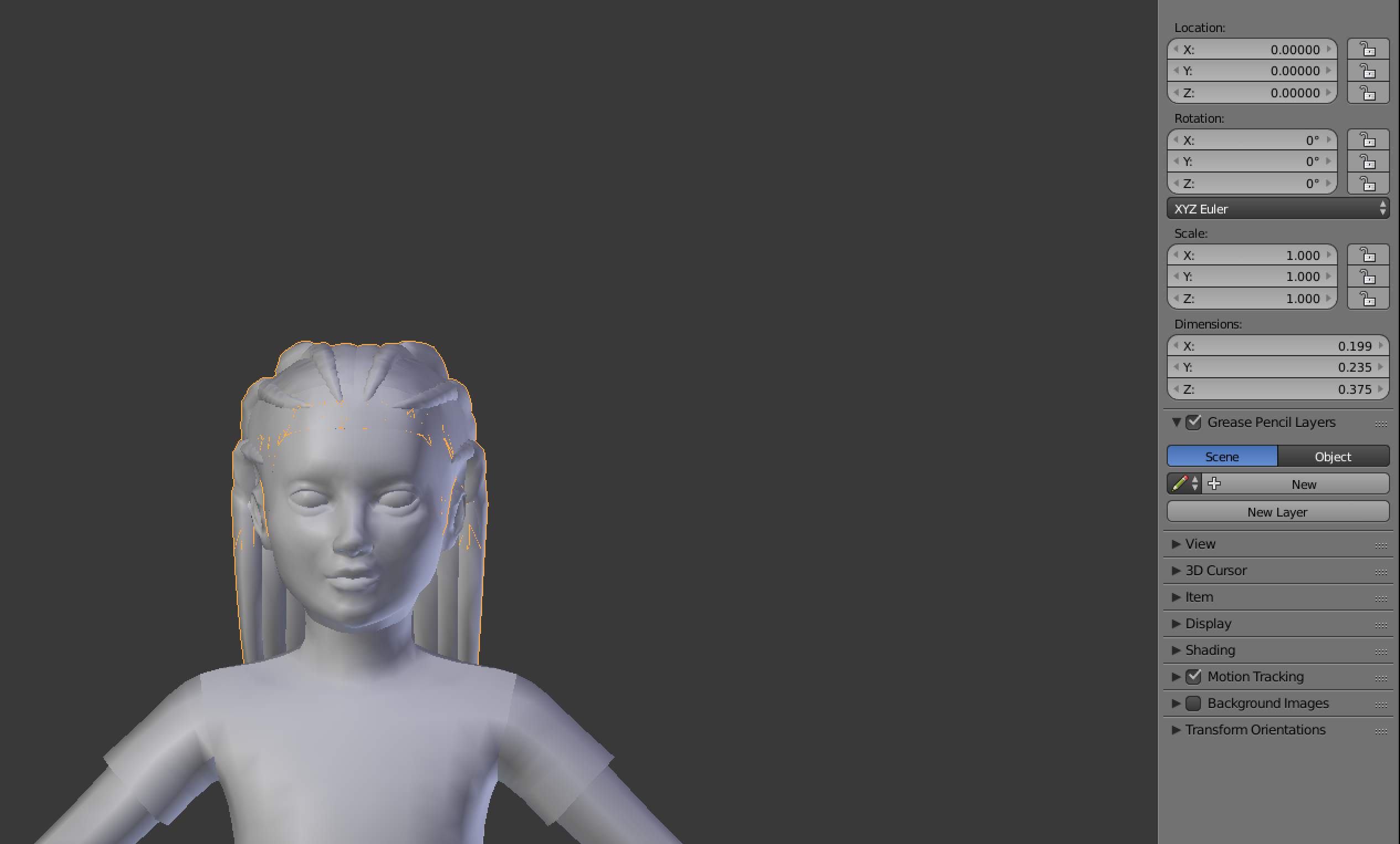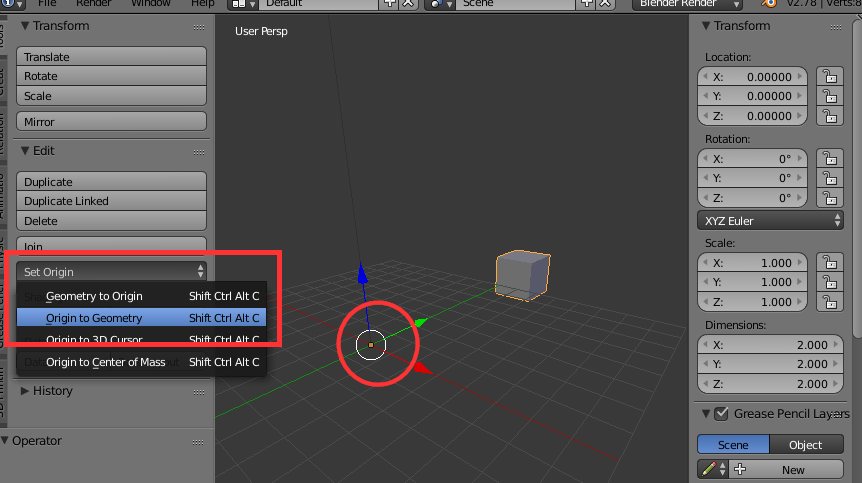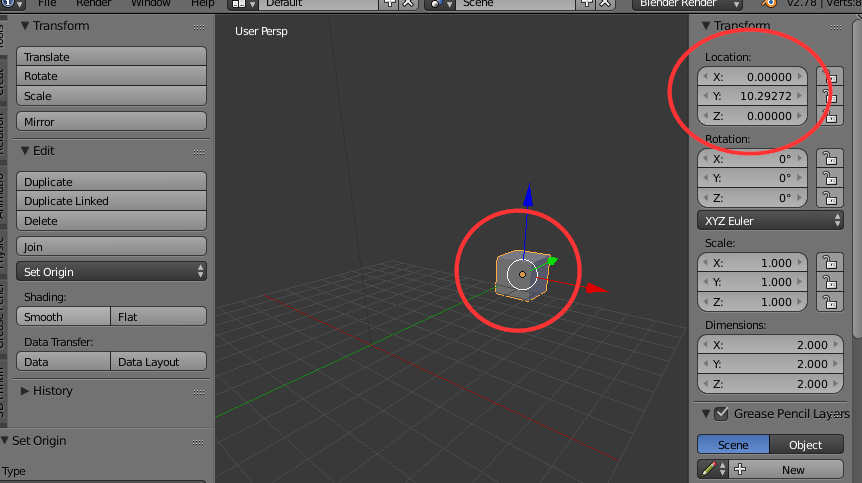Is there a way to find the exact location, rotation, and scale of an object that has these values set to zero, possibly through clear object transformations?
I would like to set an object that's originally made for a child rig (location, scale), to the values of this adult female rig.
Unfortunately, the only values that are still there are the dimensions. This Blender file was extracted by a program that makes smaller and specific files from FullBuild.package game files.
This is also the case with the Blender file of the object I'm trying to convert to the adult female rig. Values are also set to zero. I tried copying the dimensions of the adult female hairstyle to the (target) child hairstyle just to see what happens but that makes the mesh twice as big.
I've searched a lot here and elsewhere but did not find any info on 'unsetting' clear object transformations which probably means it's not possible. I just want to make sure this the case.
Is there another way to copy the scale, location to an object? Any help is highly appreciated!