As can be seen in the picture below ~~
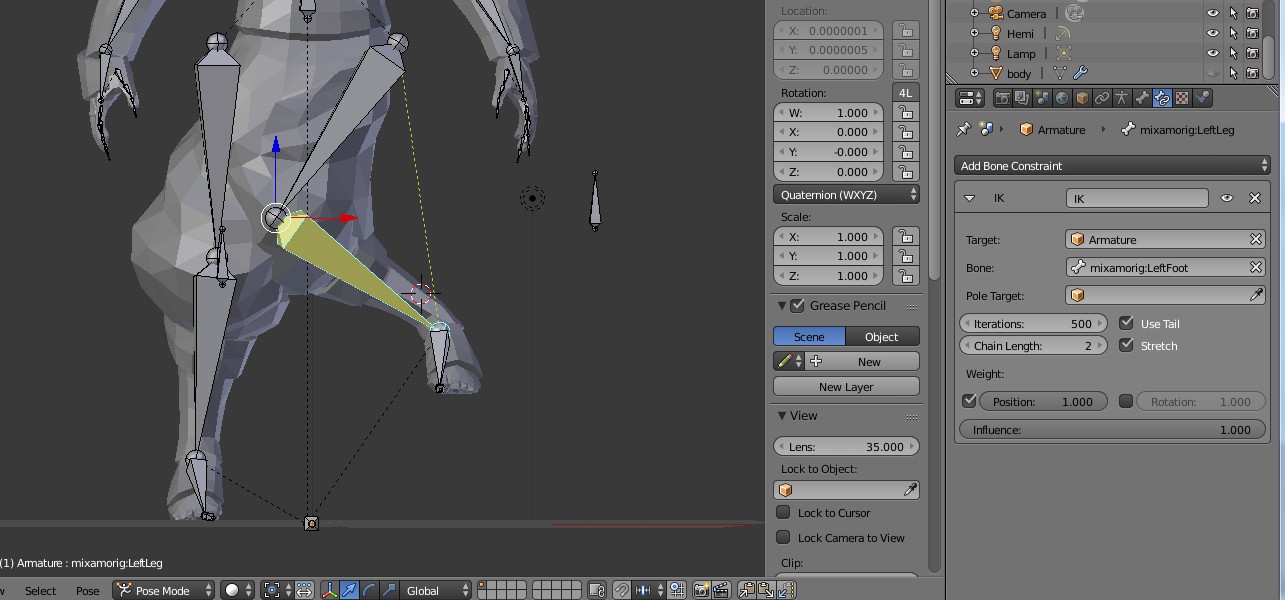
What should I do to fix this? ~~
Tried setting Pole Target. The angle got right but the mesh looks wrong when deformed
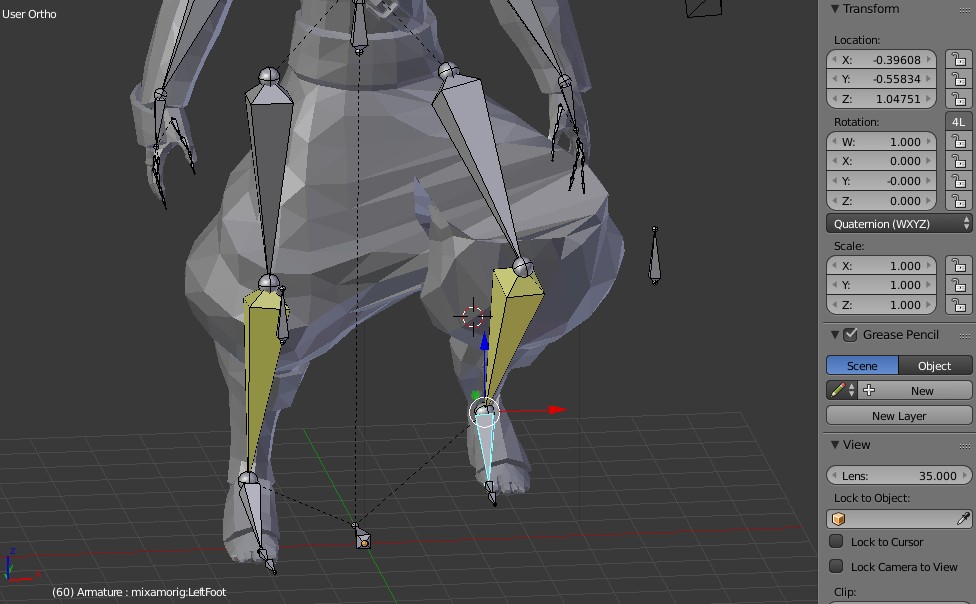 blend file:
blend file:

As can be seen in the picture below ~~
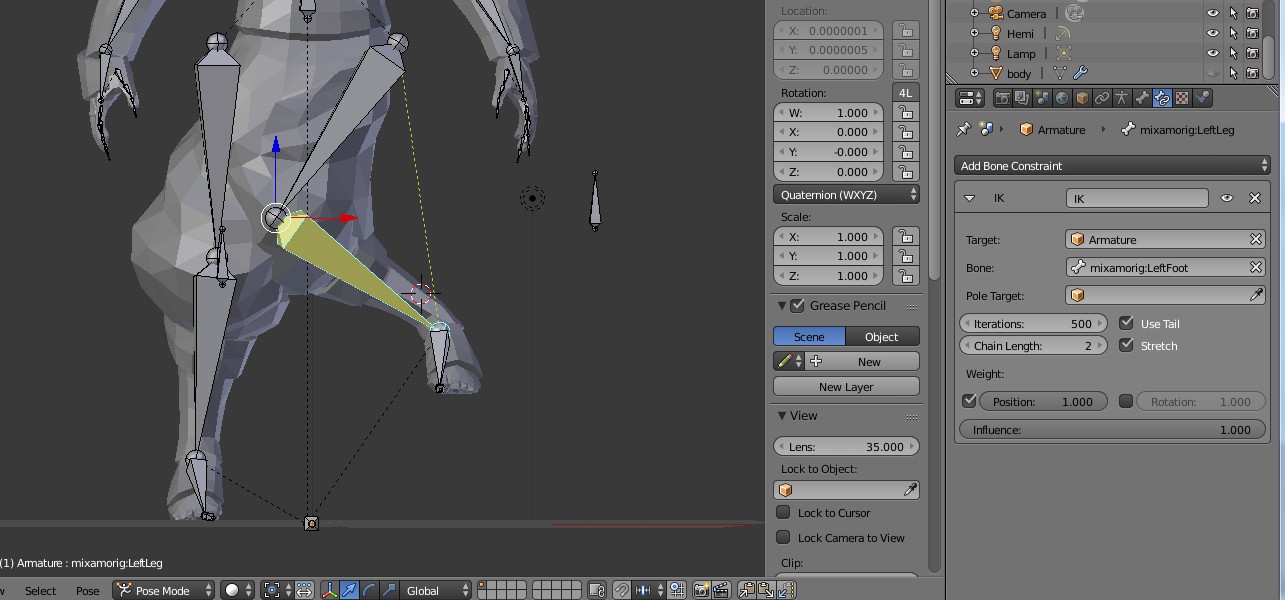
What should I do to fix this? ~~
Tried setting Pole Target. The angle got right but the mesh looks wrong when deformed
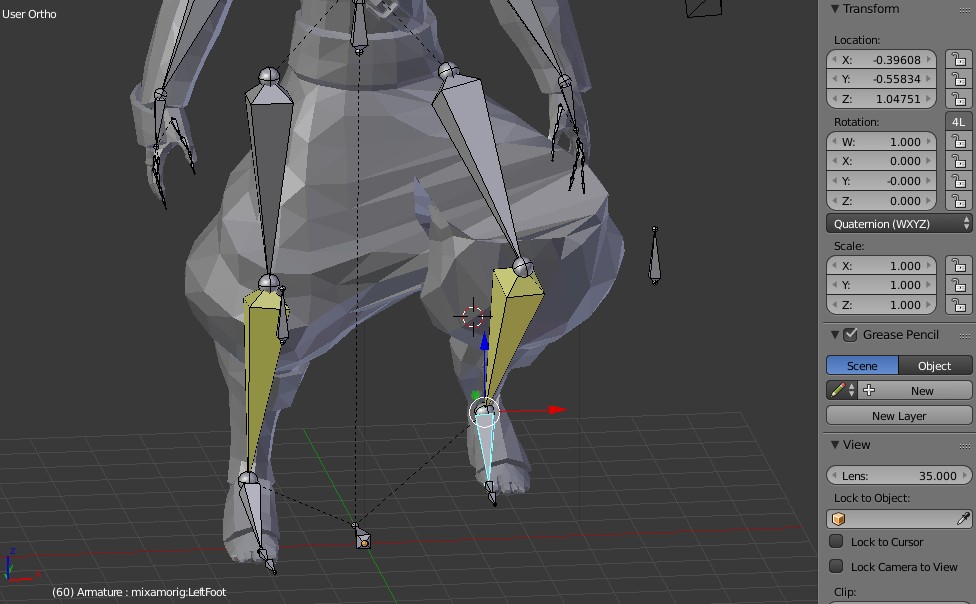 blend file:
blend file:

You have a few issues:
In Edit Mode, select mixamorig:LeftUpLeg. Under Bone:Transform uncheck lock, or the rest won't work.
In Edit Mode, select the root of mixamorig:LeftUpLeg and the tail of mixamorig:LeftLeg. Shift+S, Cursor to Selected. This will place the cursor directly between the two. Select the root of mixamorig:LeftLeg (the "knee") and Shift+S Selected to Cursor. This will snap it right to the middle. From the right view, move it a bit forwards. Part of your issue is that you have the initial position with the knee bending inside. Having a slight bend forwards will help the IK solve correctly.
Select mixamorig:LeftUpLeg and mixamorig:LeftLeg. In Edit Mode, hit Control+N and recalculate the roll angles to "Global X Axis." This'll align the Z to the X axis, keeping the bone X axis facing forwards.
In Edit Mode, select the whole bone mixamorig:LeftLegCtrl. With the cursor still at the knee, Shift+S Snap Selected to Cursor. The pole vector bone will snap its base to the knee. Move it forwards a ways from the right view.
Assign the pole vector object to the IK contstraint on mixamorig:LeftLeg.