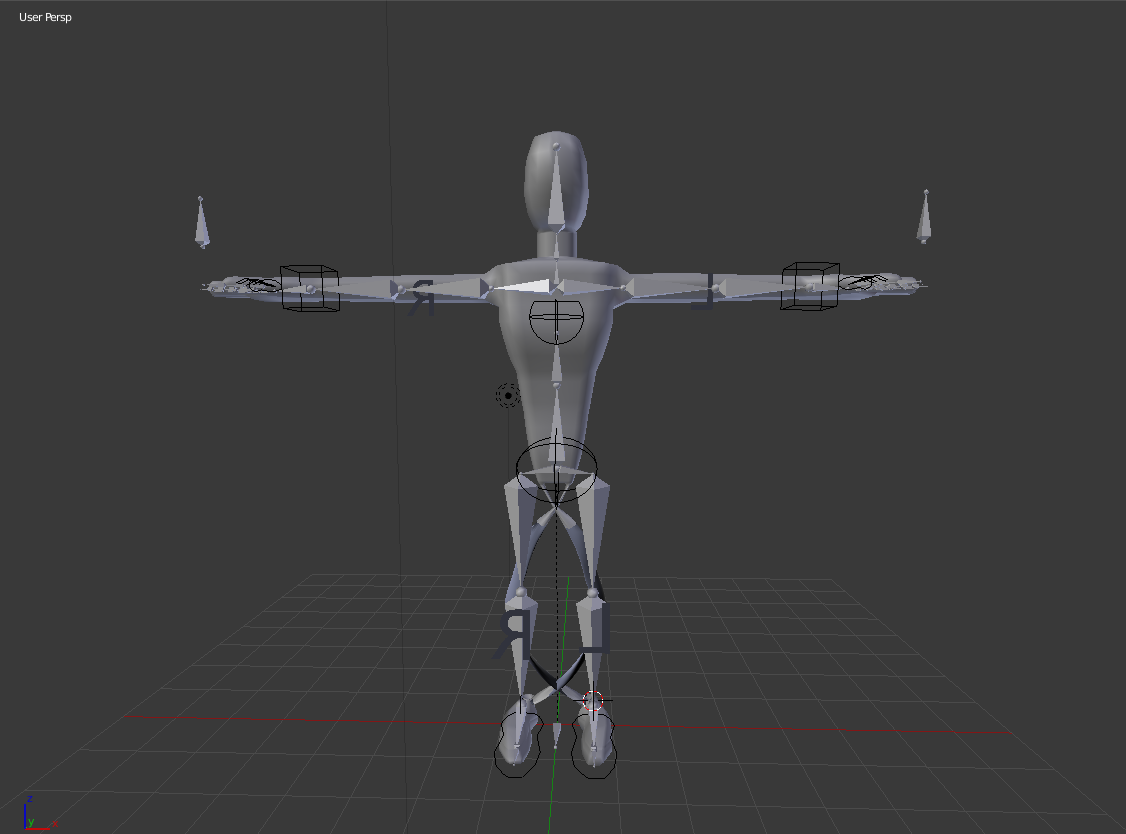I am following along with a tutorial to rig a cartoon humanoid.
I got to the point where he attaches the rig using "parent with automatic weights", and in the tutorial there are very few major problems. When I attempted it, however, the leg bones (labeled Thigh_R, Thigh_L, Calf_R, and Calf_L) get attached to the wrong leg.
I tried to fix it by manually weight painting it, but that heavily deformed the mesh. I was wondering if there was a (preferably simple) way to fix this problem. http://www.pasteall.org/blend/42247