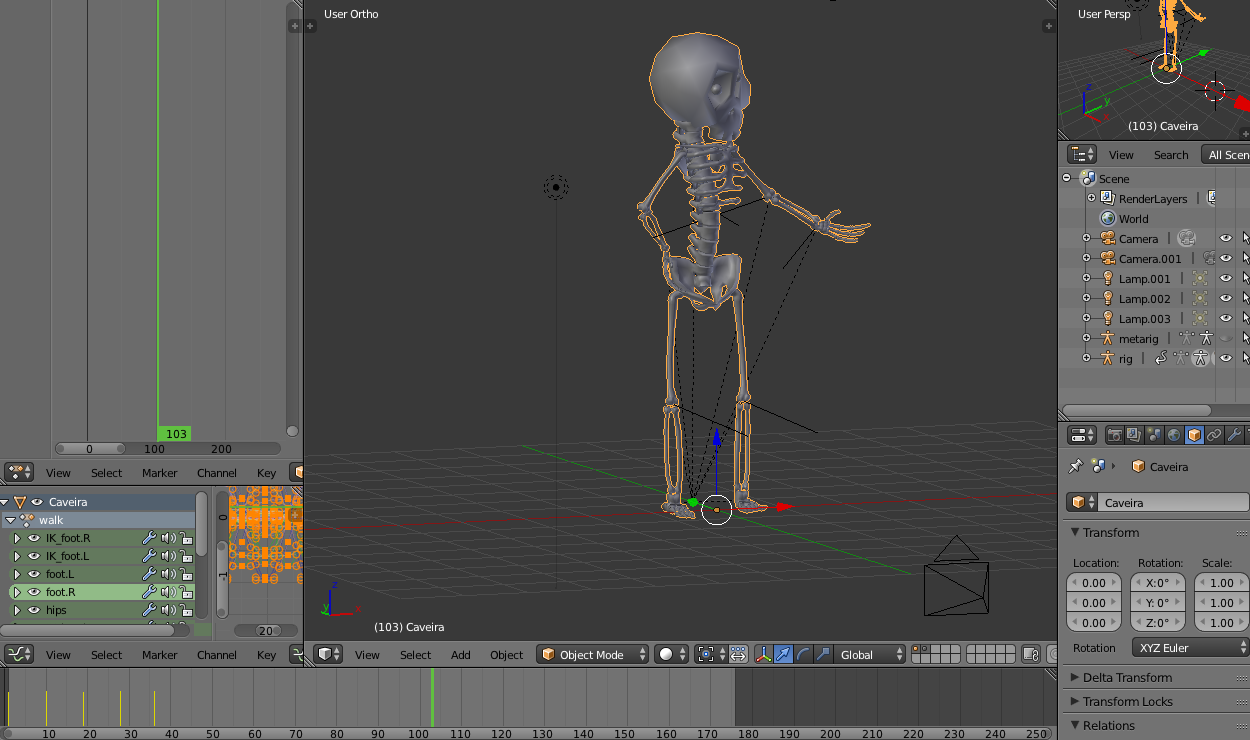I made an animation and I want to see it playing without all these menus, lines etc. Is it possible?
1 Answer
$\begingroup$
$\endgroup$
2
You can start playing the animation and then, in the screen layout menu, you can simply choose "3D View Full" for remove all the menus and display it.
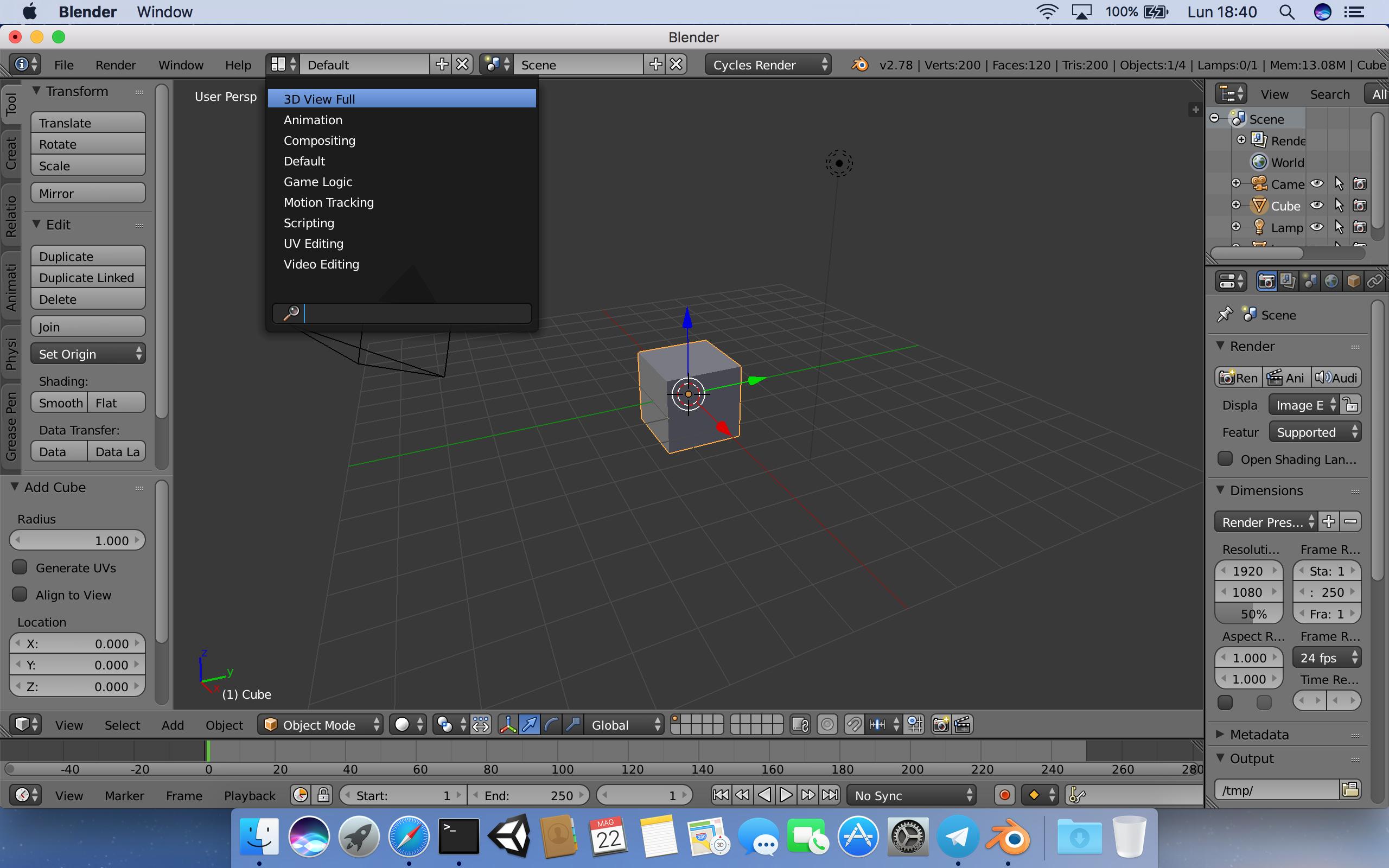
-
$\begingroup$ I don't have that option in Blender 2.78c $\endgroup$– user36264Commented May 22, 2017 at 16:45
-
2$\begingroup$ The
3D View Fullscreen layout is a default layout provided by blender, it wasn't always there (added in 2.64) so copying settings when upgrading could prevent it being added, it can be created and added to your startup blend if desired. There are also other fullscreen options. There is anOnly Renderdisplay option to hide widgets, grid and relationship lines. $\endgroup$– samblerCommented May 23, 2017 at 2:33