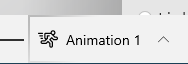I'm trying to import an FBX to Blender and when I do, it stays in it's Idle position. I opened the animation with Windows' 3D Viewer, and on the bottom it said it was playing "Animation 1," which is the Idle animation:
When I open the drop down menu, I can play Animation 2, which is the animation I want.
So, how do I make Blender play Animation 2?