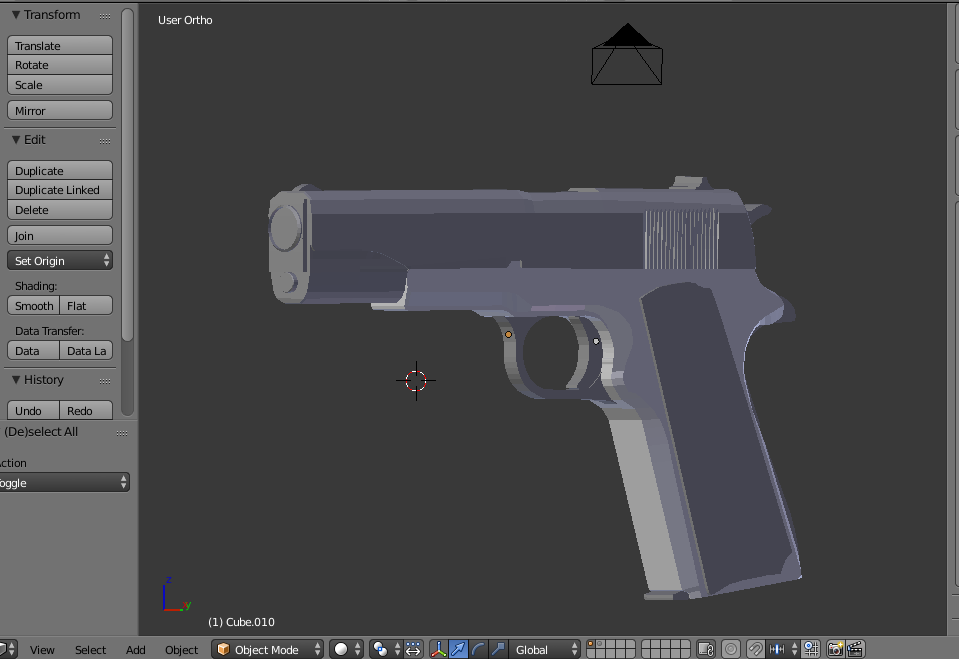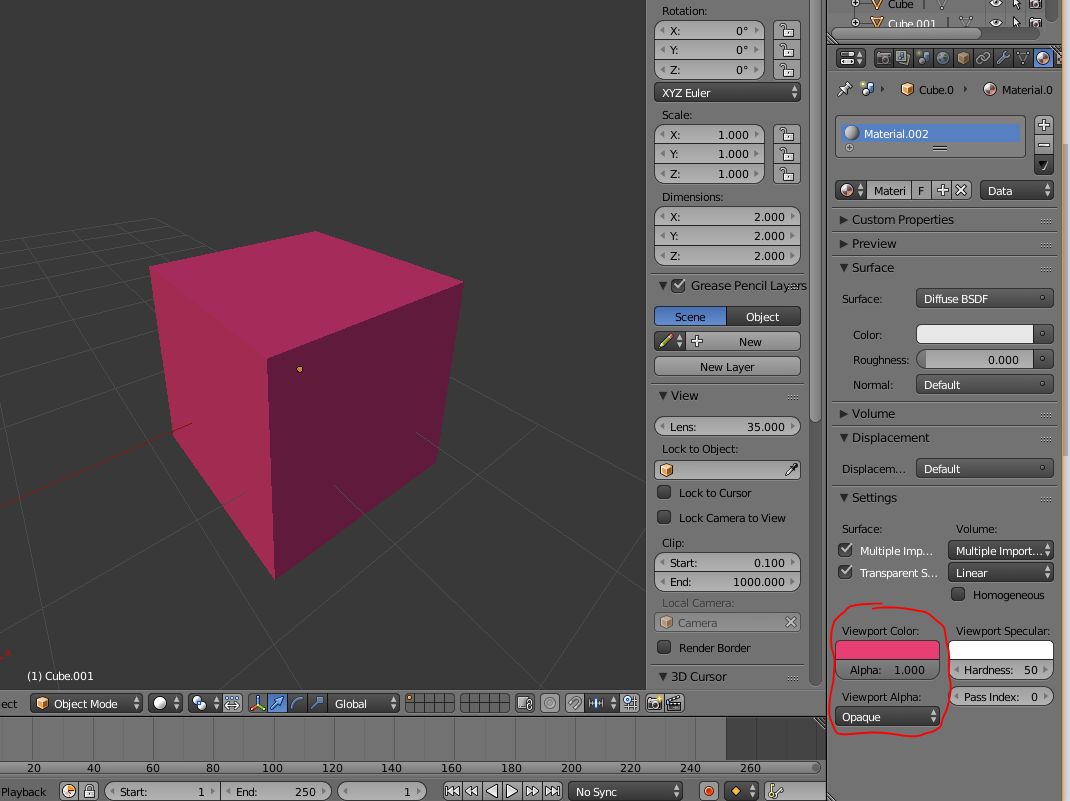Basically the meshes on my 1911 model are becoming different colors and I have no idea why. It doesn't really seem like a problem to me, but I'd like to know how to fix it if it can be fixed. I'm using Cycles and I've already recalculated and even tried flipping the normals but nothing worked. By the way this model is not complete(clearly).
$\begingroup$
$\endgroup$
2
-
$\begingroup$ Either it is a normals issue or the have different materials/no materials assigned to them. Impossible to know without more info $\endgroup$– Duarte Farrajota Ramos ♦Commented May 1, 2017 at 22:53
-
$\begingroup$ What else do you need to know? I don't have any materials on them yet. $\endgroup$– user36673Commented May 1, 2017 at 22:57
Add a comment
|