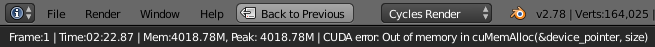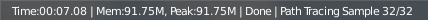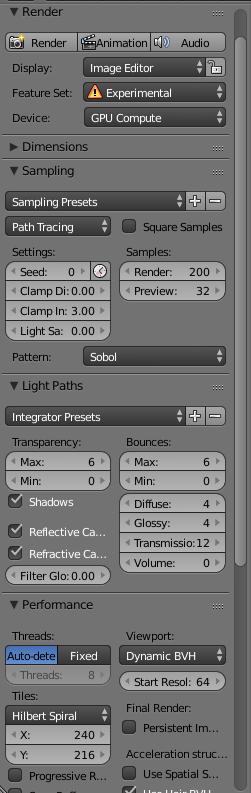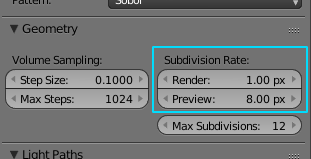I am trying to render my scene (F12) and after two minutes I get the error shown below.
However, when I render the preview, it seems to have no problem.
How can I fix this problem?
Using Blender 2.78c + Win10
Render Settings
Let me know if any more information is needed. I'm still trying to get the hang of blender
The Blender file and normal map