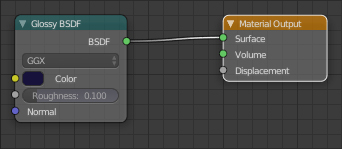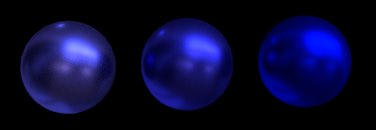I want to create a dark material in cycles that is strongly reflecting the HDR. That would be no problem with a bright color but a dark color seems to swallow the reflection. Why is that?
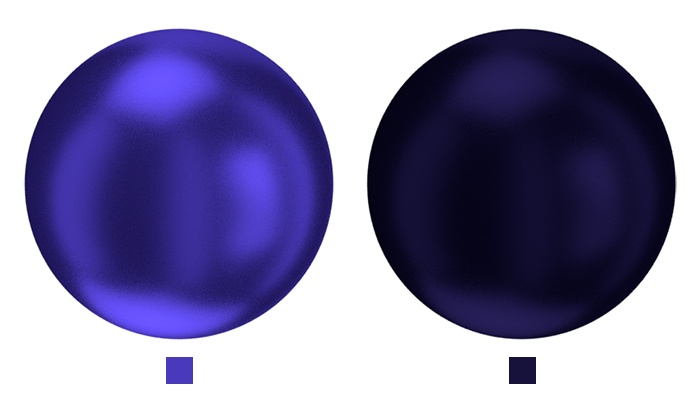
I tried to increase the brightness of the HDR with RGB-curves but than my bright materials are overexposed.
What node-setup do I need to bring back the reflections in the dark material?