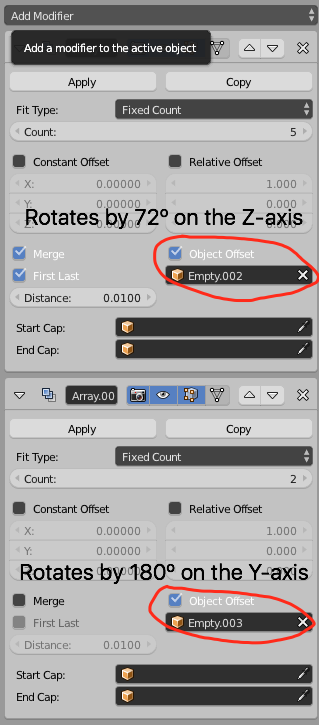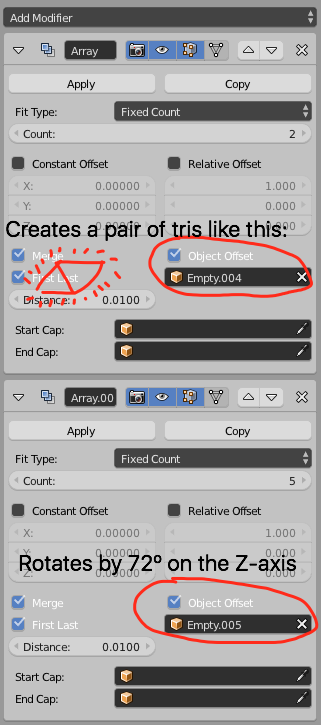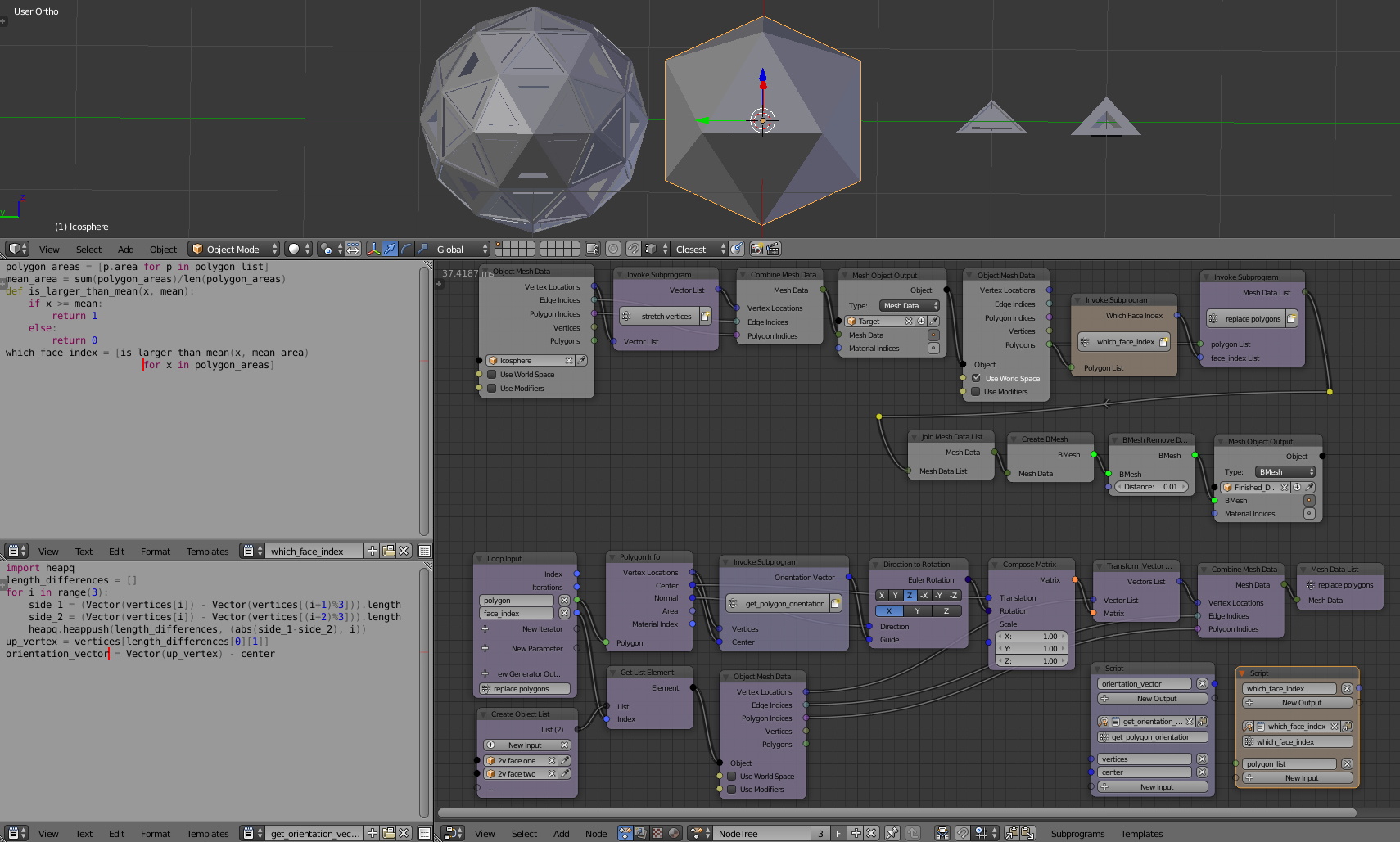I want to model a geodesic dome-like object with custom struts and joining points. I want to have it be based off of an icosphere, with each piece looking exactly the same. I have done this with a subdivision-level 1 icosphere (an icosahedron), and some array modifiers, but I don't see how this can be feasible if I want to project it to larger scales with more dense icospheres. Here is a quick example of a basic version of what I want to create:
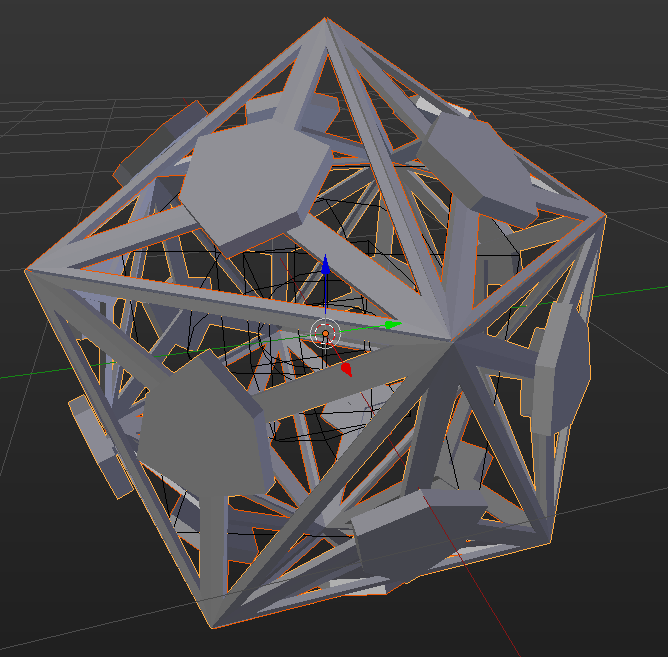 The "belt" is in yellow, the "caps" are in orange."
The "belt" is in yellow, the "caps" are in orange."
Modifiers for the caps:
I didn't spend a lot of time with modeling, but it gets the point across. It is two objects, one for the "caps" and one for the "belt." They each have various array modifiers on them.
Modifiers for the belt:
- Can I create this with one object, so I only have to model it once, and it merges properly?
- How can I extend this to a more complicated icosphere?
Alternately, can I "link" the faces to the same geometry and avoid array modifiers all together?