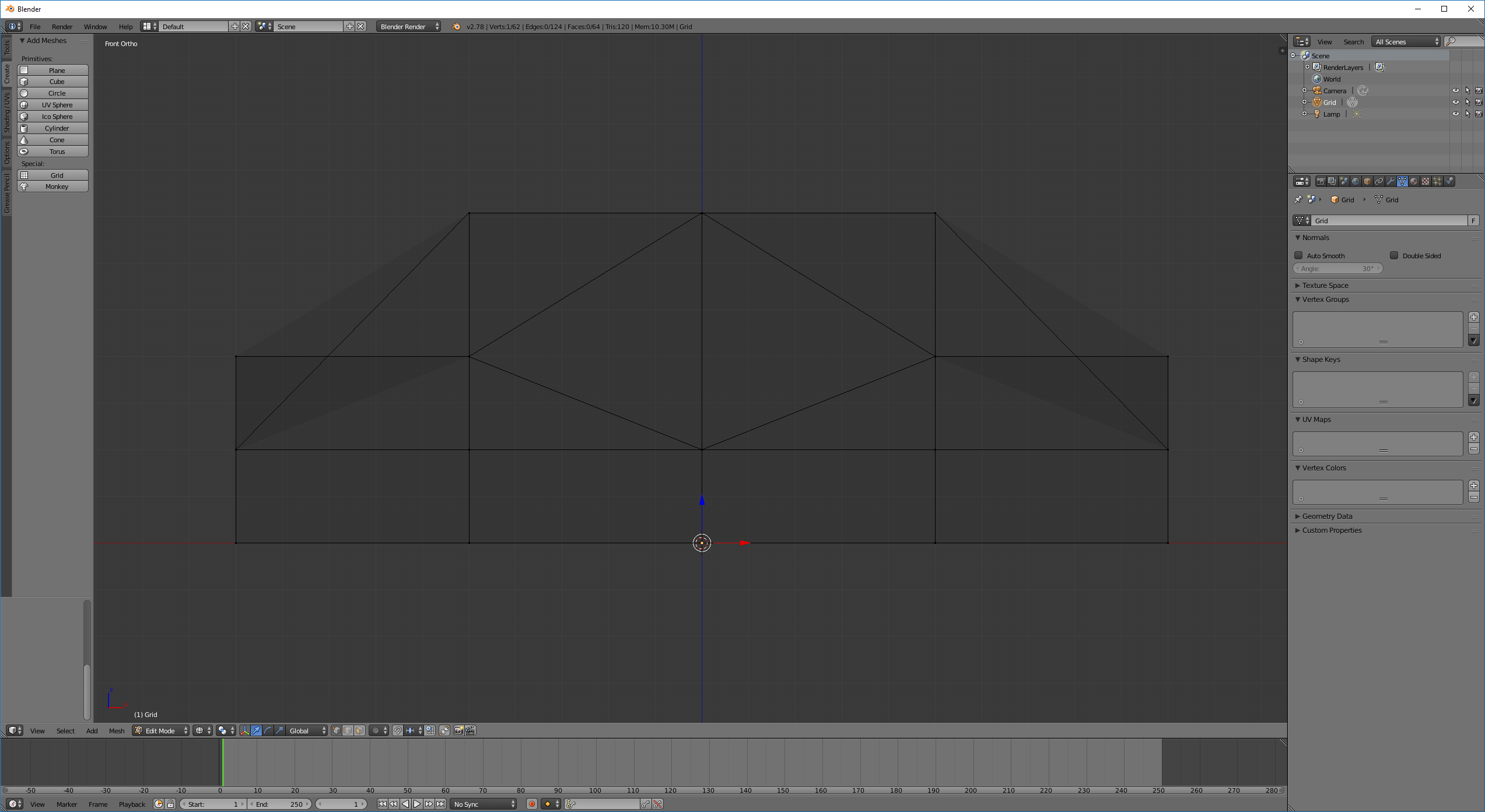I'm not sure why this is so hard in blender or perhaps not (I just don't know how to do it). Please look at the below model:
I want to accomplish 2 things.
1) Drag select all topmost vertices (there are 4 as one is behind another one).
2) Move all of the Z locations to an exact world coordinate (0.2)
Now please tell me in the least amount of steps how this can be done in blender. In max I can just drag/select all vertices. I can then update all of their Z values in 1 input box to drop them all down in one operation.
I know that blender is different but I'm used to modeling building block pieces like this and require this kind of functionality all the time.
If there is not an easy way to do this then please tell me how you all model to get accurate building blocks.
Thanks, - Jeff