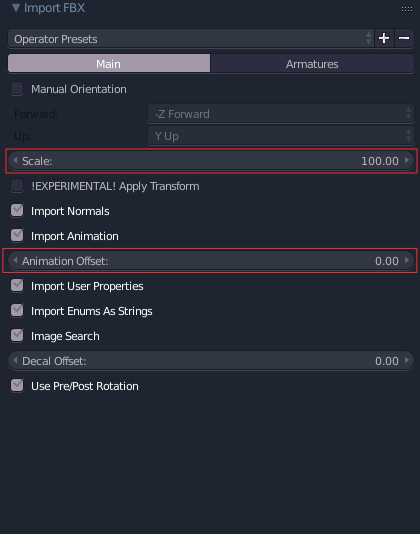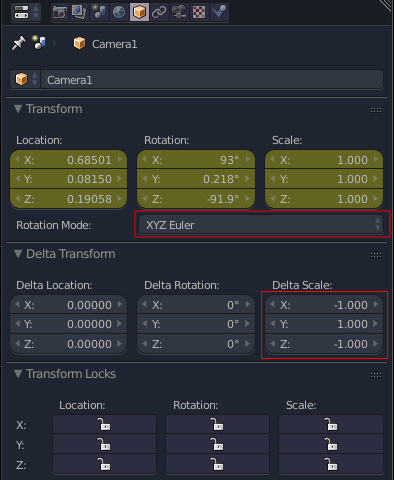I tracked a scene in nuke and created geo for particles to interact with in blender.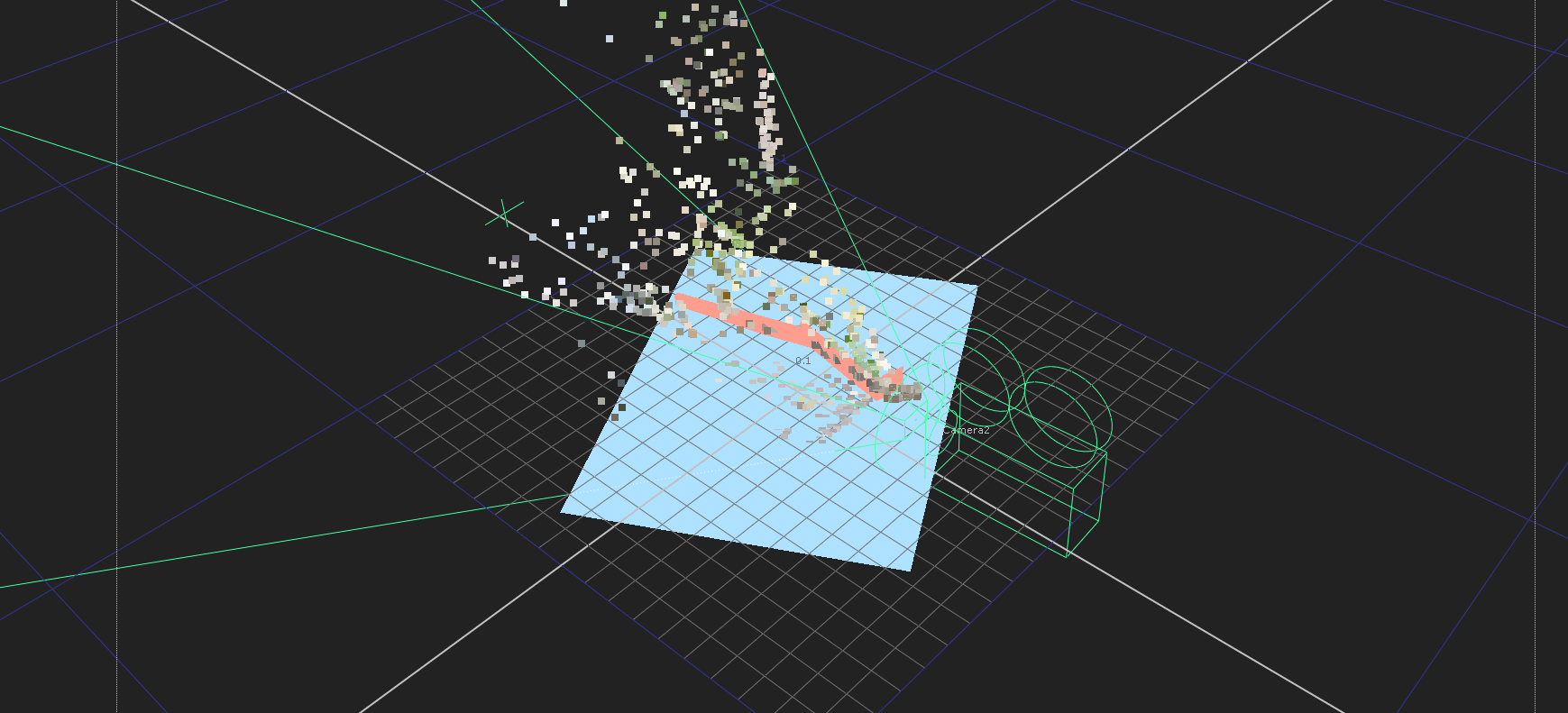 But when i import the .fbx generated from the write geo node into blender, the camera is rotated the wrong way.
But when i import the .fbx generated from the write geo node into blender, the camera is rotated the wrong way.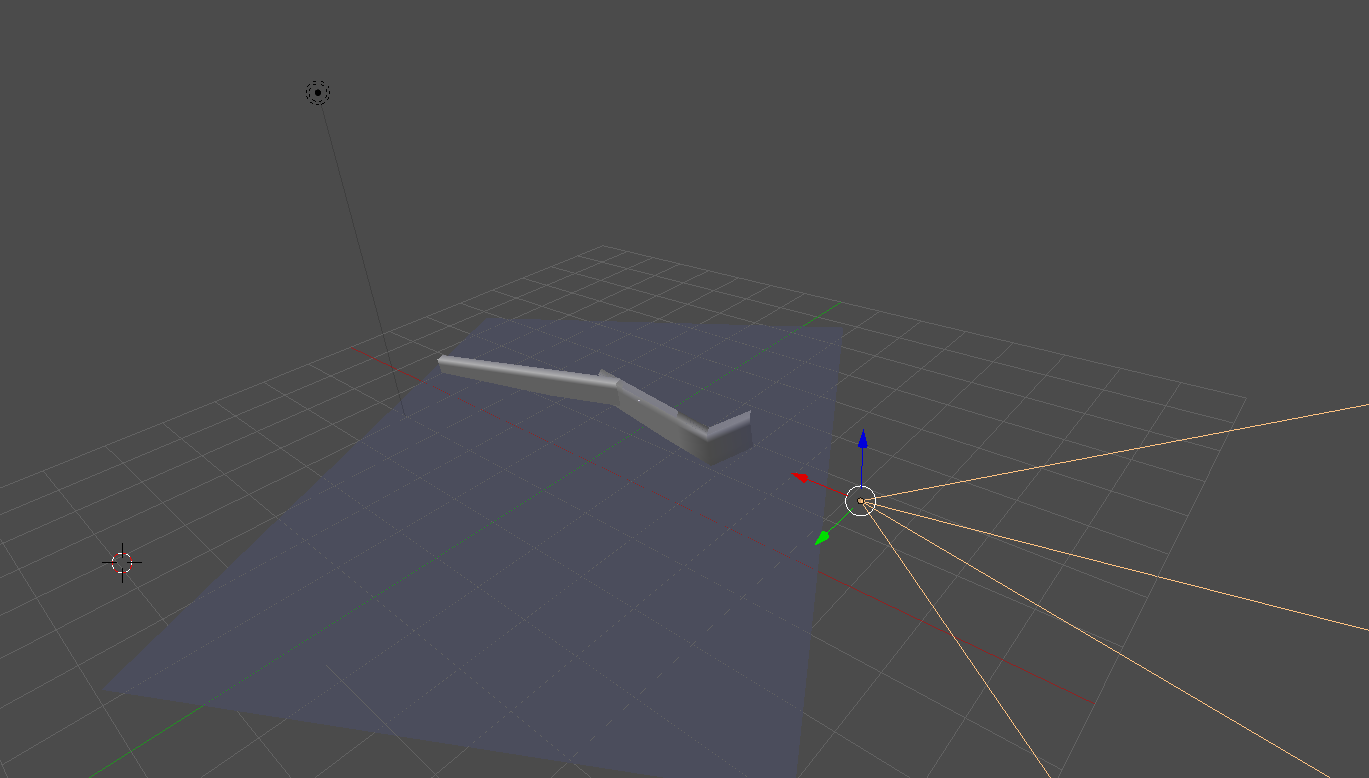 The translation of the camera is correct, but the direction it is facing is completley wrong. How can i fig this?
The translation of the camera is correct, but the direction it is facing is completley wrong. How can i fig this?
$\begingroup$
$\endgroup$
4
-
$\begingroup$ You can try to export as alembic (ogawa) instead. I can't test it at the moment, however I'm sure there is an fbx import setting that works (perhaps -z y-up)... $\endgroup$– p2orCommented Oct 28, 2016 at 17:19
-
$\begingroup$ Can anyone test out any of the tracks and see if they work in your blender? dropbox.com/sh/e6sashji7njtd69/AABl79mKcv3etkyMdR61HfJna?dl=0 I imported the pftrack into maya and it works flawlessly. So i tried exporting the track from maya and it still doesn't work in blender... $\endgroup$– elmo274Commented Oct 29, 2016 at 4:13
-
$\begingroup$ I wonder, if it's just a matter of wrong rotation why not use camera delta transforms to compensate, or maybe parent a second camera to that one and make it active $\endgroup$– alambreCommented Nov 28, 2016 at 18:11
-
$\begingroup$ best way is to use a script after import to scale (100x) and rotate all the cameras 90 degrees on local y axis (individual origins) $\endgroup$– user3597862Commented Jan 18, 2020 at 14:16
Add a comment
|
2 Answers
$\begingroup$
$\endgroup$
SOLUTION: Import fbx into maya and export that scene using the DAE_fbx export. And then just import into blender using the .dae import option.
$\begingroup$
$\endgroup$
2
I think the best way to do so is to change the camera's delta scale:
Import FBX (from Nuke)
Set Camera's Delta Scale and Rotation Mode
and here you may find my original post in blender artists:
-
2$\begingroup$ Welcome to the site! We try to keep all necessary details within the answers so that if a link breaks in the future the answer is still valid. Could you edit your question and add some details to it? $\endgroup$ Commented Aug 31, 2018 at 14:18
-
$\begingroup$ yes you are right, I think it is better now with more info and details even than the original post. :) $\endgroup$– cnisidisCommented Aug 31, 2018 at 18:50