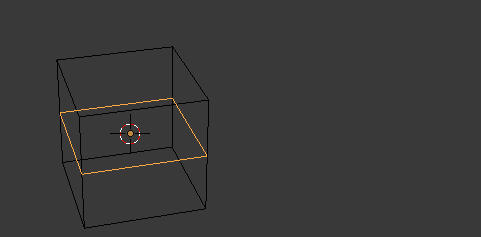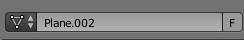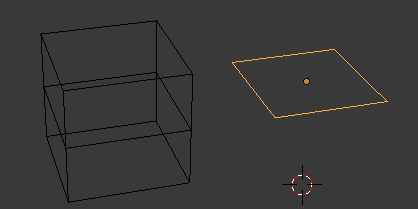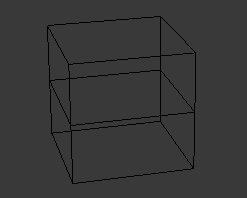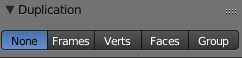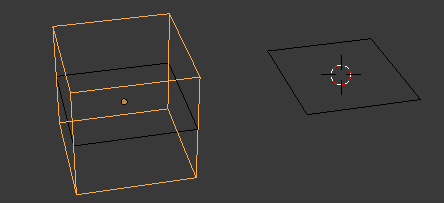I'm trying to create a design for a retro-futuristic computer and I need the faces of a cube to look the same and see the results as I edit them, to see how the edges of the cube interact. Furthermore, if I want to one day be a professional at Blender, it will be a good skill to have. How do I do this? Thank you for any help. :)
1 Answer
$\begingroup$
$\endgroup$
1
- Use one or more mirror modifiers with a mirror object.
- Use the array modifier with an object offset.
- Use duplifaces displaying another object.
The third option suits your problem best, here is a step by step solution.
- Add a plane ad duplicate it Shift + D.
- Make sure both planes point to the same mesh datablock. If necessary, set the duplicated datablock to the same mesh. The mesh datablock in the object properties panel should display a 2 at the end.
Editing one plane now affects both, because they point to the same datablock.
- Parent a plane to the cube Ctrl + P, both should have the same location.
- Set the duplication property of the cube to Faces (in the object properties panel).
- Editing one of the planes will now affects all faces of the cube. The plane parented to the cube will not be rendered. I duplicated the plane to make the edits to it easier, since the other plane is hidden in the cube.
-
$\begingroup$ In Blender 2.8, the "duplication property" is now in "object properties">"instancing". Reference: docs.blender.org/manual/en/latest/scene_layout/object/… $\endgroup$ Commented Apr 12, 2020 at 3:40