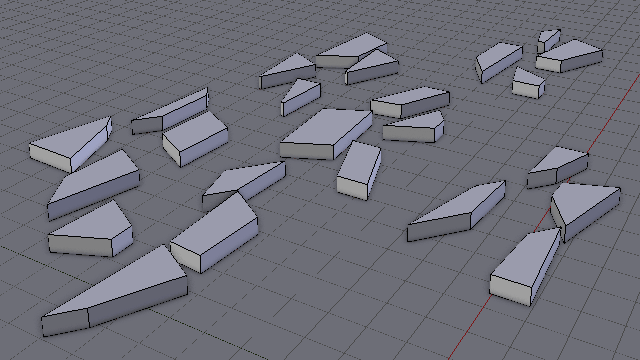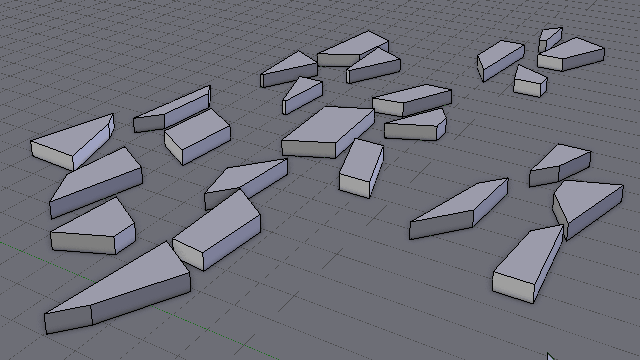Hello to everyone (specially to Mzidare :D),
I found this blender tutorial How to Create a City Covered with Fog and I tried to do it.
The problem I have is that I can extrude a single building vertices/faces correctly but not all vertices/faces of all the building at one time by pressing A.
If I do it,the extruded part is shown above the old one. I switched the mode selection to face and also to vertex. But it didn't work.
The author of the tutorial,Gleb Alexandrov,did not explain it very well,because he talks very fast. At the beginning of the stage 2,he says :
- "hit Ctrl + A" ; instead, I imagine that's "press A to select everything" and then he says
- "press E to extrude". And finally he says
- "press A and recalculate normal".
I'm stuck on point 1. If I select only the upper vertices or faces of one building only it works for me. But this takes a lot of time to select every upper vertex or face and Gleb didn't do it. Instead, he selected everything.
Is there a solution to make faster ? Check the attached short video to understand. Many thanks.