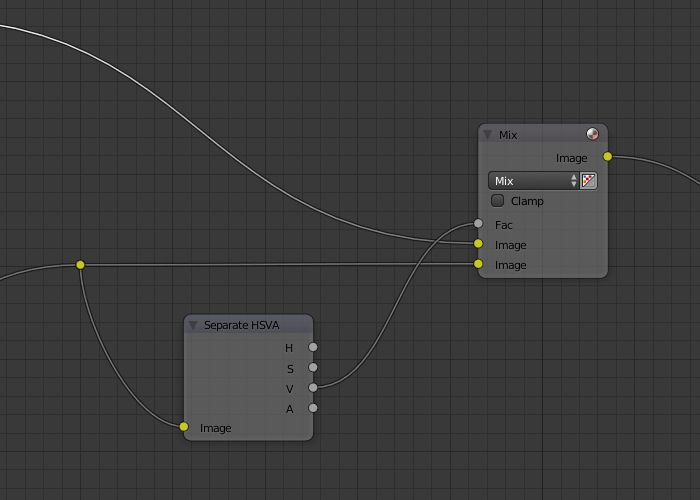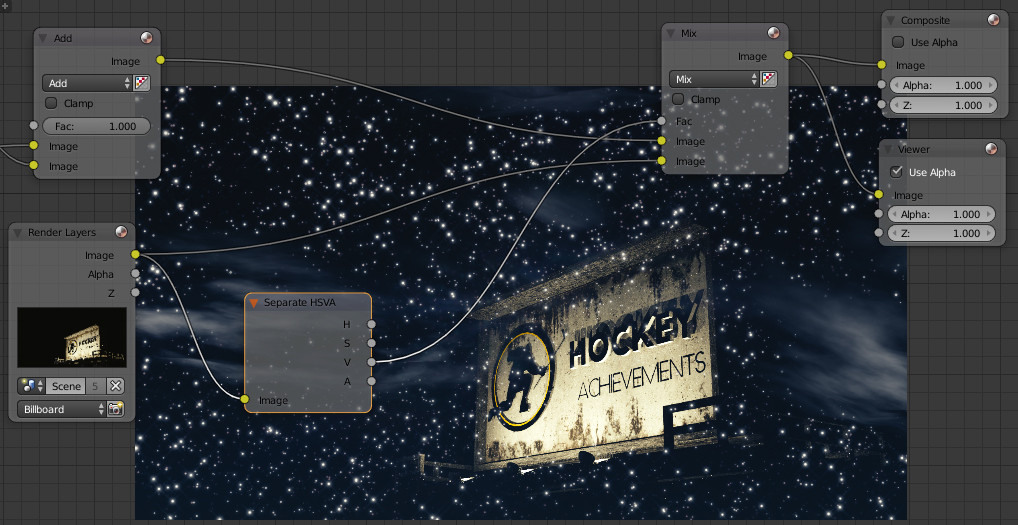 I'm having trouble adding a render layer, the layers I have are:
I'm having trouble adding a render layer, the layers I have are:
- Stars
- Sky
- Clouds
- Billboard (problem)
I've managed to merge together stars, sky and clouds. However I'm having trouble adding the billboard layer. The rest show through one another but the billboard layer has a black background.
How can I make just that layer transparent?