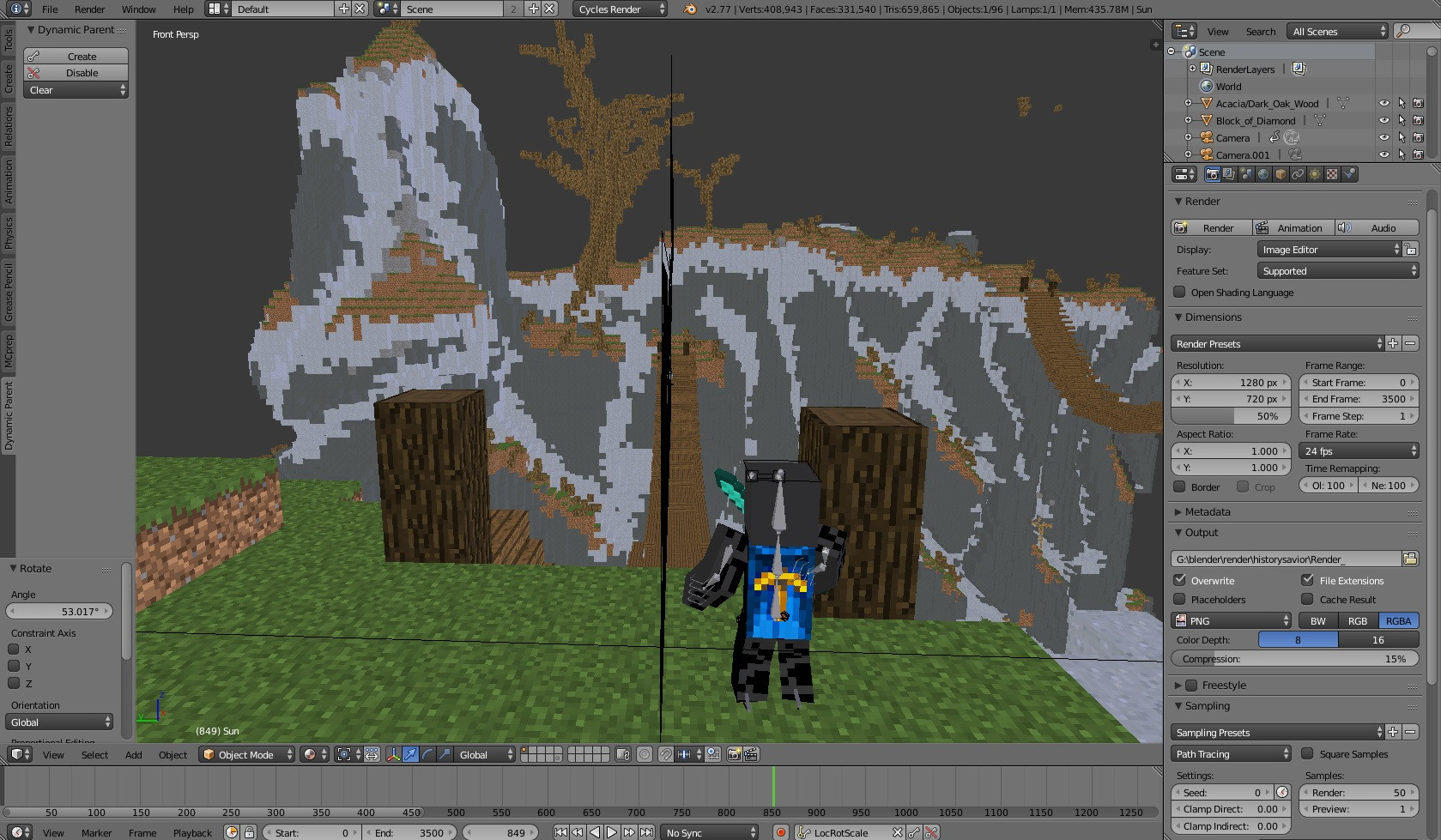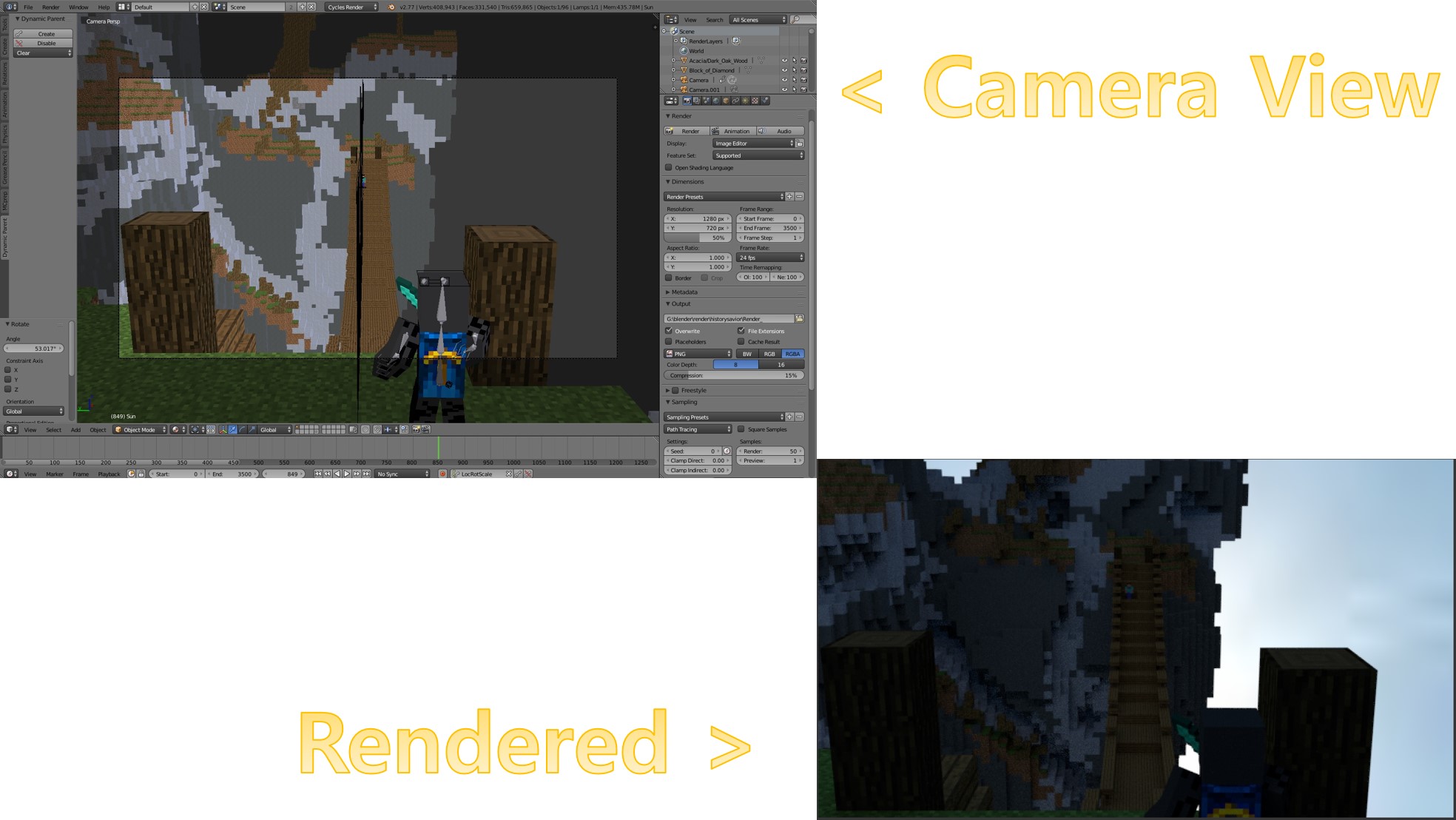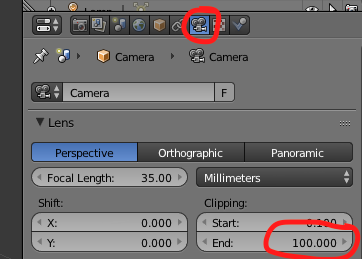This is a picture of the normal front view. As you can see, you can see all of the cliffs, trees etc.
BUT
I found out that when I go into 'Camera View', the cliffs and the backgrounds would disappear. This goes same for the rendered version.
As you can see in this rendered version (I am going to add lights later), the cliff and the backgrounds have become transparent. It wasn't like this before, but it became like this!
I'm new to blender, so I can't find out what's wrong. I've tried to find the answers for this problem on the internet, but alas, I couldn't.
I really need to fix this because if I don't, then some of the scenes can go completely wrong! Such as landscaoe scenes. If I start it again from the very start, then I might not be able to finish this in time. Actually, I CAN'T finish it in time.
The link for the blend file is in the comments, but I'm not sure whether it would work properly or not.