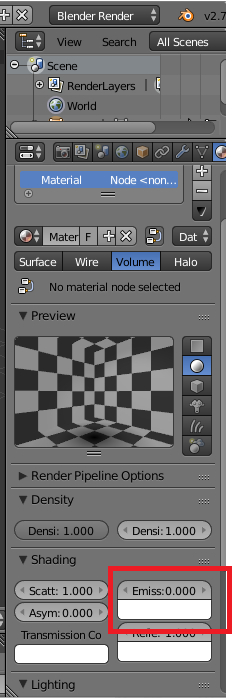with reference to my previous post (Equivalent color settings in Blender with Autodesk Navisworks), I am changing the render engine from Blender Render to Cycles Render.
I could not find the settings for Emissive color in Cycles Render.
I managed to find Emissive color in Blender Render:
I have searched for Emissive color in Cycles Render Manual, but to no avail.
Where can I set the Emissive Color in Cycles Render?
Thank you.