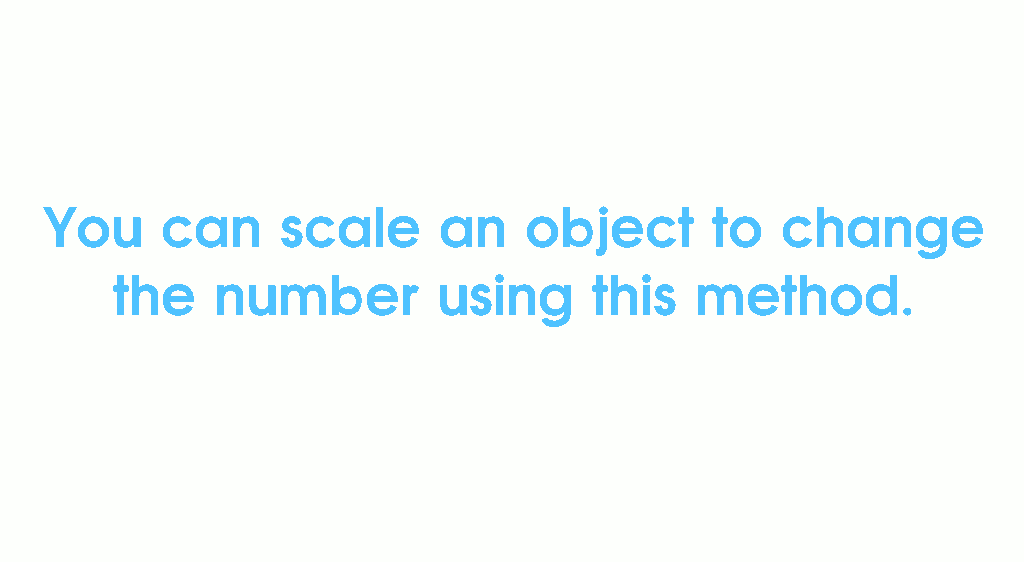I wonder if there's a way of showing the radius, because it's pretty hard for me to guess what size it is after i adjust it
1 Answer
You can do this through a driver with a few simple steps.
- Right click on the "radius" setting and select "Add Driver".
- Add an object as a visualizer for the size of the radius.
- Select your control object again, and go to the graph editor.
- Switch to driver editing mode.
- Select to driver you created, and open the properties panel with n.
- Scroll down to the variables section and select the visualizer object you created earlier.
- Now change the type to X Scale. (we will scale x and y uniformly)
- As the expression to be used, type your variable name.
Finished! You can now select your circle, and scale it to adjust the radius value.
You can also change the steps a little to edit the value and have it change the object.
Instead of adding a driver to the "radius" value, add it to the scale of the circle.
Change the transform channel of the driver to single property.
Make sure the type is set to object.
Set the object to your fluid controller
Right click and copy the data path to the radius property.
Paste it into the RNA path section (ctrl+v)
You can now right click on your driver to copy and paste it for the "y" scale as well.
Notes:
These tips work for any object, such as a sphere.
You may need to change which frame of the animation you are on for the changes to take effect. Otherwise, Blender may not reload the data.
I hope this helps. Check out this little gif I made of the steps.
-
$\begingroup$ Do you saggest me to create a circle at origin of my control object and set it's dimensions to radius size? $\endgroup$ Commented Mar 31, 2016 at 16:51
-
$\begingroup$ What object do you want to measure? What is your "fluid control object"? Is it a circle, a forcefield, or a setting somewhere? $\endgroup$ Commented Mar 31, 2016 at 16:55
-
$\begingroup$ Whatever object has the physics for fluid control on it, select that, and it will show the dimensions in the properties panel. $\endgroup$ Commented Mar 31, 2016 at 16:56
-
$\begingroup$ It's a smaller double of a letter. And I was talking about some graphical display of the radius setting. It's dimensions wont help i think $\endgroup$ Commented Mar 31, 2016 at 17:03
-
$\begingroup$ Sorry it took me so long. I have the answer here. I will post it soon (I hope). $\endgroup$ Commented Mar 31, 2016 at 18:38