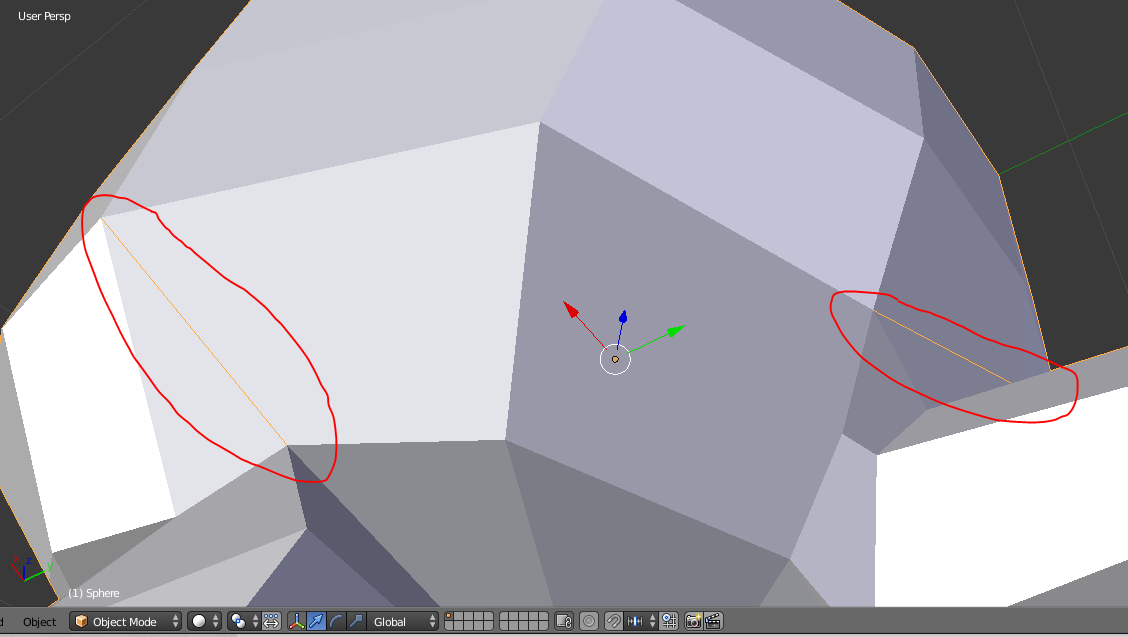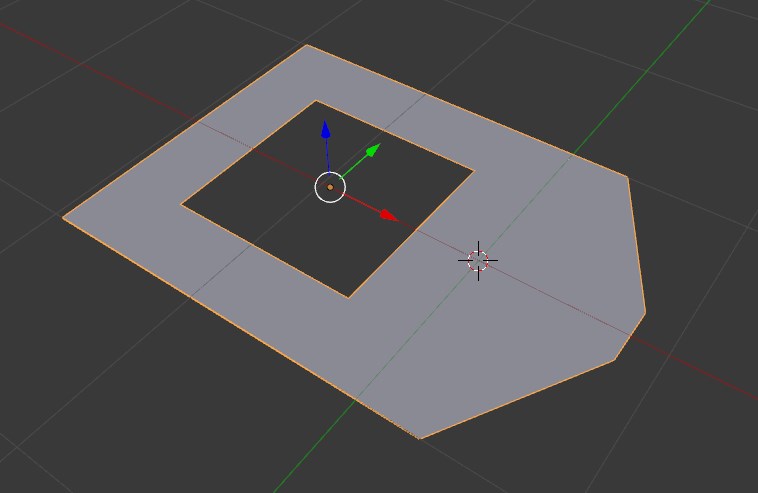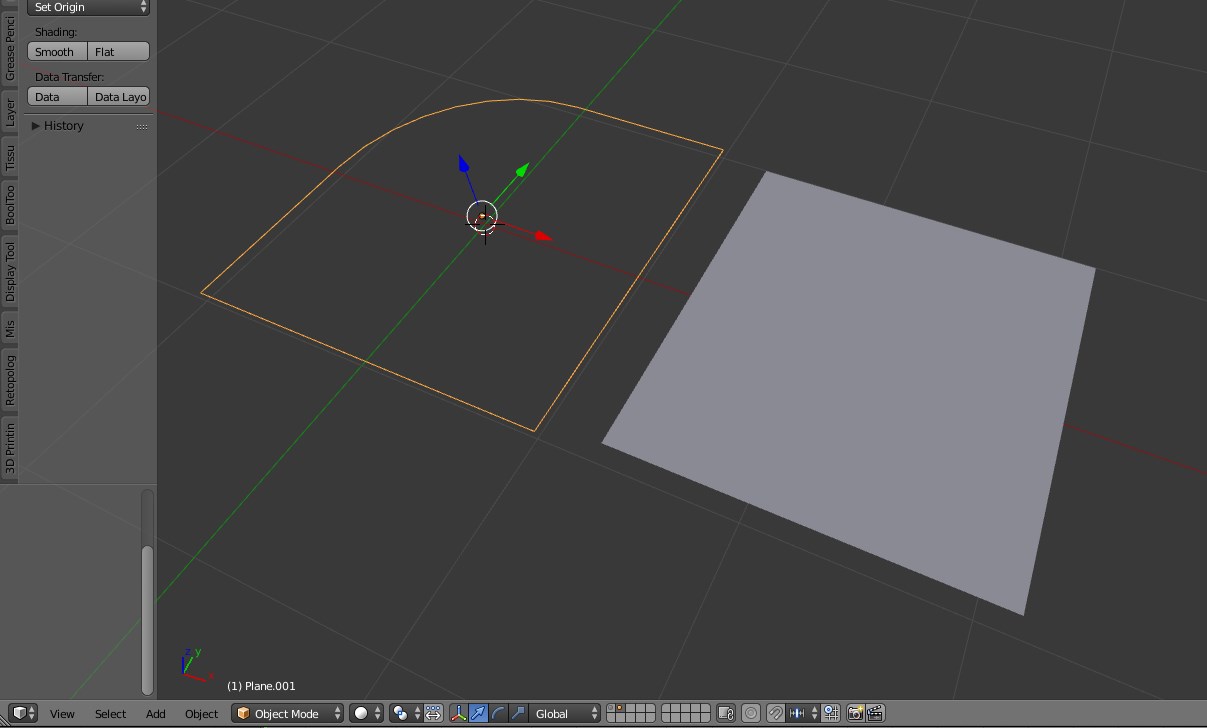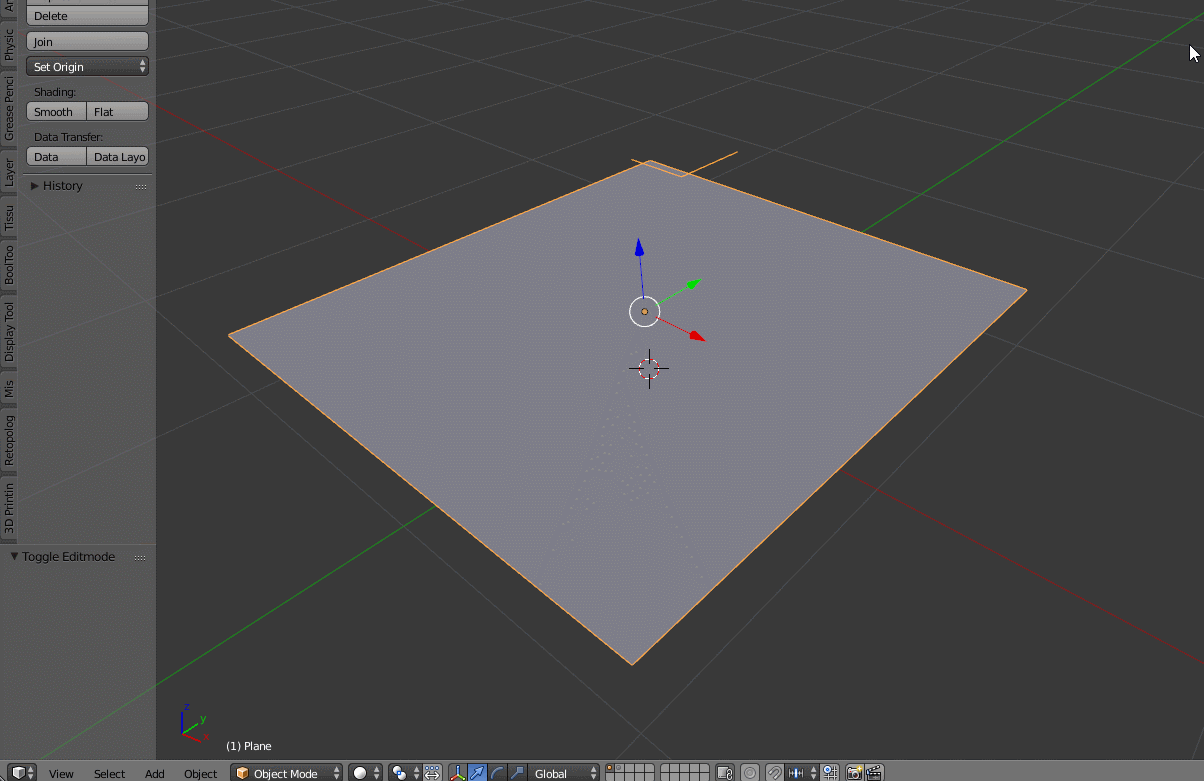i'm having a problem where some edges are shown orange while in object mode and won't go away.
-
1$\begingroup$ Check if there isn't another object in the same place which was selected in Object mode. $\endgroup$– Mr ZakCommented Feb 12, 2016 at 12:58
-
$\begingroup$ Checked, i'm only working with one object. $\endgroup$– SorosCommented Feb 12, 2016 at 13:02
-
$\begingroup$ it like if those edges were not counted as edges when exported, because sketchfab reinterpretates them. $\endgroup$– SorosCommented Feb 12, 2016 at 13:05
-
$\begingroup$ I bet you accidentally duplicated those edges (Shift D) while you were working with the mesh in Edit Mode. Check your geometry. $\endgroup$– MentalistCommented Feb 12, 2016 at 13:09
-
$\begingroup$ I think i found the error, those were floating edges, not attached to any face, just a string in the air between two vertex, i'm just deleting them and replacing them using the knife tool (k). i think it will work now :D $\endgroup$– SorosCommented Feb 12, 2016 at 13:17
1 Answer
In Blender the selected/active object are outlined in edit mode by varous coloured lines which by default are highlite only on the meshes's boundaries, aka the edges who are shared by less than two faces
Notice that this behaviour make clearly visible those objects who behave like paths or profiles, who have edges not connecting any faces and fall in the category explained above.
In your case you probably have both cases in the same mesh, overlayed.
If you want to get rid of the edges not connecting any faces, you can take advantage of the Delete Loose tool: