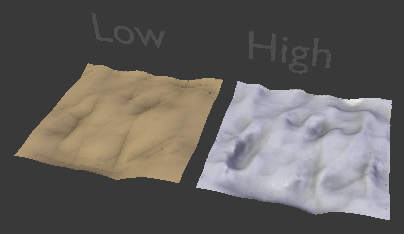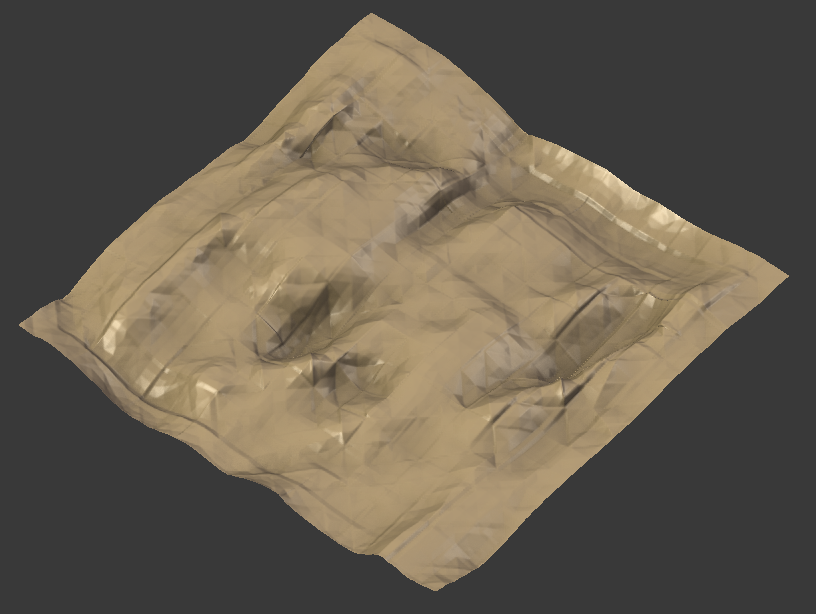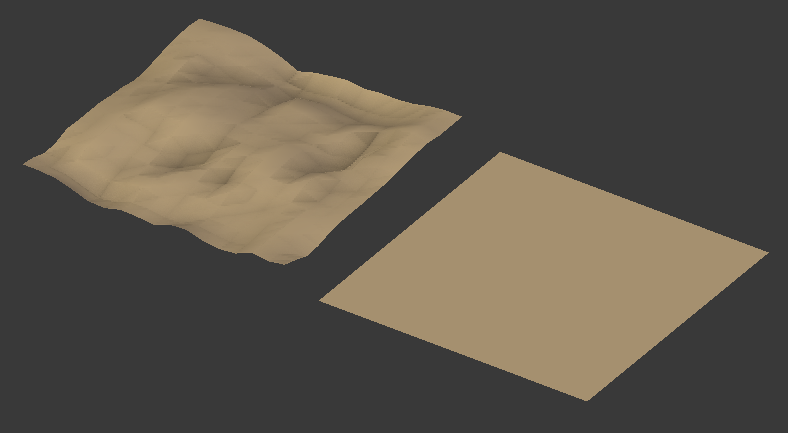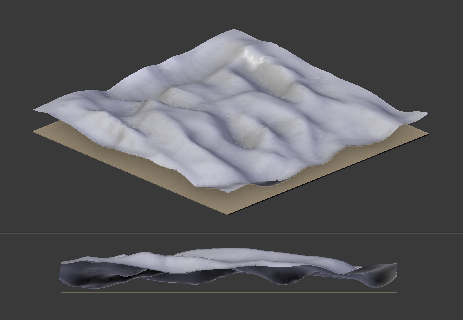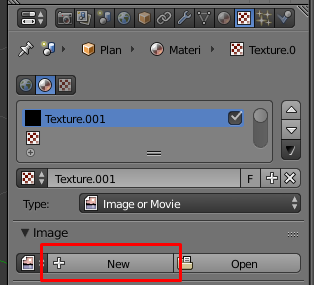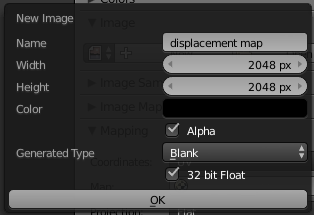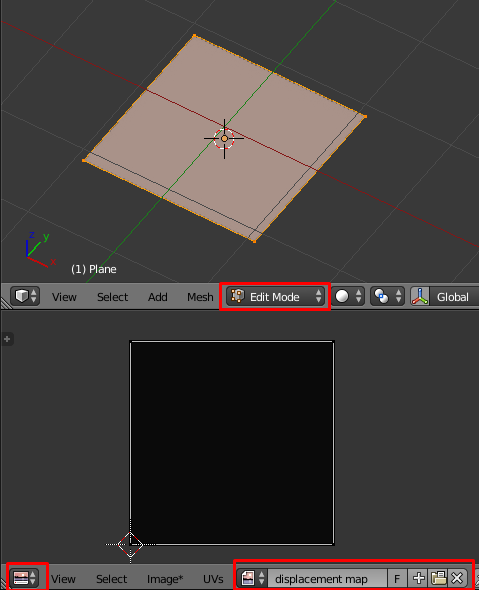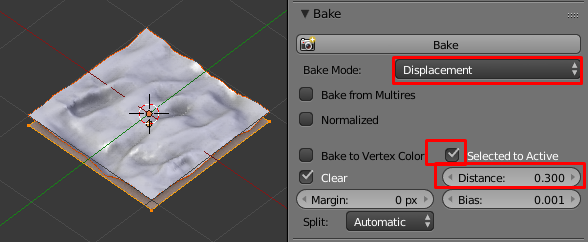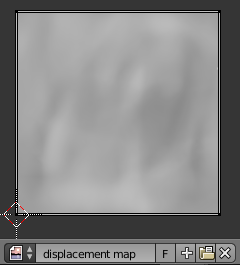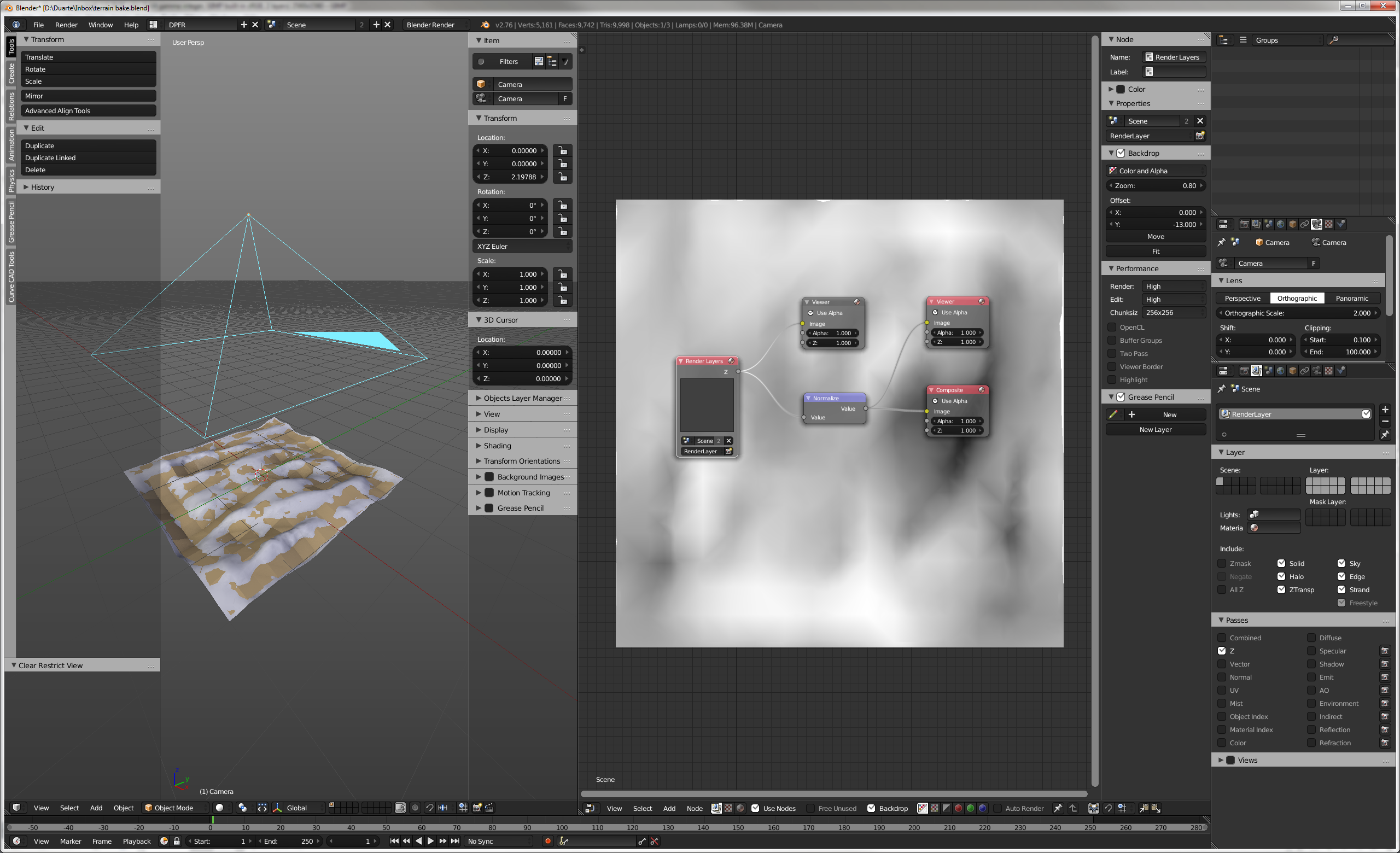You could easily create a height map from the high poly terrain by getting a ZDepth pass from a top-down render.
- Hide the low poly version of terrain
- Create a camera centered above your terrain looking directly down
- Set your camera to Orthographic and adjust the scale parameter to fit the terrain
- Under the Properties Window>Render Layers>Passes disable all passes except Z
- Render the and open the node editor under Compositing mode
- Add a Vector Normalize to the Z output of render layers and save the resulting image
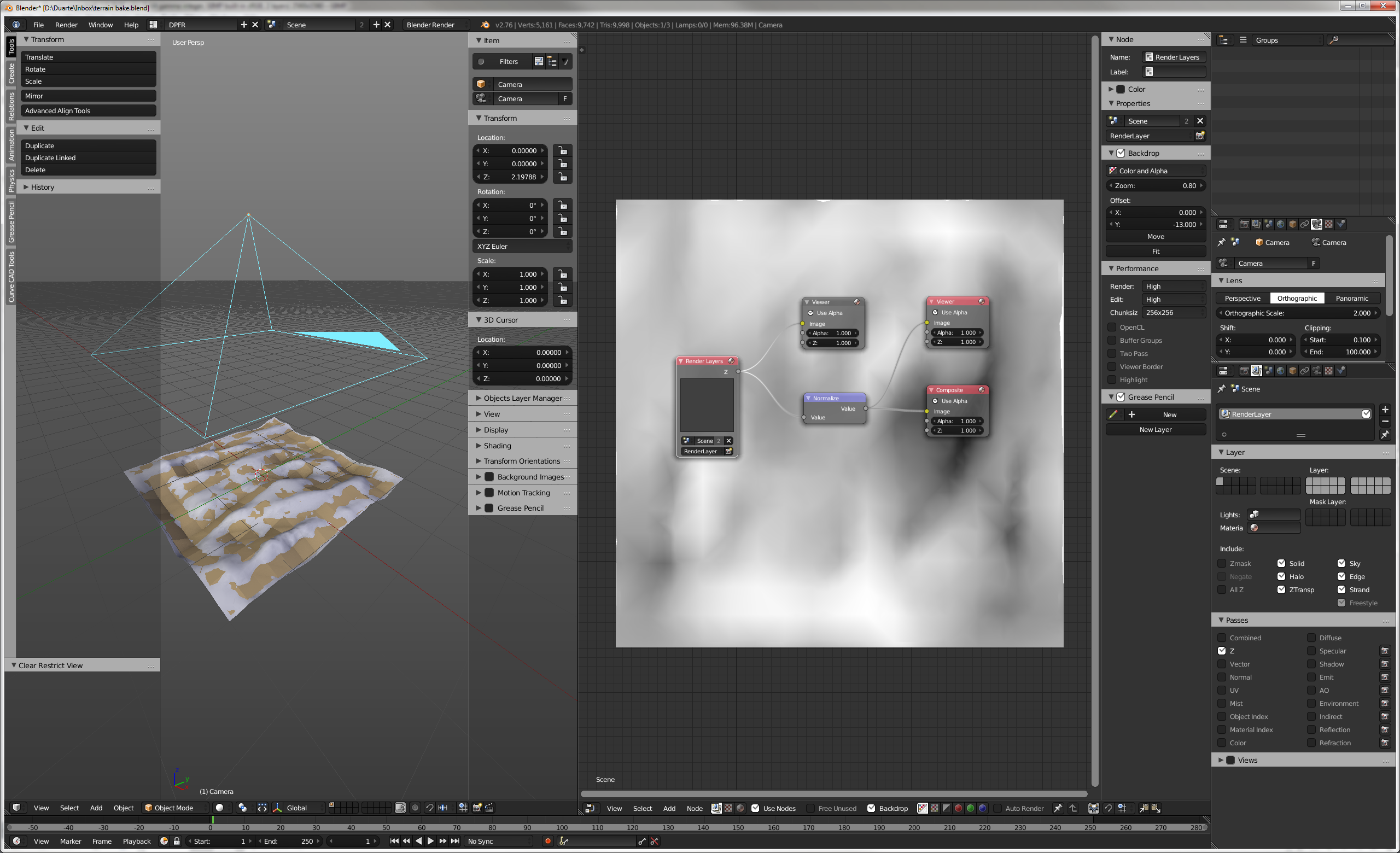
See camera to the left, node setup to the center, and camera settings above the render passes to the right.
It wont be an HDR image but that seems overkill anyway unless we are talking about a very very large height differential.
Anyway this all seems very unnecessary, you may be confusing what a displacement map does. Displacement by itself only changes the shape of an object, not it's topology so it won't be adding any more detail to your terrain, unless you add more geometry which would defeat the purpose.
Since your lowpoly terrain already as the correct shape it's redundant to displace it, also depending on the nature of your final render having an additional texture to load, plus a displacement to calculate may not be beneficial at all as opposed to just loading a few more polygons.
What you may want here is a normal map of your high-poly terrain that simulates more intricate details without the additional geometry, in which case you would use the "Normal" pass in the Properties Window>Render Layers>Passes instead of "Z" as shown in the screenshot