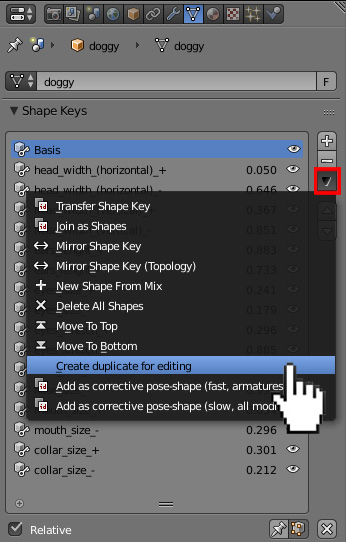I am trying to make a scene where I need a crowd of people. It's very hard and time consuming to create each character. Is there any simple way for doing it.
-
$\begingroup$ Could you please rename your question to something like: 'How to create/generate many random meshes/objects faster than creating each one of them solely?' so it'll be easier to find your question in future. Thanks :). $\endgroup$– Paul GonetCommented Oct 21, 2015 at 23:12
1 Answer
You may do it by randomizing the shape keys values using a script.
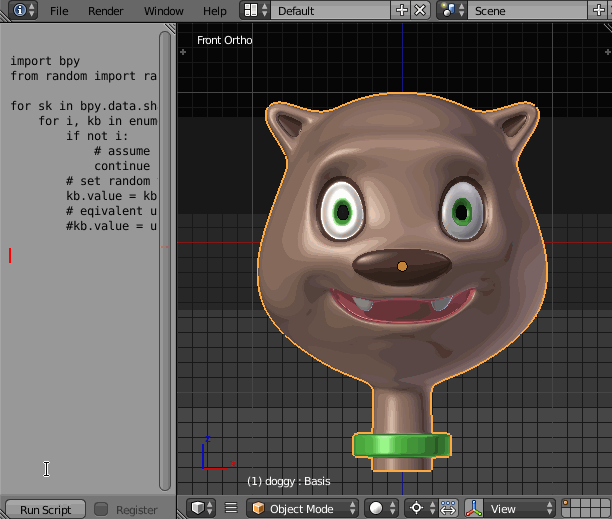
Create some shapekeys for your model (change head, body and other body parts parameters).
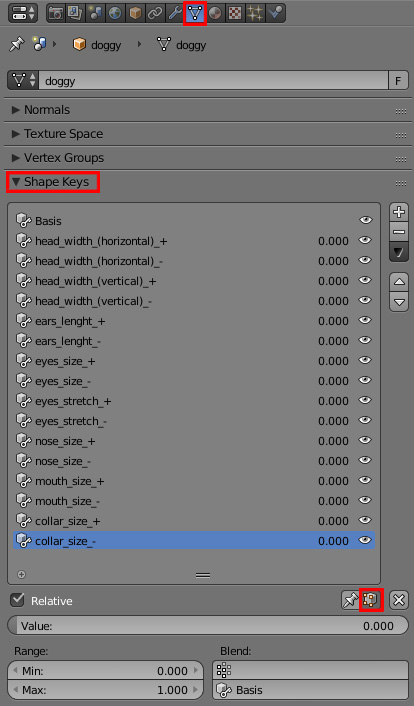
In Text Editor window click the New button.
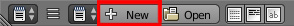
Copy the script from here: How to set a random value for multiple shape keys? and paste it to the editor window. As you can see, all the shapekeys values changed randomly, creating the unique mesh.
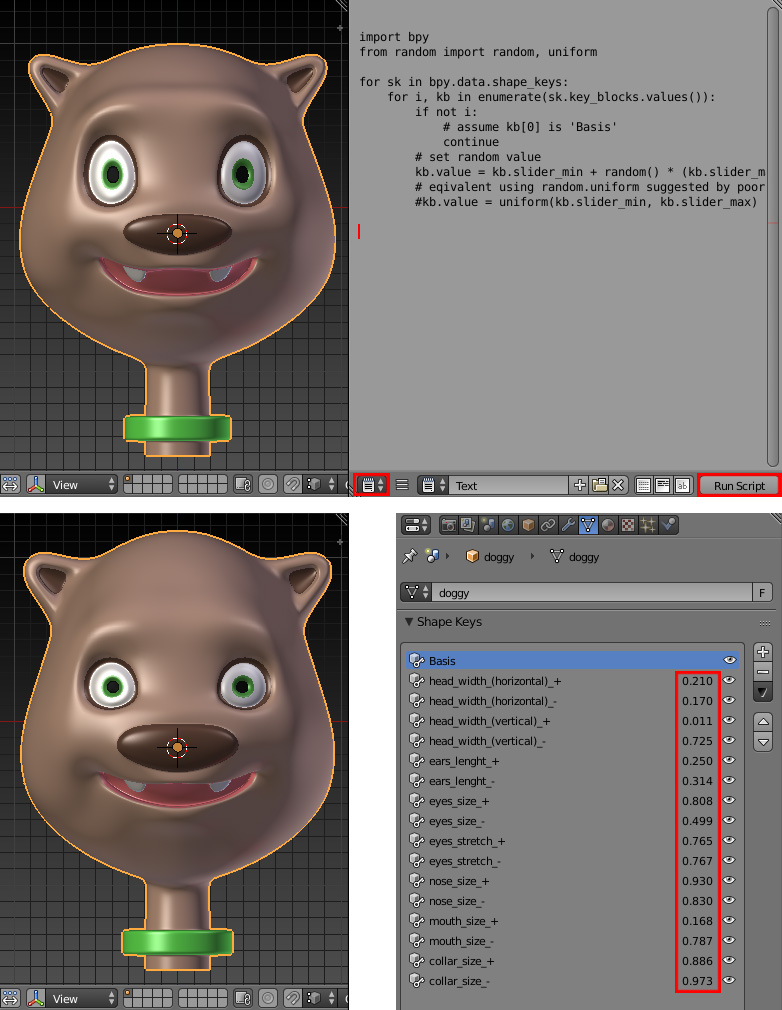
Go to User Preferences (Ctrl+Alt+U) and enable the Corrective shape keys addon.
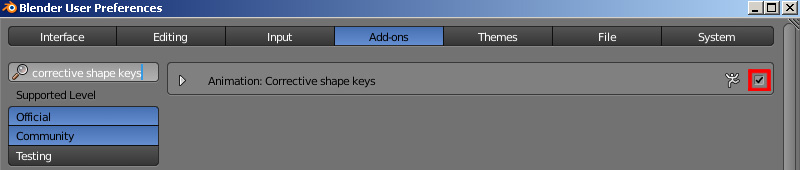
In the Shape Keys panel click on the arrow icon and choose Create duplicate for editing option. Now you have new unique mesh, with all the shapekeys applied. You can generate many of them very fast. The more shapekeys you have, the more combinations there are. Good luck :).