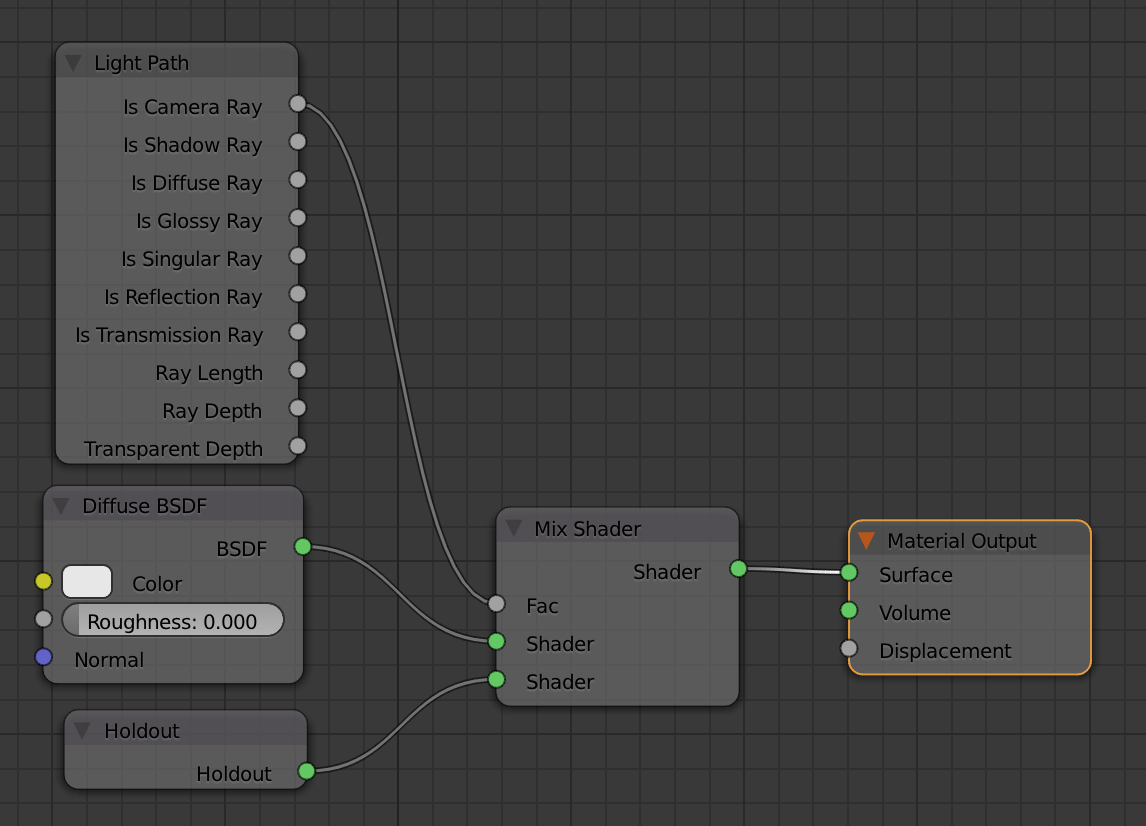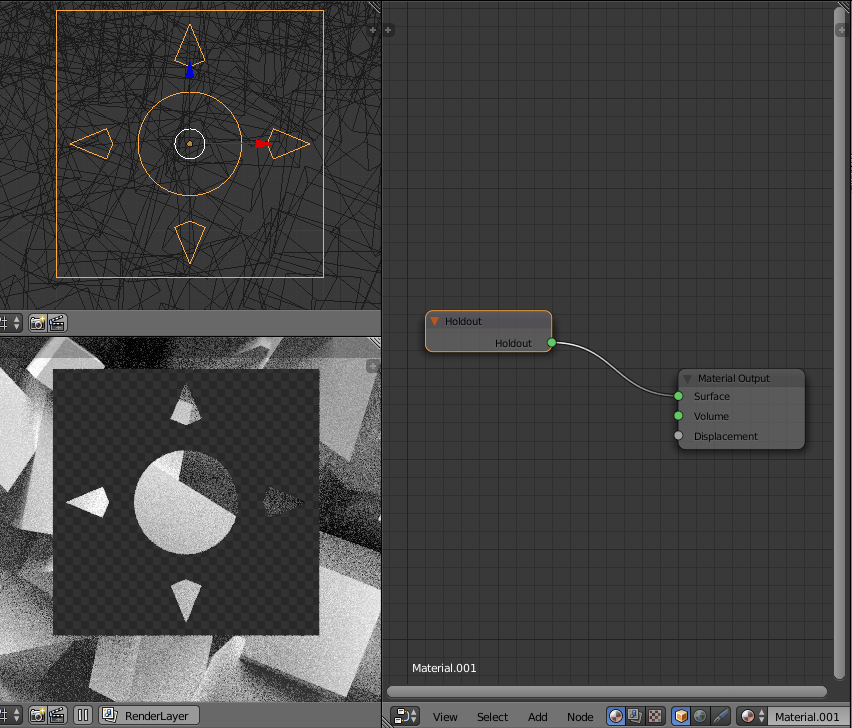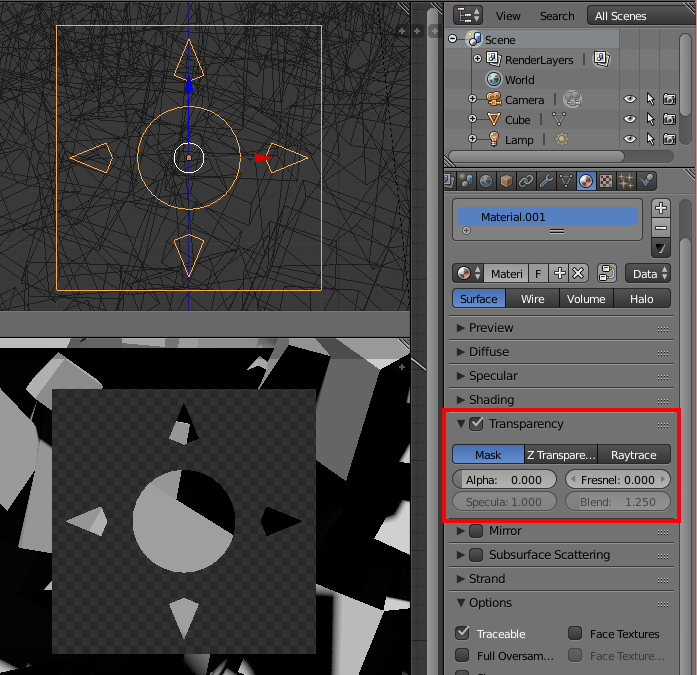Another way to put it is that I want to create a material that will do the cropping for me.
If I apply this shader to a cube in the middle of the shot, then my render will have a cube-shaped block of transparency in the middle of the shot, even if there are objects behind the cube.
Can anyone provide me a pointer on this? I'm new to nodes.
Thank you thank you!
EDIT: I'm using Cycles.
EDIT EDIT: Thank you for your answer, Denis. I realized today that there's one thing missing from the solution you provided. I also need the object to cast shadows and show up in reflections. I can't quite get my head around to make that happen. Any help out there?