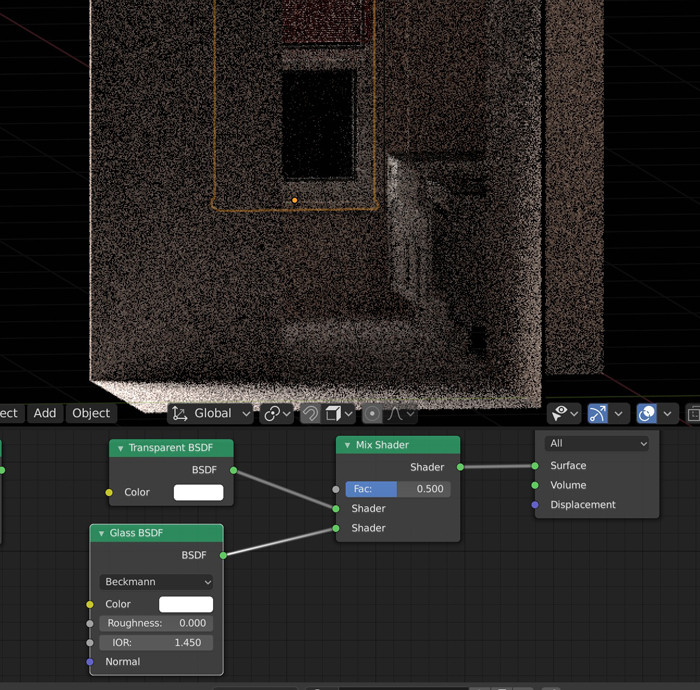I cannot figure out why the light won't shine through the window in my .blend file (linked here).
I've made the glass transparent using the BDSF Transparent Shader. On top of this, all materials are allowing transparent shadows.
The only thing that works is if I uncheck "Cast Shadows" on the light material. Can anyone help me figure this out? Thank you in advance.