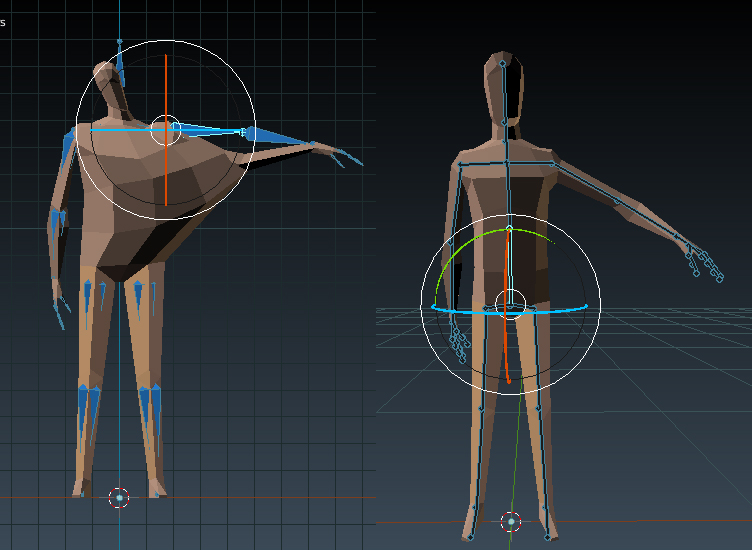I have a low poly model that I am trying to rig correctly but even with editing vertex groups and weight painting I am still getting issues when moving around the bones.
Heres the blend file: http://www.pasteall.org/blend/36971
I undid all my edits to the vertex groups and weight painting so all that has been done is the parenting of the mesh to the armature with automatic weights. Pretty much, Id appreciate if you could figure out whats up with the vertex groups and why they are acting so weird. thanx