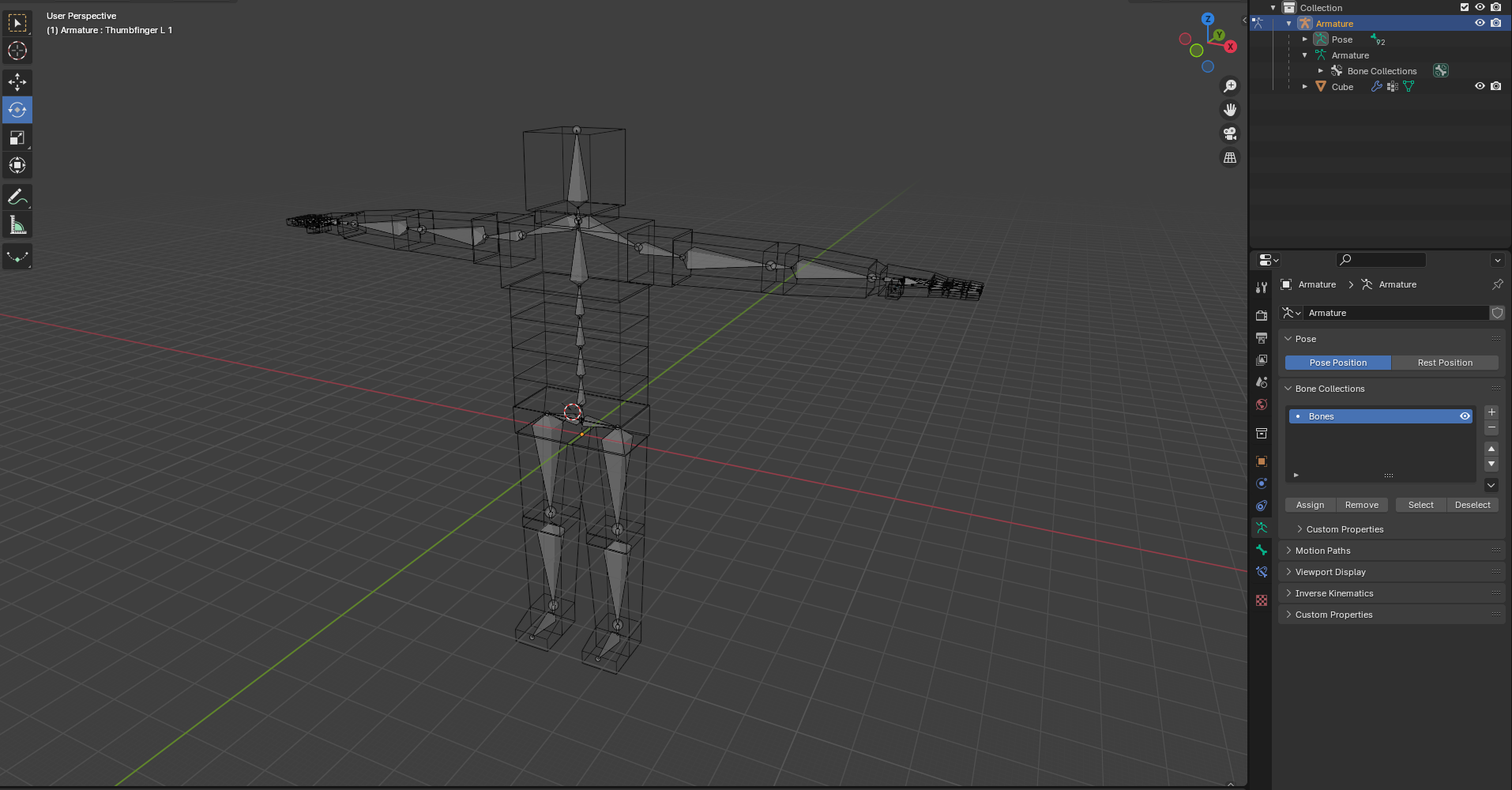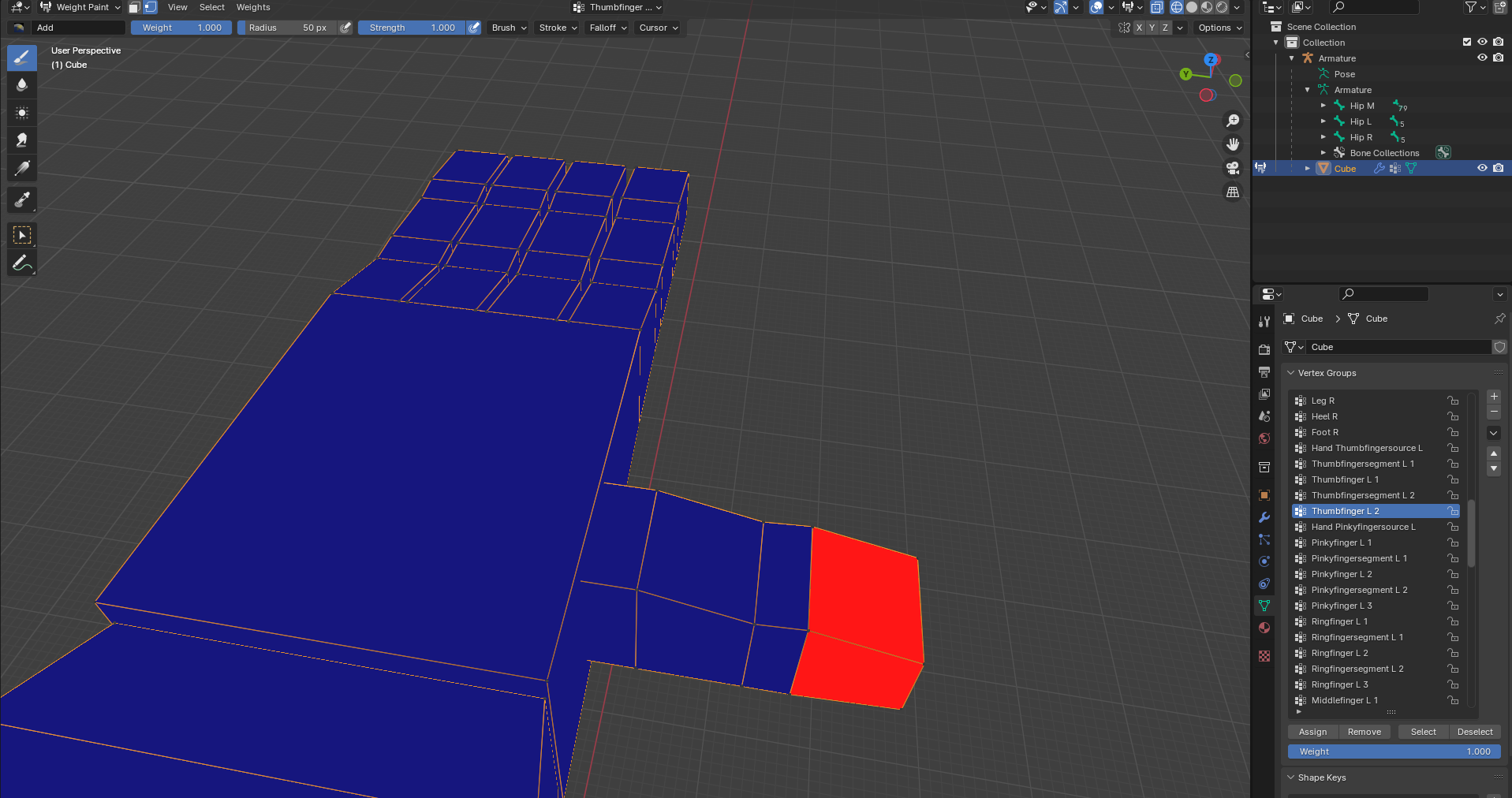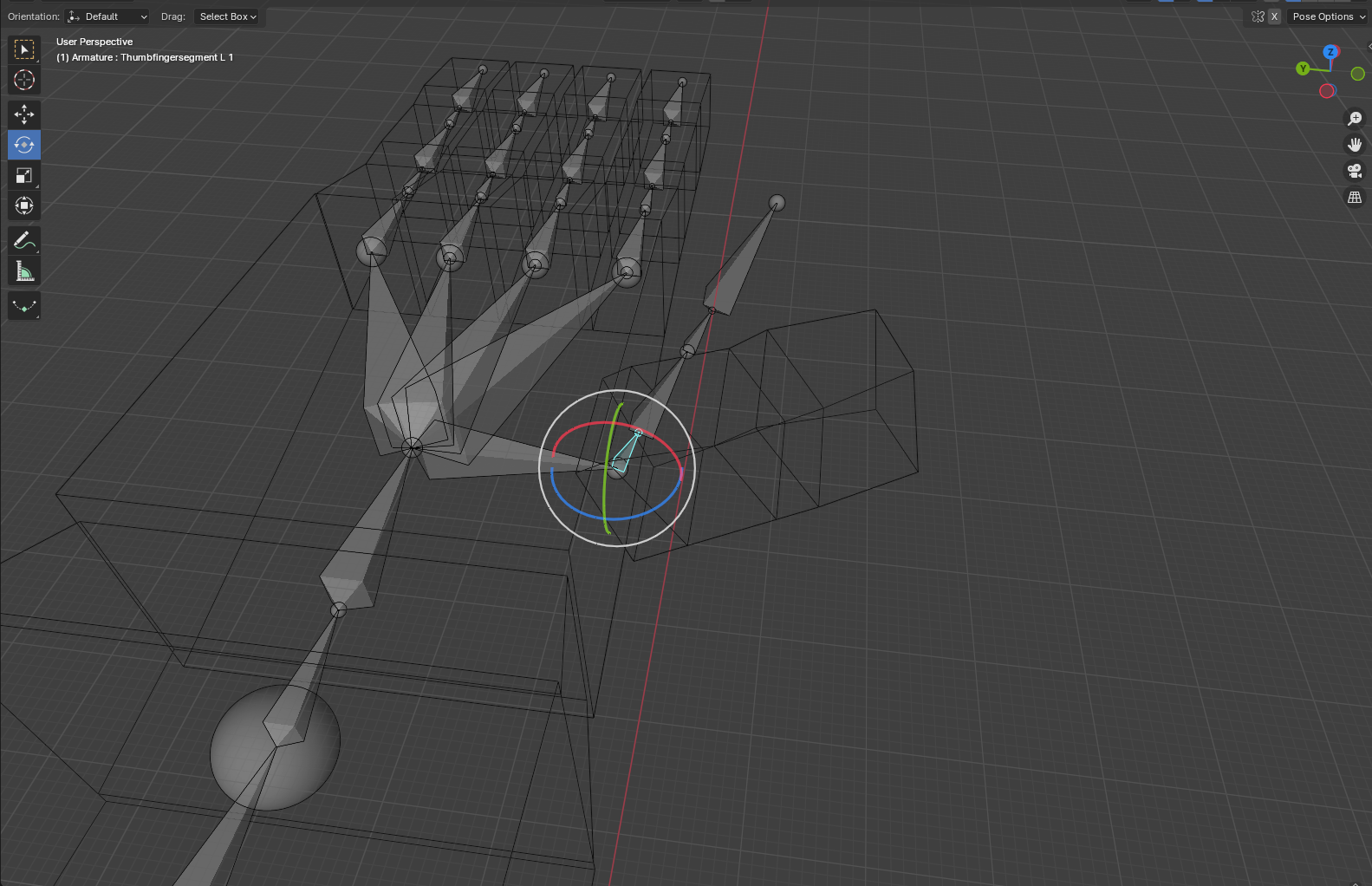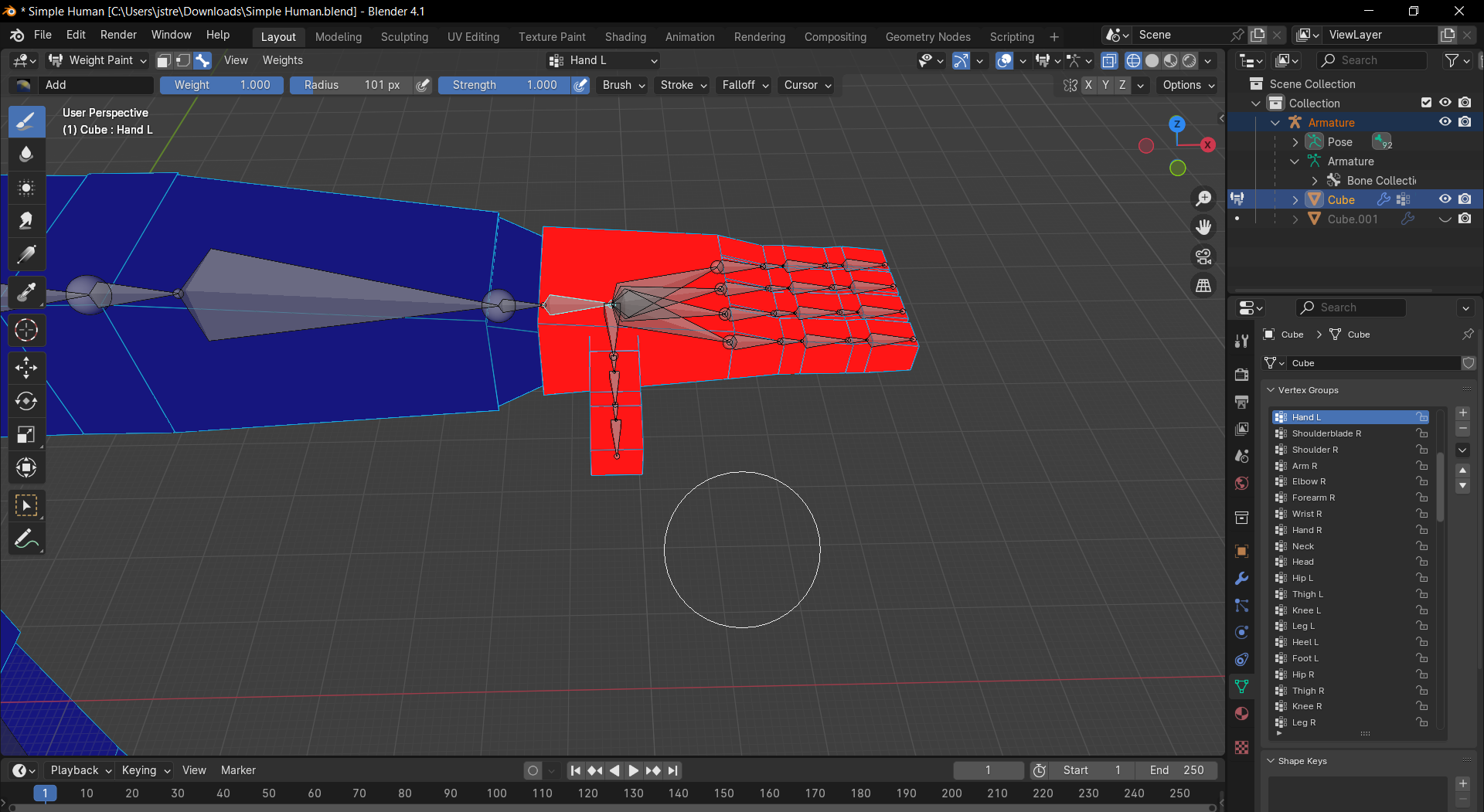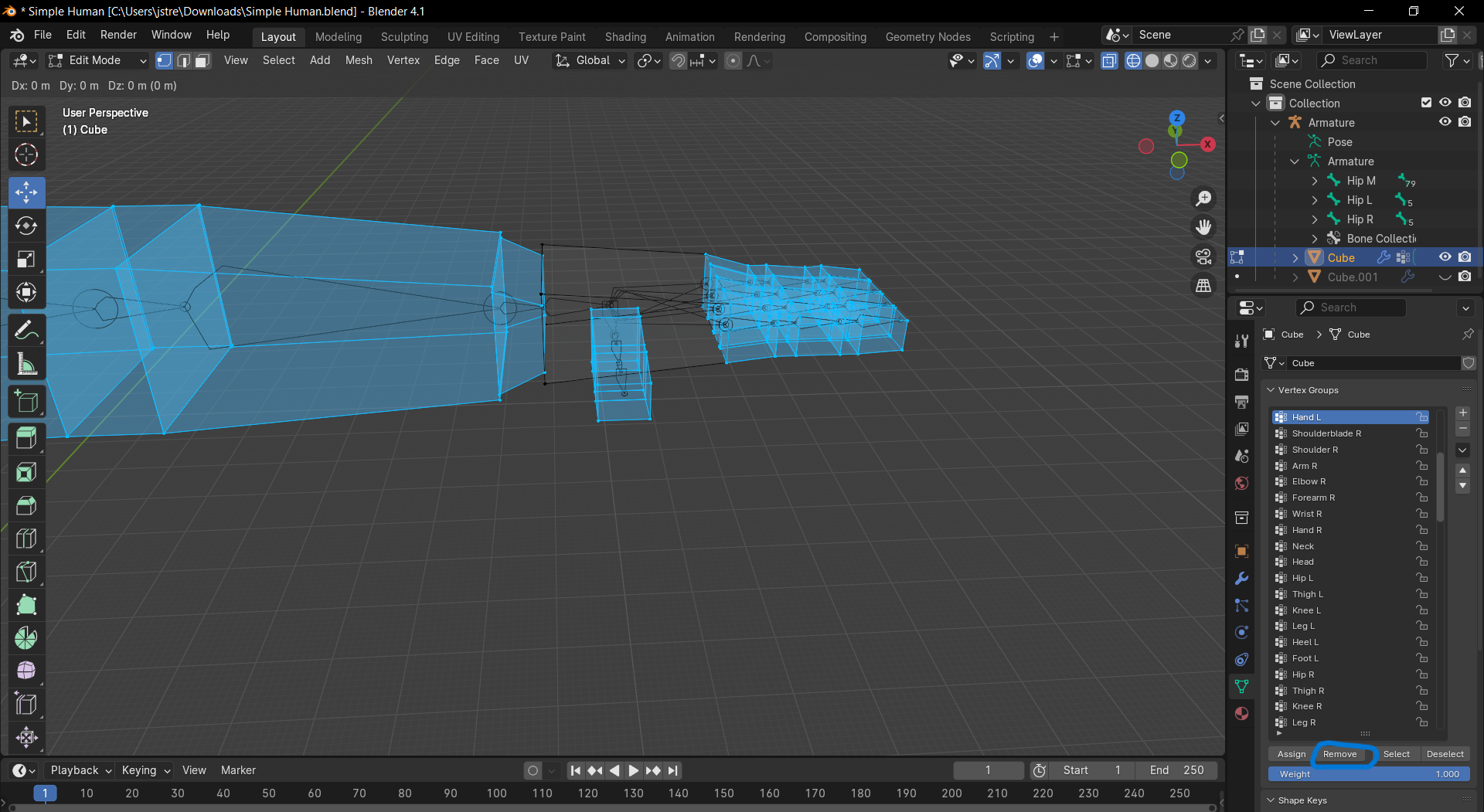I've been trying to get a functioning human-like mesh working for a while now and tried making a fairly rough and simplified version with the body being segmented so I don't get any deformation that might break the mesh for testing purposes (As in; one segmented part of the mesh for one bone).
The problem that came up was that on certain parts of the mesh it would sort of drag while posing it, despite me weight painting the whole segment until it's red so that it should be rotated with barely any actual changes in the overall structure of the mesh
I intended the bones to actually stay inside the mesh, but the way it kind of warps the mesh it isn't really working in some parts of the armature and I'm not sure why.
Sorry if the question is a little confusing or unspecific. I've been trying to learn blender for a while now and despite some progress I feel like I'm always just missing something that would help me, so I hope my whole methodology isn't too frustrating
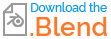 Here is my file in case somebody wants to take a look at it. The problems seem to largely be in the fingers of the model. All other parts work largely as intended from what I've tested so far
Here is my file in case somebody wants to take a look at it. The problems seem to largely be in the fingers of the model. All other parts work largely as intended from what I've tested so far