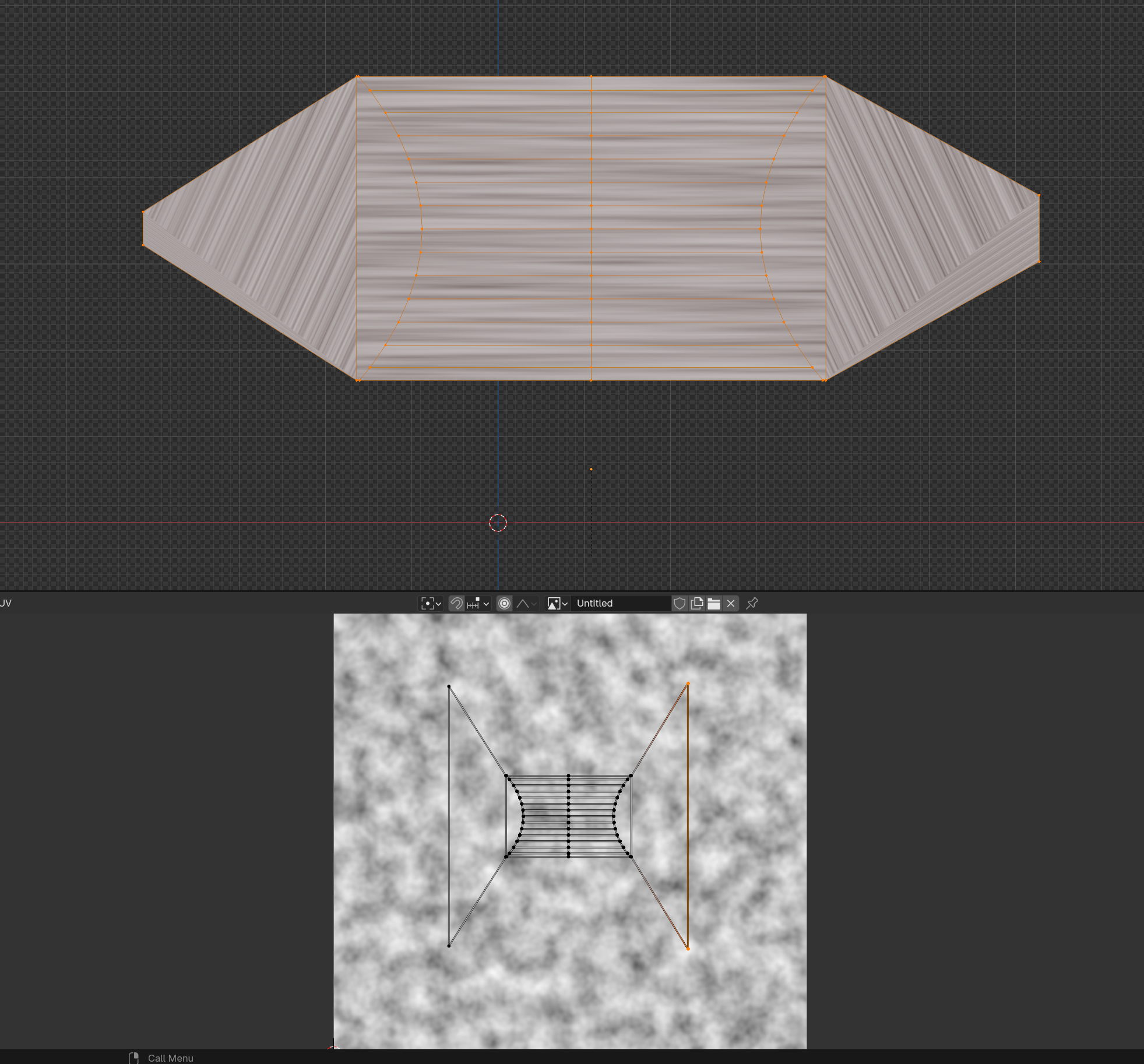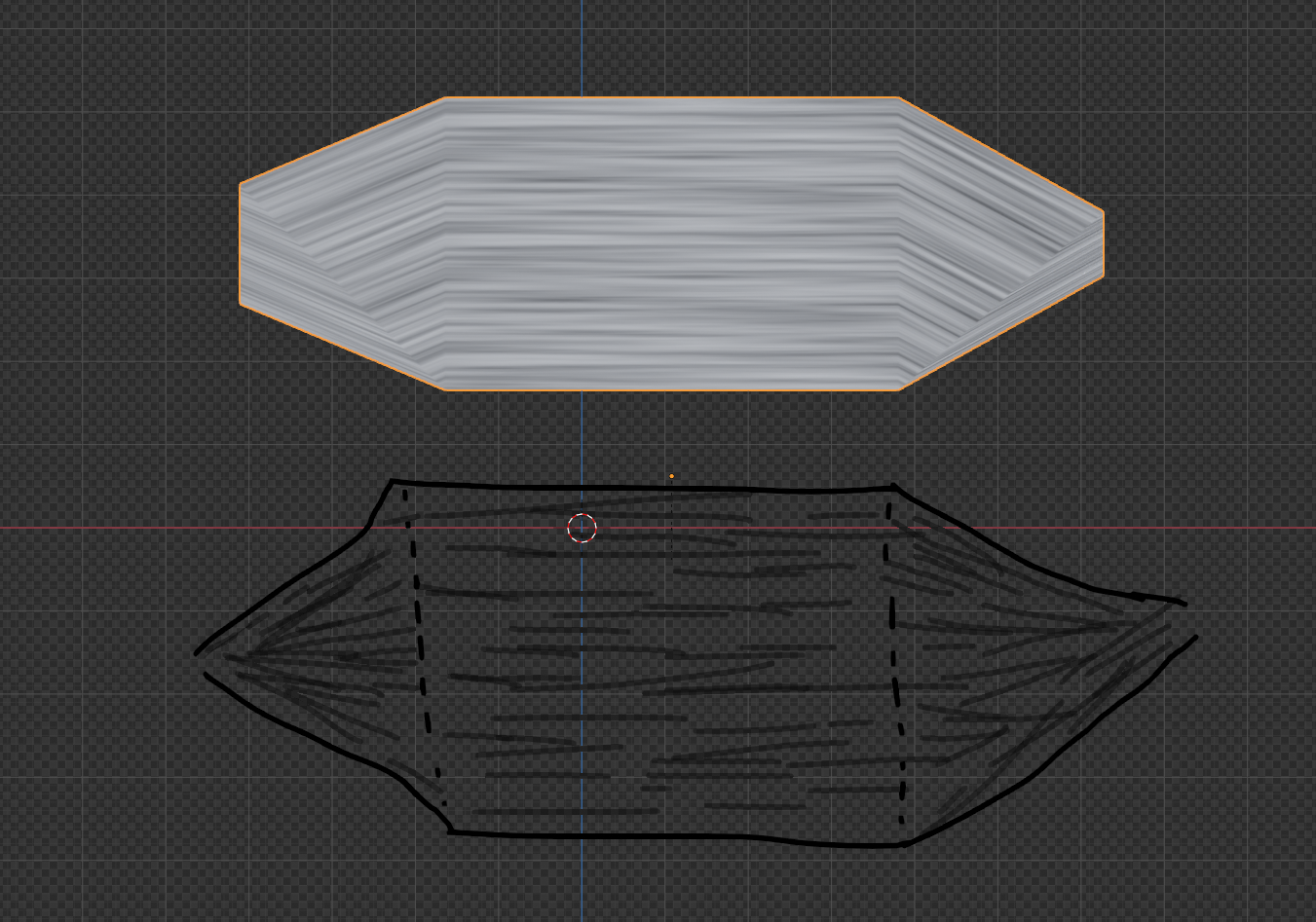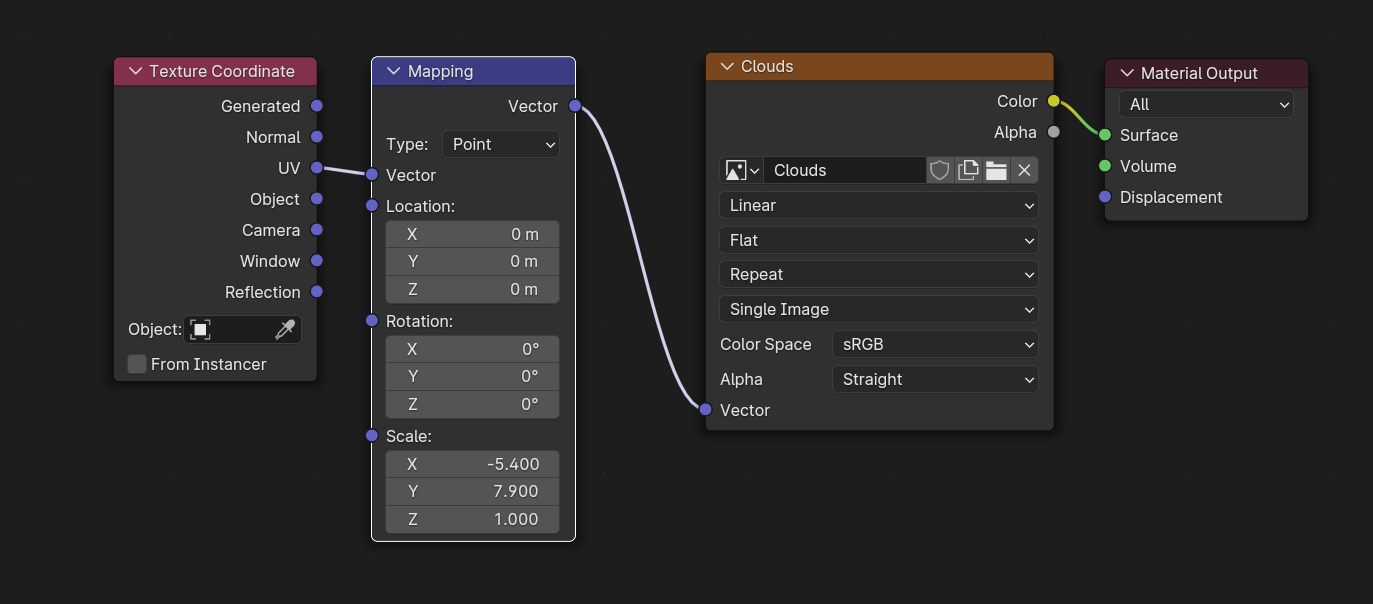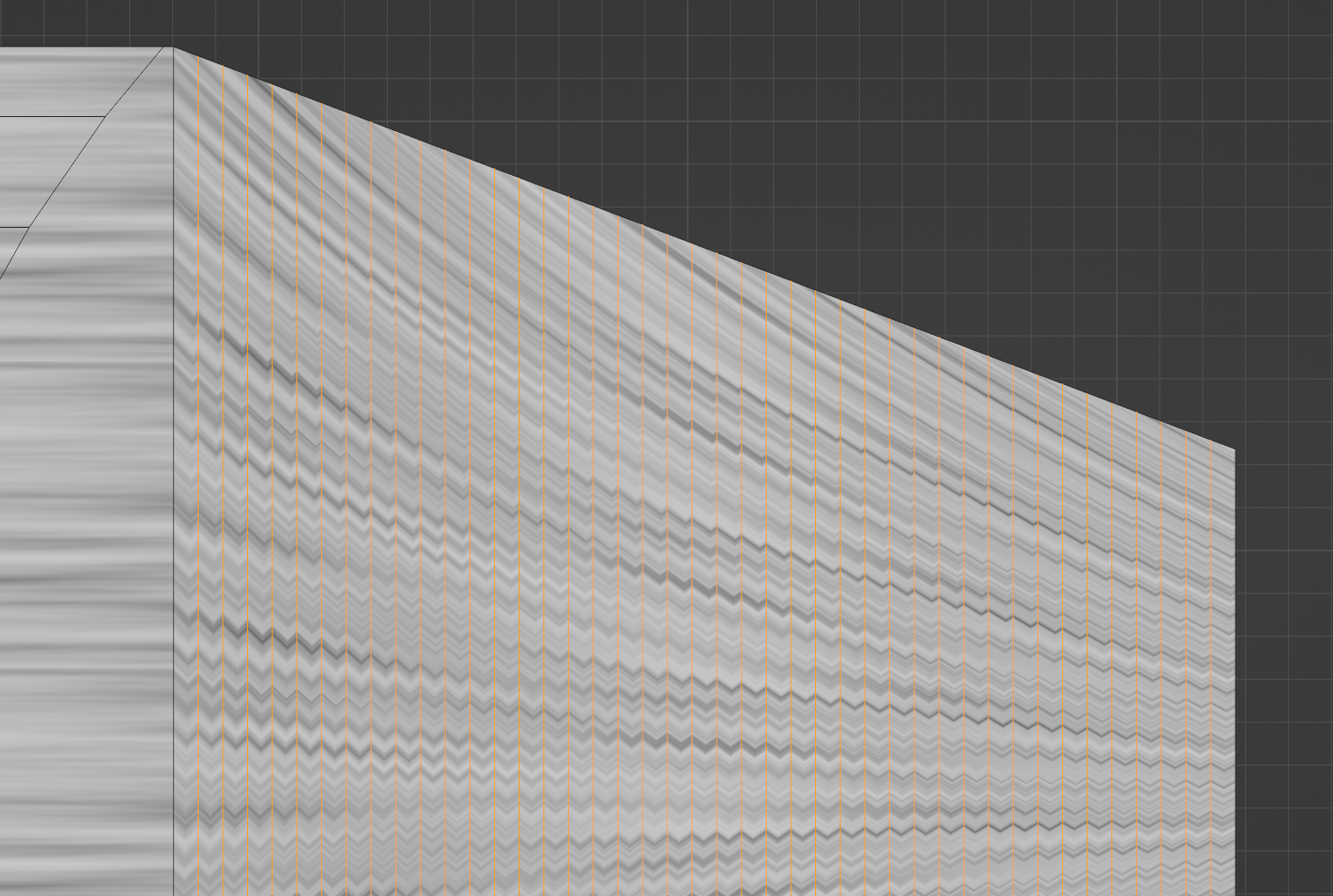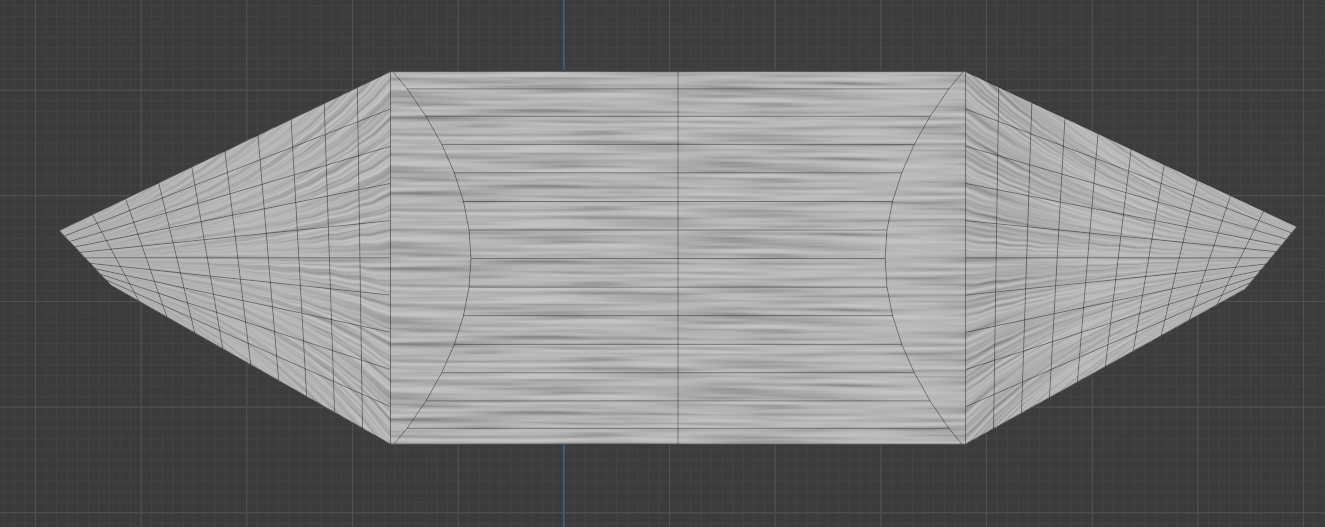I'd like to create a texture that follows the topology of a mesh. So say I want a noise texture distorted to the thickness of my plane. I figure this is a UV thing, so I've tried messing with the UV layout to expand the edges, thereby scaling down the noise texture. But this doesn't work - either with a blank UV going into a procedural texture or an image texture.
Desired layout is below.
When subdividing the mesh, I get these strange lines.