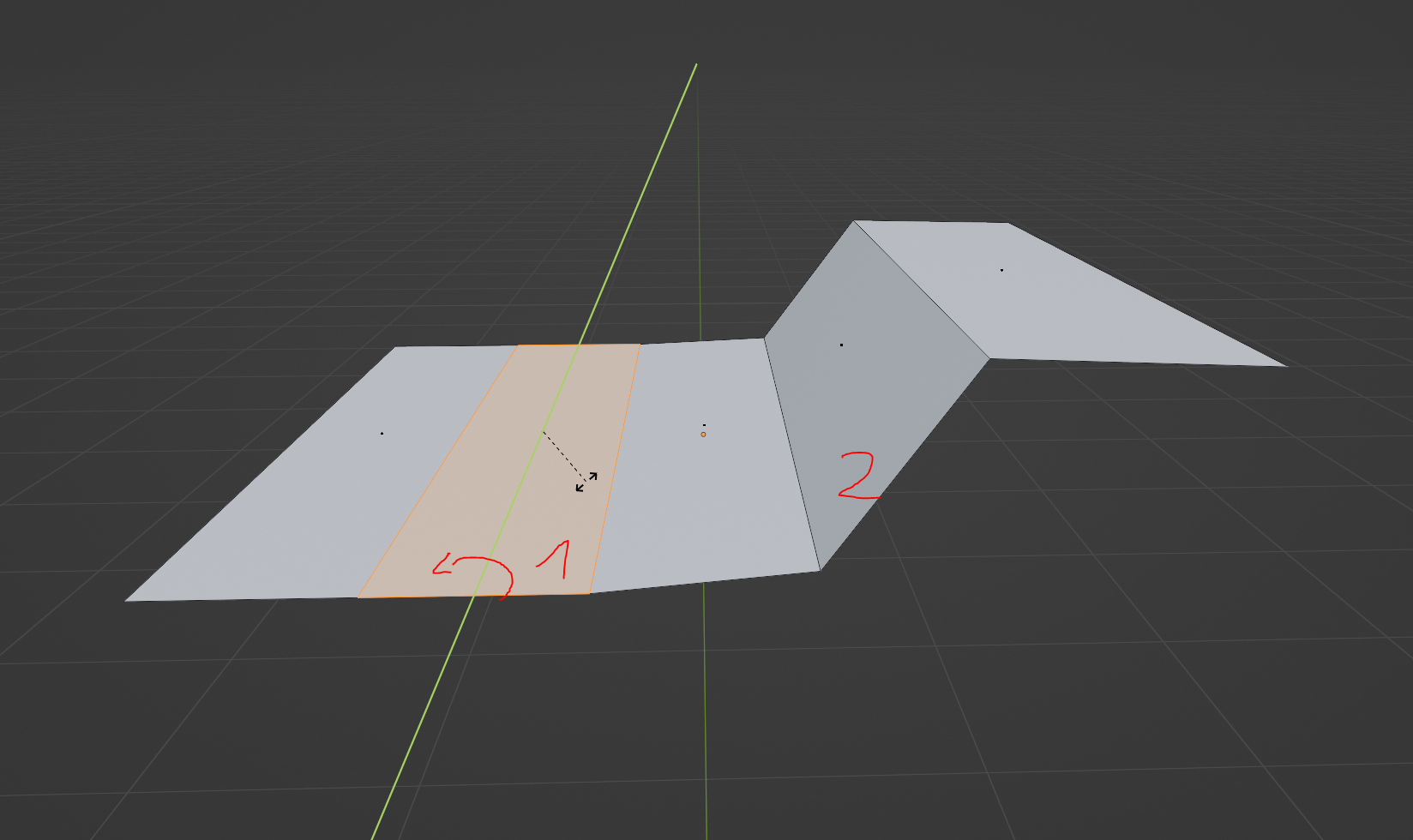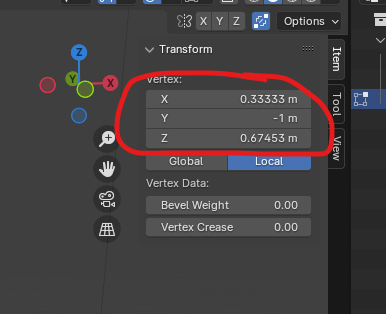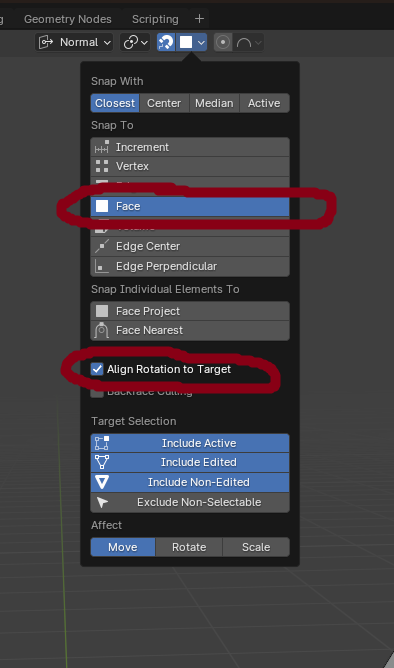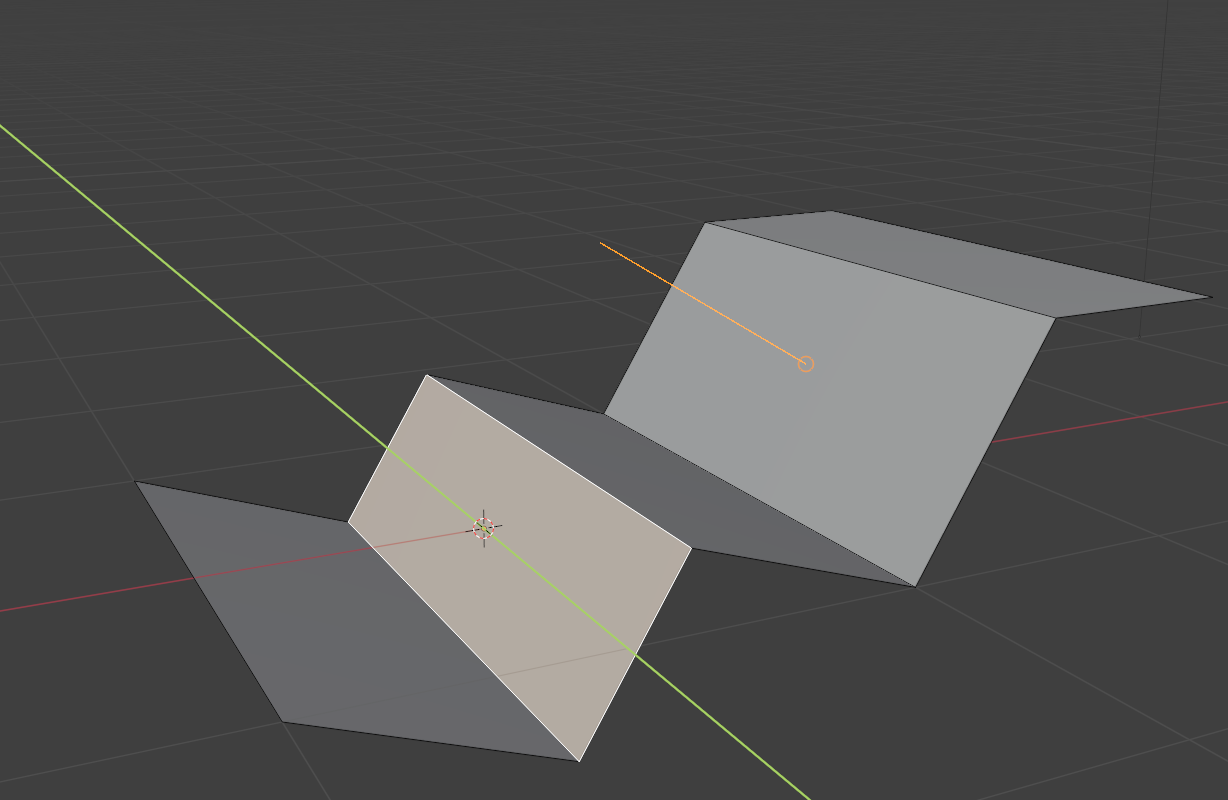As shown in the screenshot, I would like to rotate the 1st face around the green axis until it is exactly parallel to the 2nd face. How can I do this in Blender?
1 Answer
The first way is to use a measuring tool and turn the desired face to the same angle
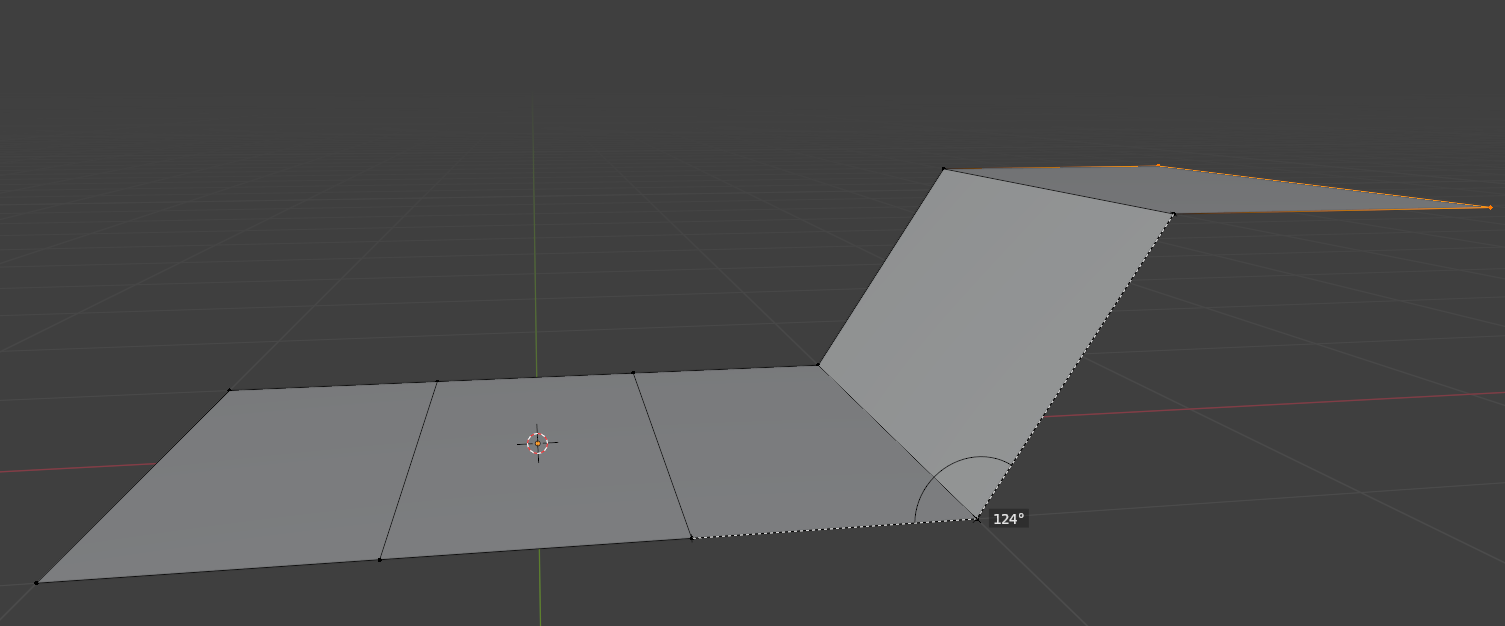

The second way is to copy the face you need, delete the face that is not turned correctly, and attach the necessary vertices to the correct face.
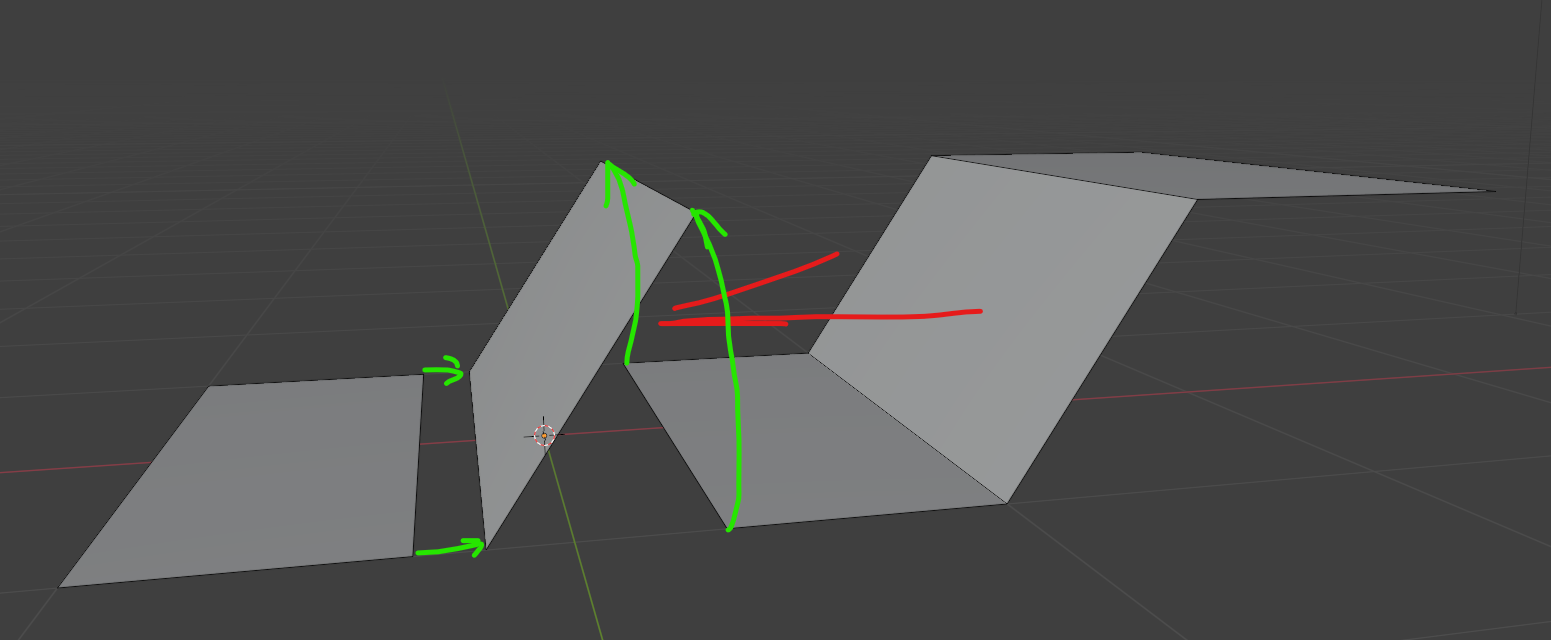
The third way is to look at the coordinates of the vertices in the face that is turned correctly, calculate the coordinates you need in the face that is turned incorrectly and enter the calculated coordinates of the vertices manually.
UPD: The fourth option: Turn on Snapping to faces and check "Align rotation to target".
-
1$\begingroup$ Thanks for the quick answer! I was hoping that there is a way by using one of the snapping options for a faster workflow, but this should also work. $\endgroup$– Pat_98Commented May 5 at 21:31
-
$\begingroup$ @Pat_98 There is such a possibility. Updated the answer. $\endgroup$ Commented May 6 at 6:07
-
$\begingroup$ Ah thats even better, thank you very much! $\endgroup$– Pat_98Commented May 7 at 13:29