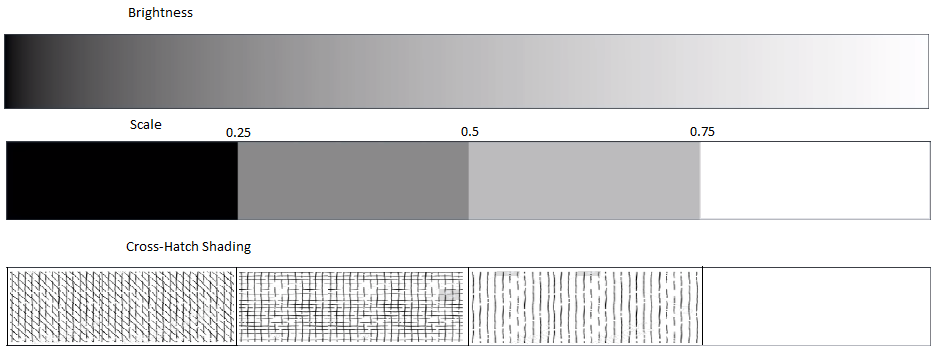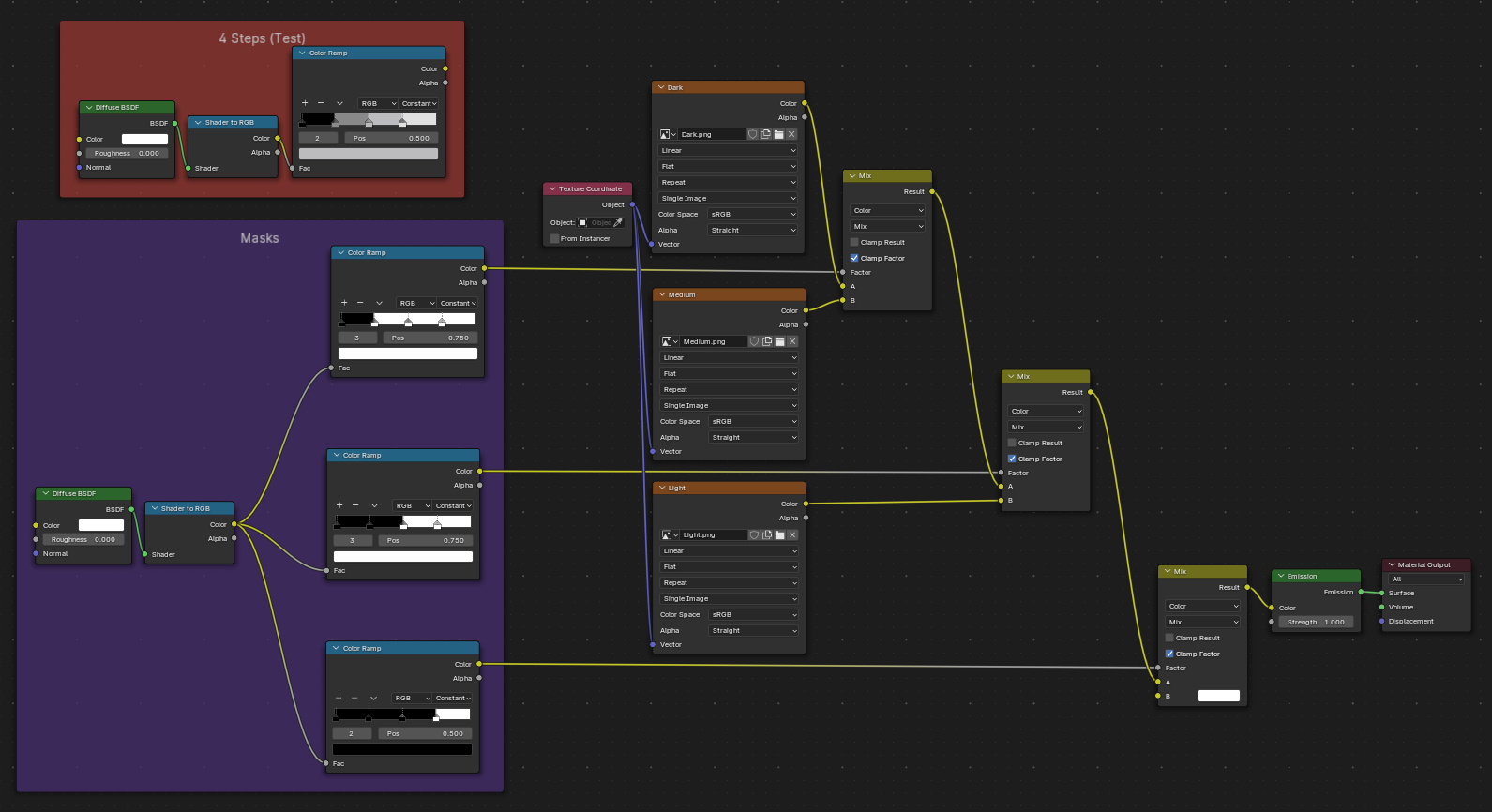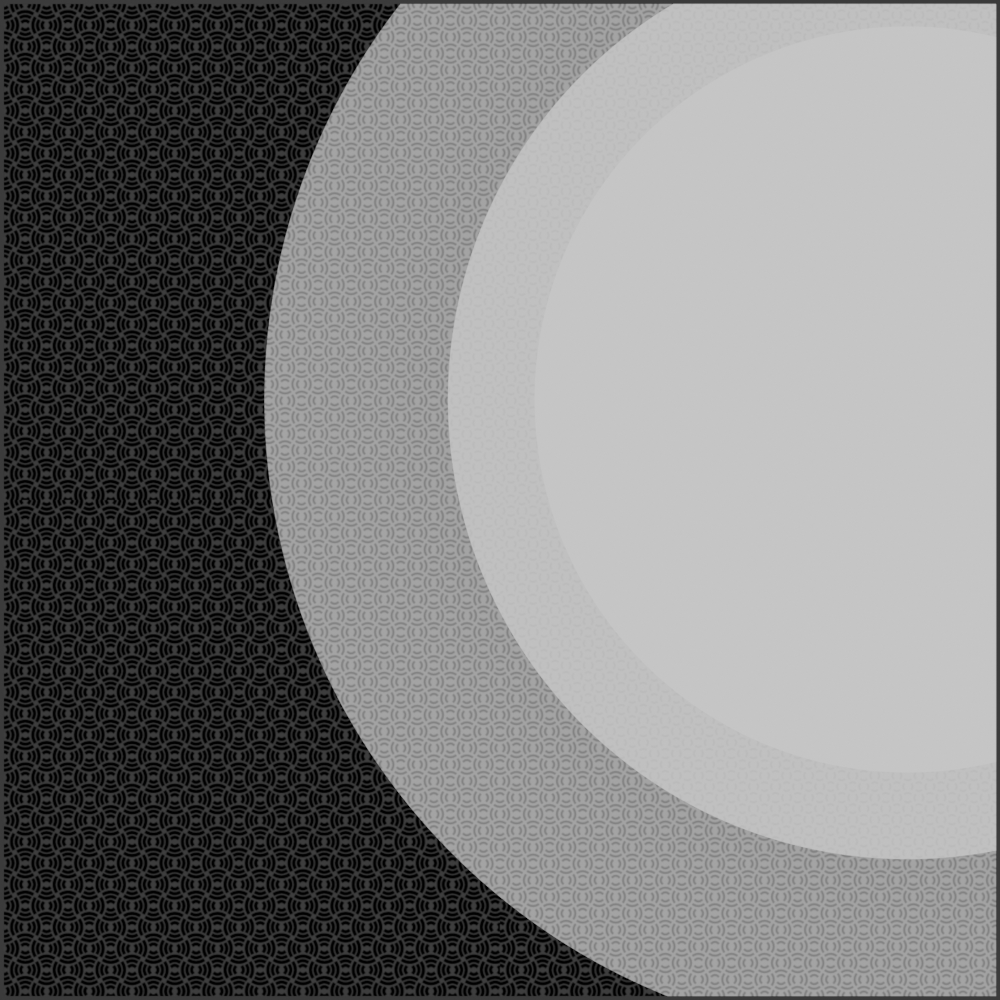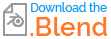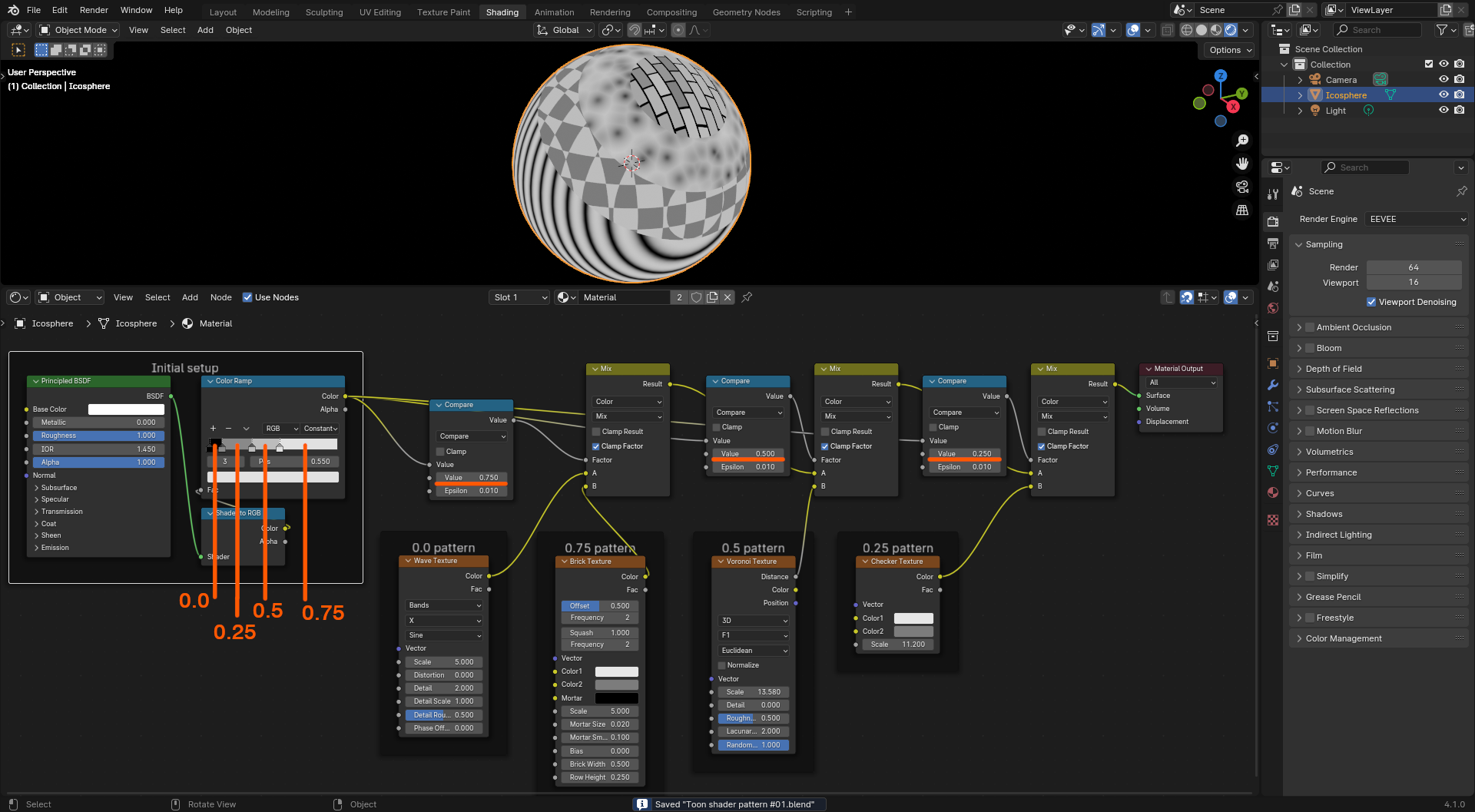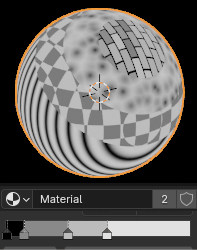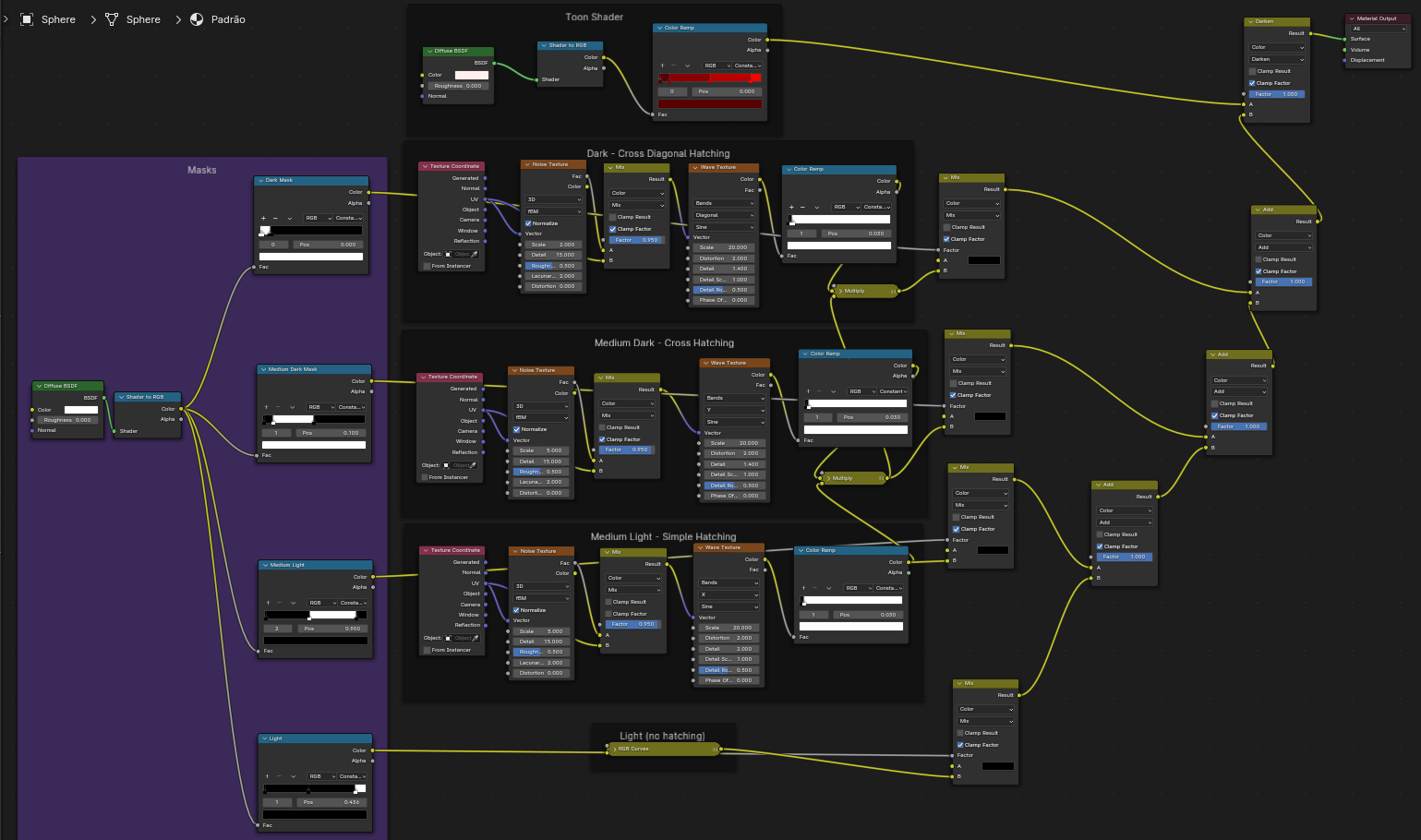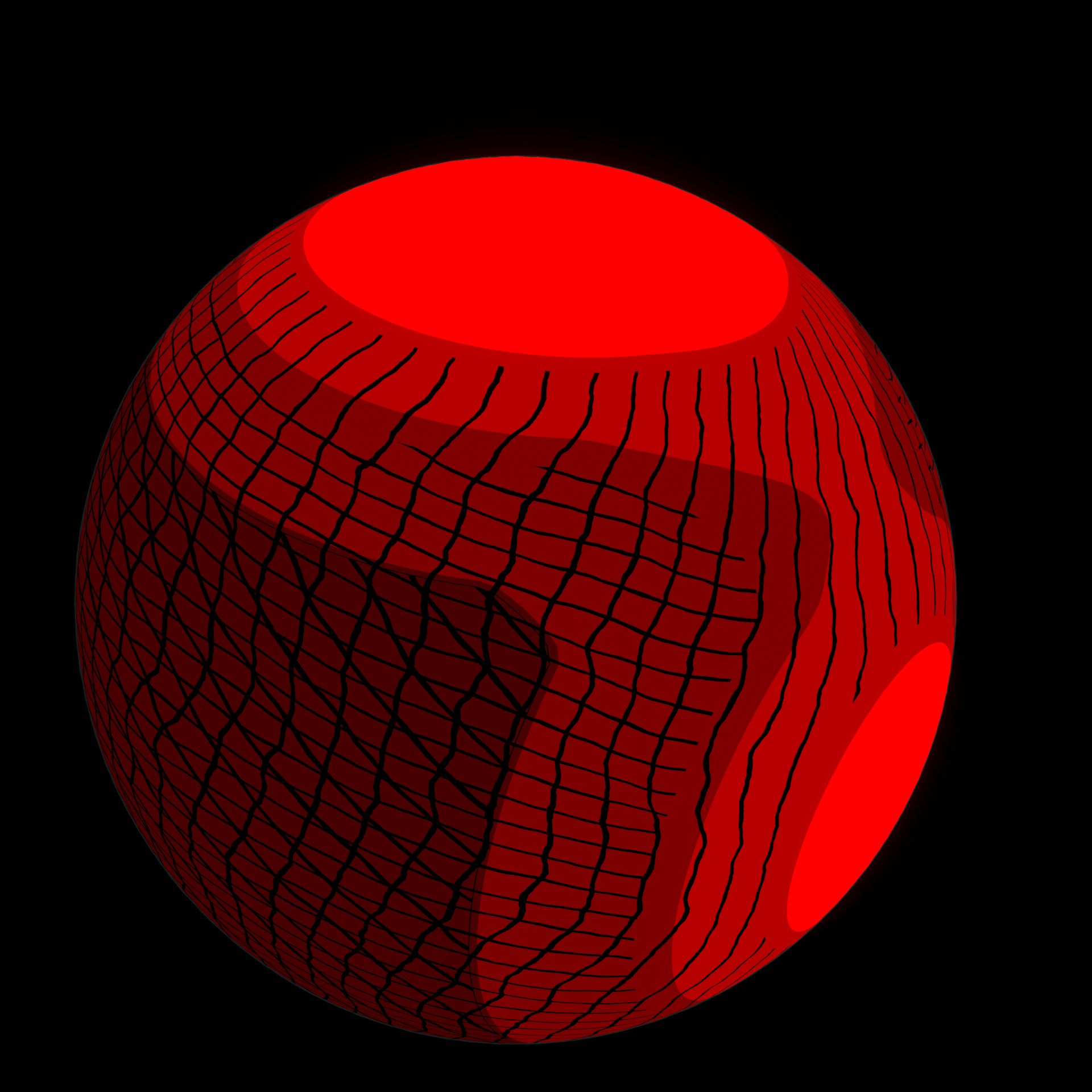I'm looking for some help in Blender to create a shader that incorporates a crosshatched pattern.
Some tutorials teach how to do it, but they use the same pattern, only changing its size or intensity based on brightness. What I would like is for the crosshatched pattern to change depending on the pixel brightness, according to "classes".
The image below shows a bit:
While I've managed to separate the classes based on brightness (using diffuse shader - shader to color - color ramp... second bar in the picture). I'm struggling with using this classification to determine which pattern, generated through wave noise, to apply (third bar in the picture).
Any guidance or assistance would be greatly appreciated!