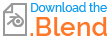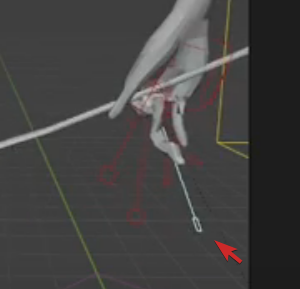I'm trying to make an animation using a model. I wanted to duplicate a keyframe, but noticed that this doesn't change anything in a way that my character moves. So I decided to restart the whole process, but when I deleted ALL the keyframes, same issue happend - my animation is still playing, but I don't know how and why. Does anyone know what's the problem? Here's a video to illustrate this issue better, since I don't know how to make a gif: https://youtu.be/lW_Naadp51s
2 Answers
By default, all animation editors only display the keyframes of the selected objects / bones. This is optional, but highly recommended keeping it as is to avoid overcrowding your animation editors (making them unreadable or even ruining your performances).
In the video, you have only one of the animated controllers selected.
So the only keyframes you were able to see in the timeline and graph, were those of that specific controller. If you want to be able to see the other controllers' keyframes to delete them, you need to select them too.
It may be that the keyframes are attached to your armature and the ones you deleted were unrelated. Try selecting your rig and deleting the keyframes.