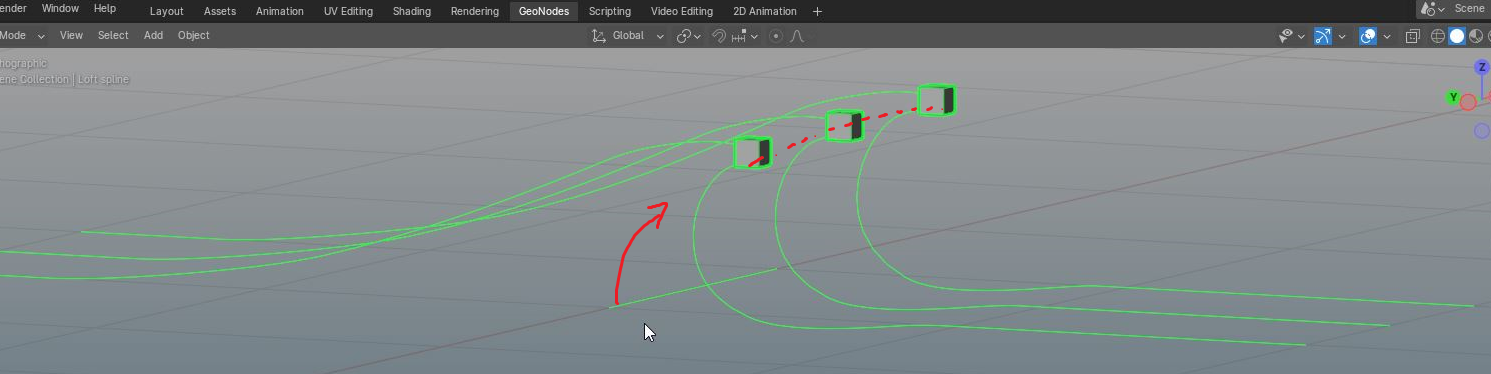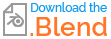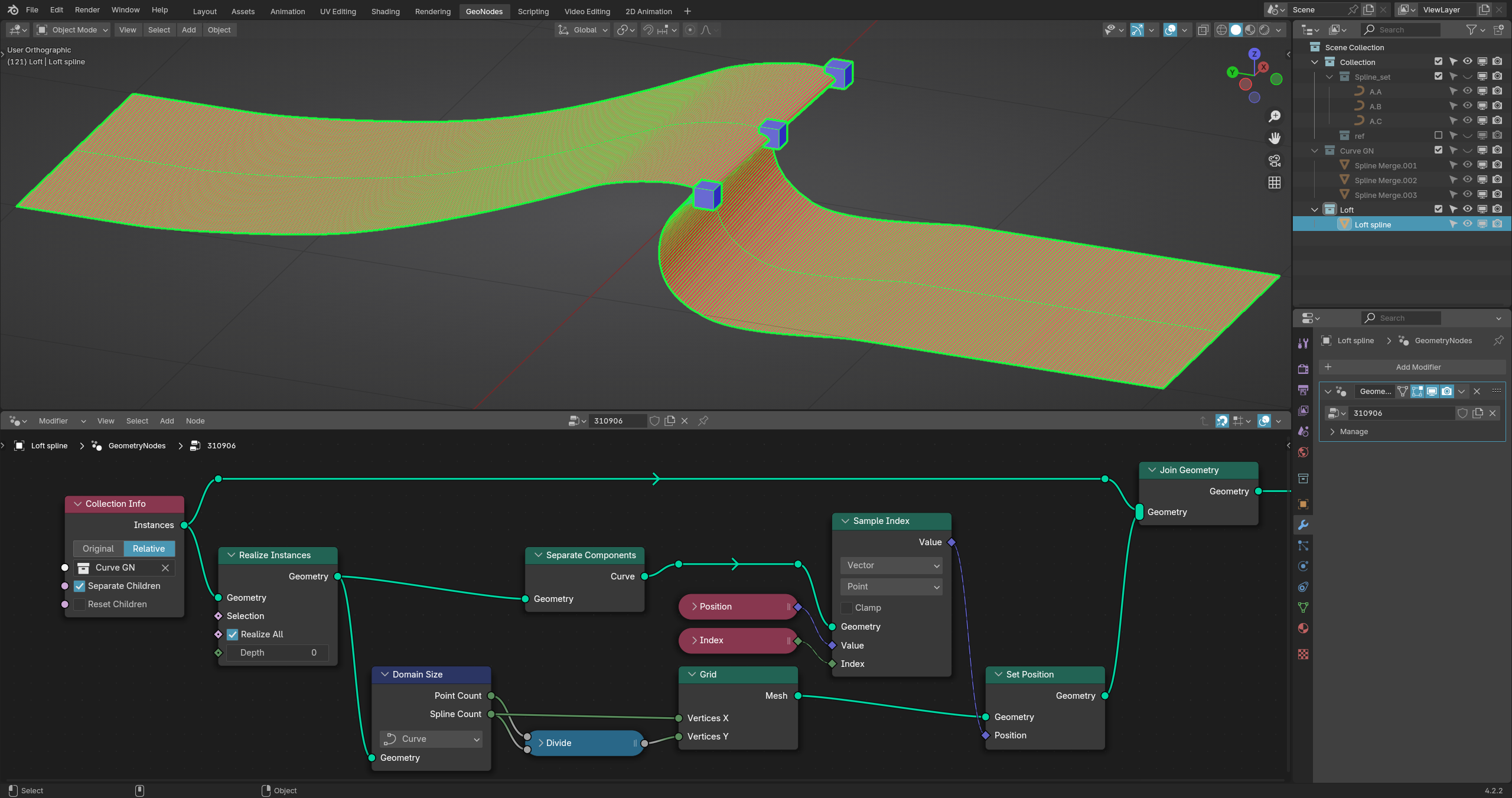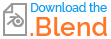Problem: I cant find a solution to capturing the position of some index values set on some curves to correctly loft a curve over 3 other curves. I have had a lot of help from SOZAP on blender artists and the node setups used here are from him.
Breakdown:
I have a collection of 3 curves that are shape keyed and have the same amount of control points . Each curve has an index value that is captured that representsd the "peak":
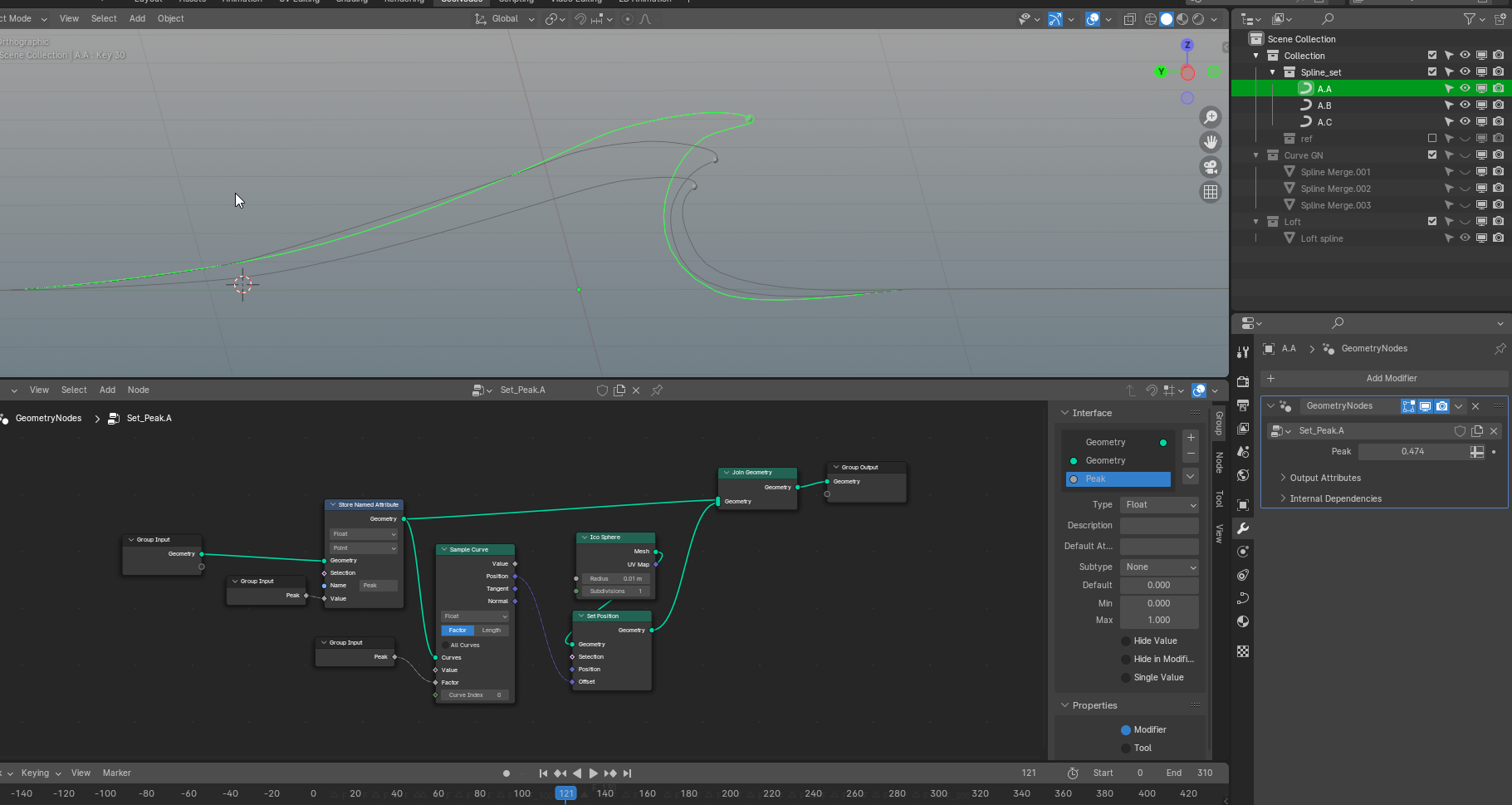
That collection is then used in another GN setup where the three curves can be morphed one from another linearly like shape keys. The captured Index value of the original peaks of three shape keyed curves are captured then used to create an instance of a cube representing the location of the "peak" as the wave morphs through the different instances:

I then duplicate the GN group of the Morphing curves:
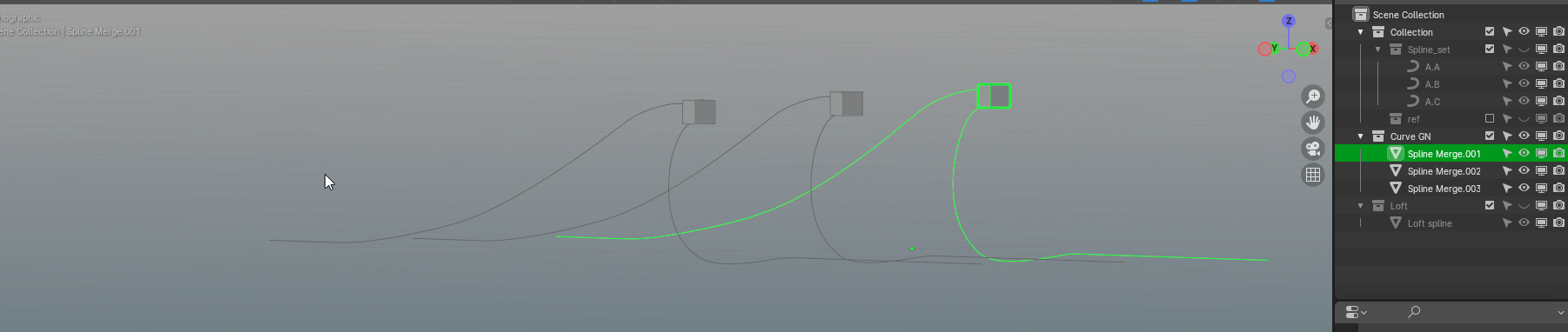
finally i want to loft a curve over the three GN curves using the "peak" locations of each GN curve for the curve loft. So I create another GN group and can loft a spline 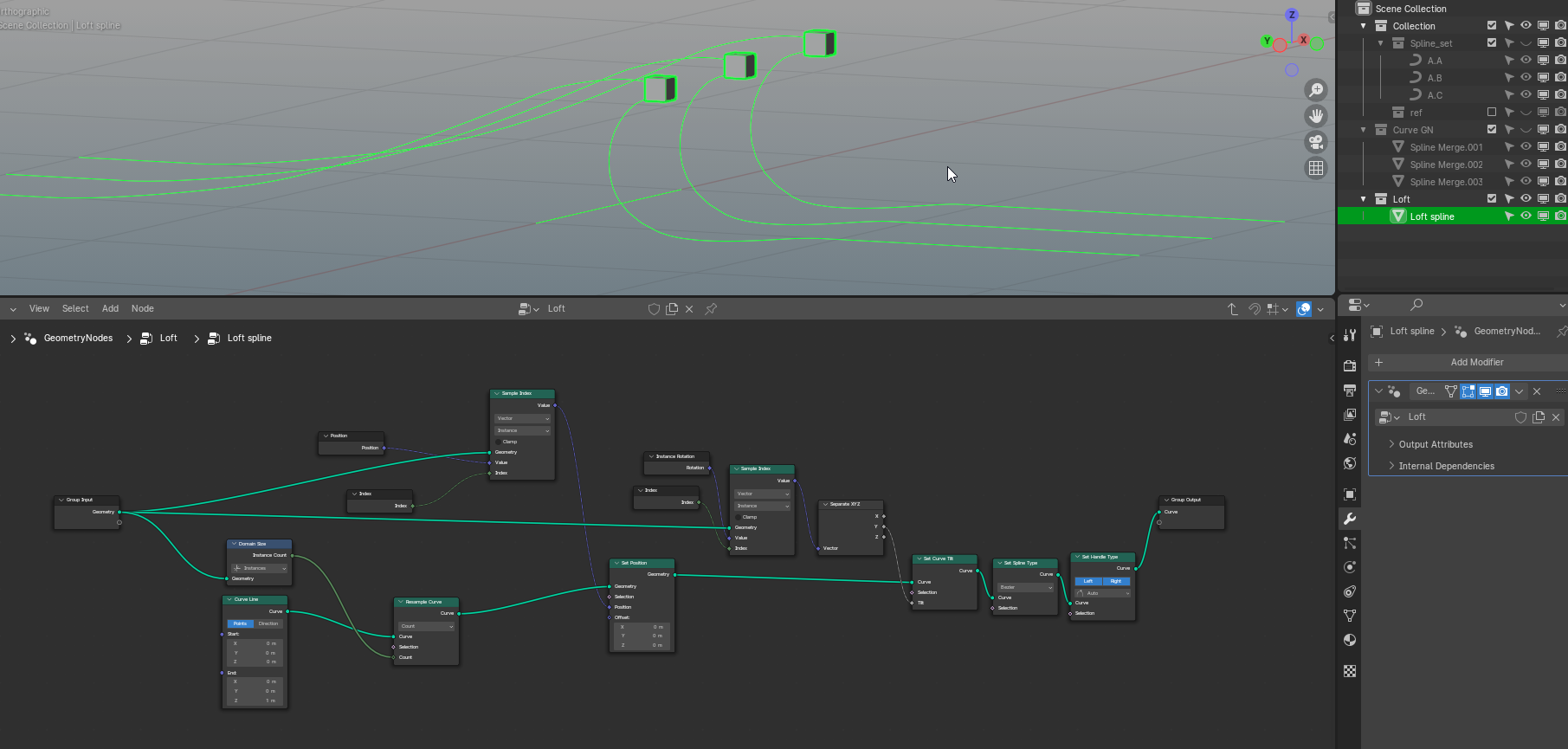 however I cannot set the location of the ponts to match the peak positions on each instance of the GN curve collection:
however I cannot set the location of the ponts to match the peak positions on each instance of the GN curve collection: