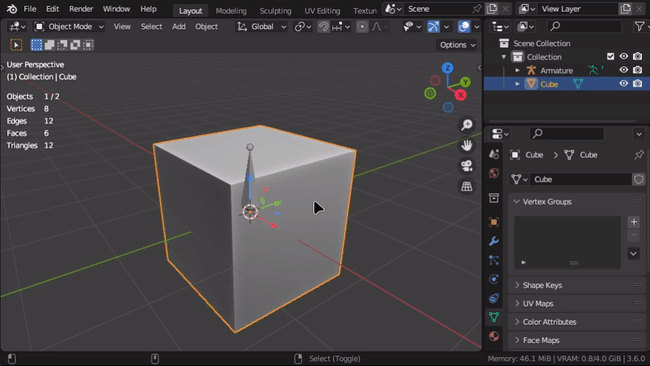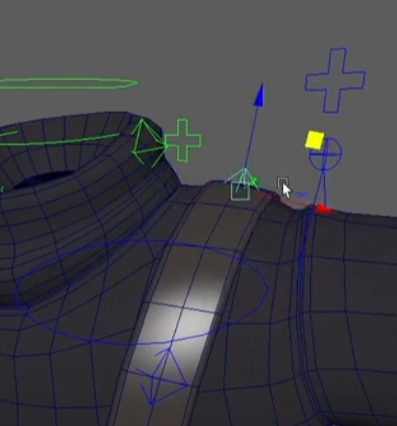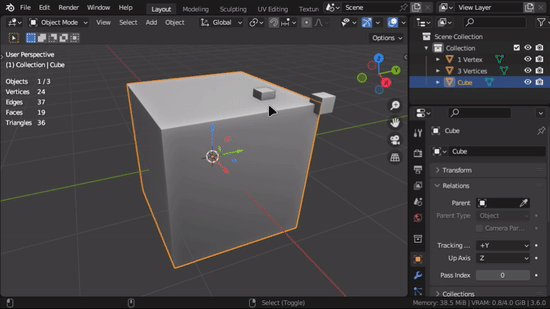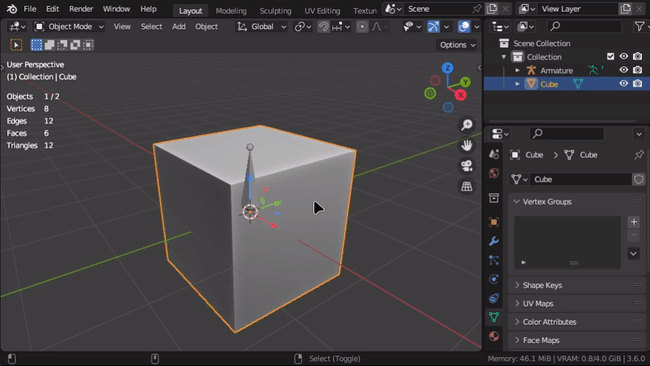Yes, you can do something like this for objects and bones.
For objects, you can attach the object to one vertex or three vertices (a triangle). The steps are as follows.
- Select the cloth object.
- Enter Edit Mode.
- Select one vertex or three vertices based on which option you want to use.
- In Object Mode, select the attachment then the cloth object.
- Press Ctrl+P and select Vertex or Vertex (Triangle) based on your selection in step 2.
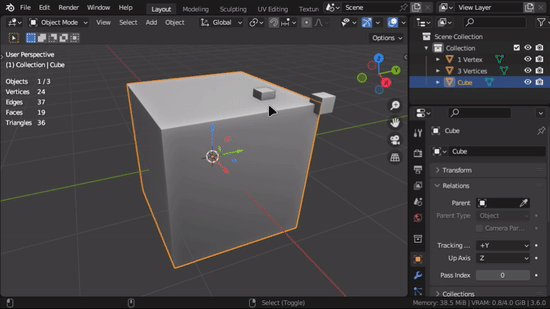
Using one vertex is great if your object is on top of a vertex; however, if you object is on top of a face, using three vertices is probably better.
For bones, you can attach a bone to any number of vertices through a vertex group. The steps are as follows.
- Select the cloth object.
- Add a vertex group, and assign the vertices in Edit Mode.
- Select the armature/skeleton.
- Select the attachment bone in Pose Mode.
- Add a Child Of bone constraint.
- Set the Target to your cloth object and the Vertex Group to the vertex group you created in step 2.
- You can optionally Set Inverse if you don't want the bone to snap to the selected vertex group.