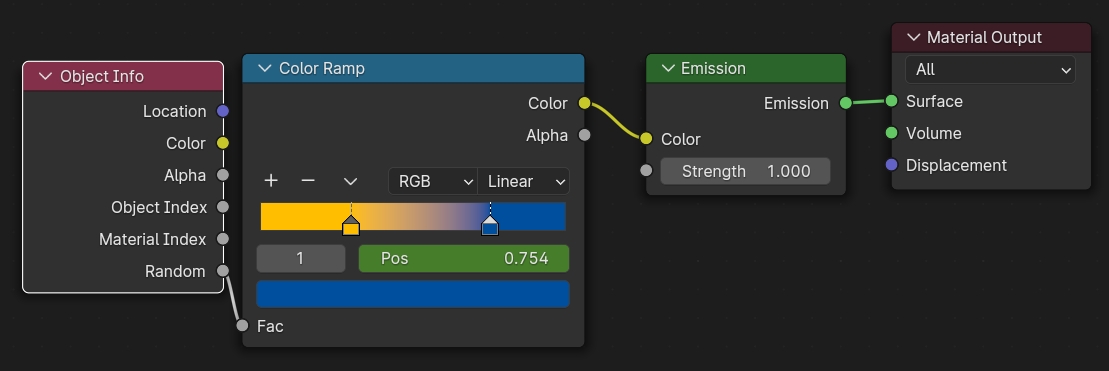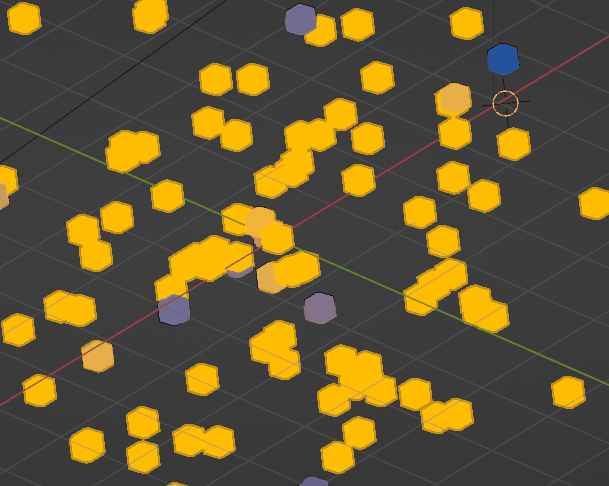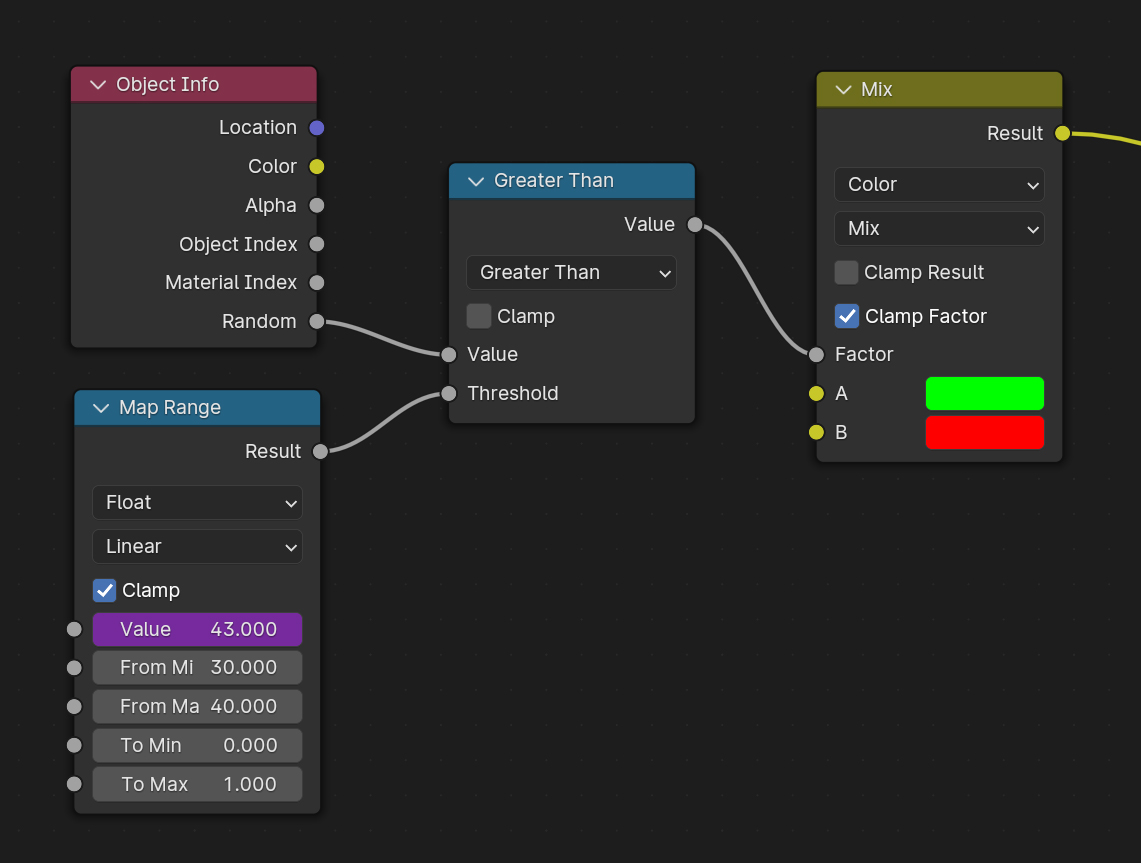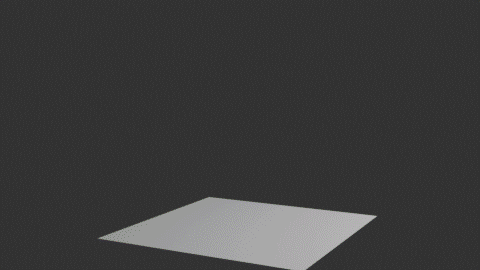I have a particle system moving around creating abstract shapes in Blender. I need the material to slowly change over time. For example:
- frame 30, all particles are red
- frame 31, 95% of particles are red, 5% are green
- frame 32, 90% of particles are red, 10% are green
- and so on until frame 40 where 100% are green
Alternatively if the new colour could start from the emitter and move out (instead of changing on a random particle) that would also be helpful. Currently I have the particles able to change colour but all the particles change at once.
I tried using a collection with different colours and animating the 'use count' feature when instancing a collection but that doesnt seem to work either.
Any help with this would be greatly appreciated I have tried everything and can't seem to get it to work.