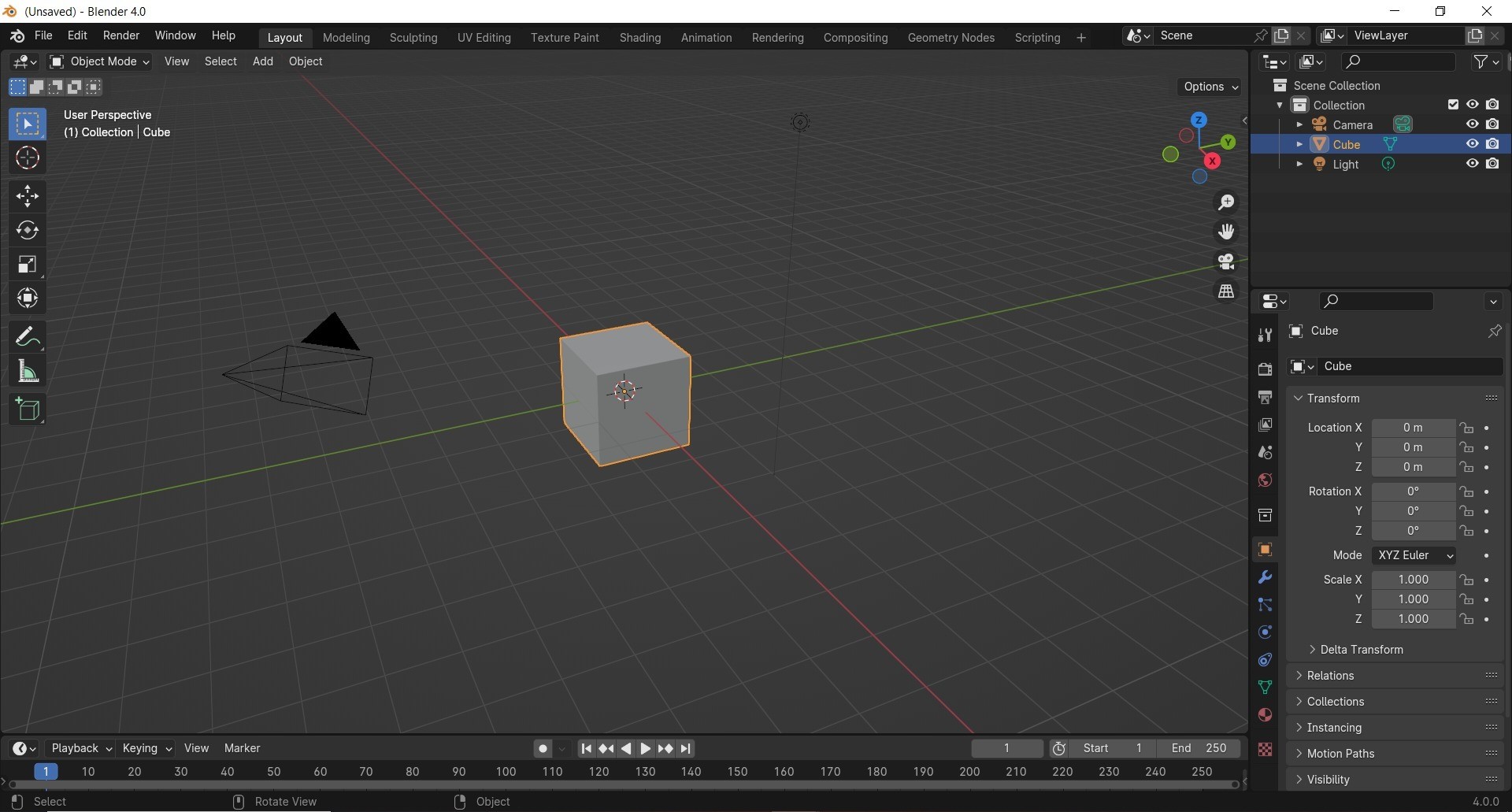It didn't happen to me but happened to someone in our group, I also found a similar question posted a year ago about the same bug, but there were no answers to that question either (or at least something that would fix it): Header buttons missing! Please help!
This happened after Blender 4.0 was installed. We checked if some checkboxes are off and re-installed Blender 4.0 as well. Still nothing.
Any help would be appreciated!
Edit: This is my first question here, if I've made any mistakes I will gladly correct them!