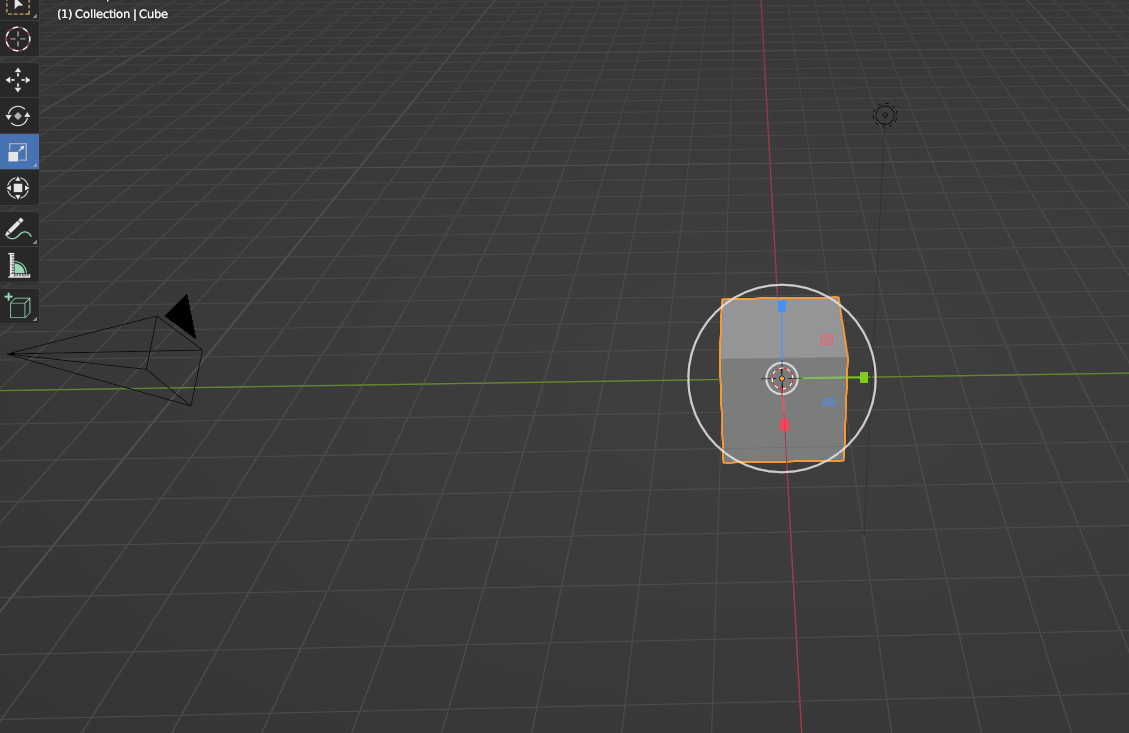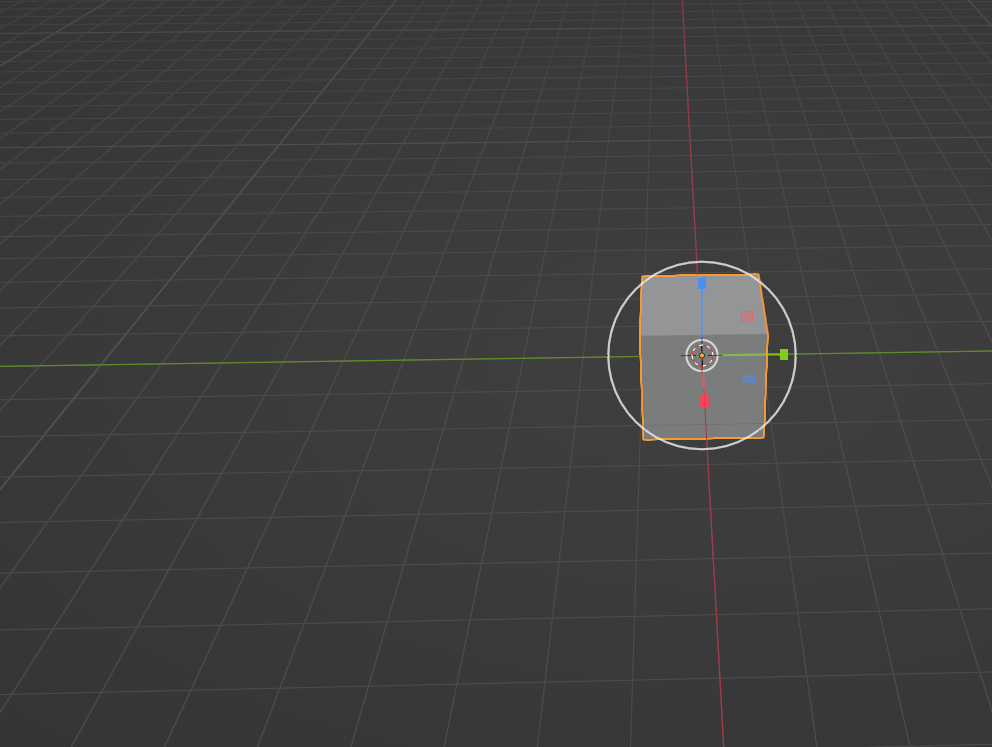I started watching Blender tutorials and one thing that I noticed on everyone of them is that when they frame select an object (using Numpad .) they focus and orbit the object and can see the surrounding ones (like the camera and light) but when I do it everything else just disappears no matter the distance. I attached a comparison for you to see.
$\begingroup$
$\endgroup$
2
-
$\begingroup$ Hello and welcome, you probably have some shortcuts messed up, try to load factory settings (File > defaults > Load factory settings) Then try to toggle local View using Numbpad forward slash (/) or by going to View > Local view $\endgroup$– EmirCommented Oct 27, 2023 at 2:44
-
$\begingroup$ The behaviour you illustrate (thank you) is the default key-mapping of Shift-H,Hide Unselected.. so it does look like a personal re-map. $\endgroup$– Robin Betts ♦Commented Oct 27, 2023 at 4:21
Add a comment
|
1 Answer
$\begingroup$
$\endgroup$
2
Try to press slash / or Alt+H.
-
$\begingroup$ I can confirm focusing and defocusing on the object using "slash" ( / ) toggles the appearance of other objects in the scene (including lights and camera) but I can't tell what slash ( / ) actually does (can't find it in the keymap). If you are able, could you edit your answer and elaborate on the difference between focusing on an object using Slash ( / ) vs Numpad Period ( . )? $\endgroup$ Commented Oct 27, 2023 at 2:21
-
$\begingroup$ Numpad Period ('.') simply zooms in on the selected object whereas forward slash ('/') takes you into Local view where the selected object only is visible. You will also see 'Local' in the top left corner of the 3D view if you're in Local view. $\endgroup$ Commented Oct 27, 2023 at 8:22