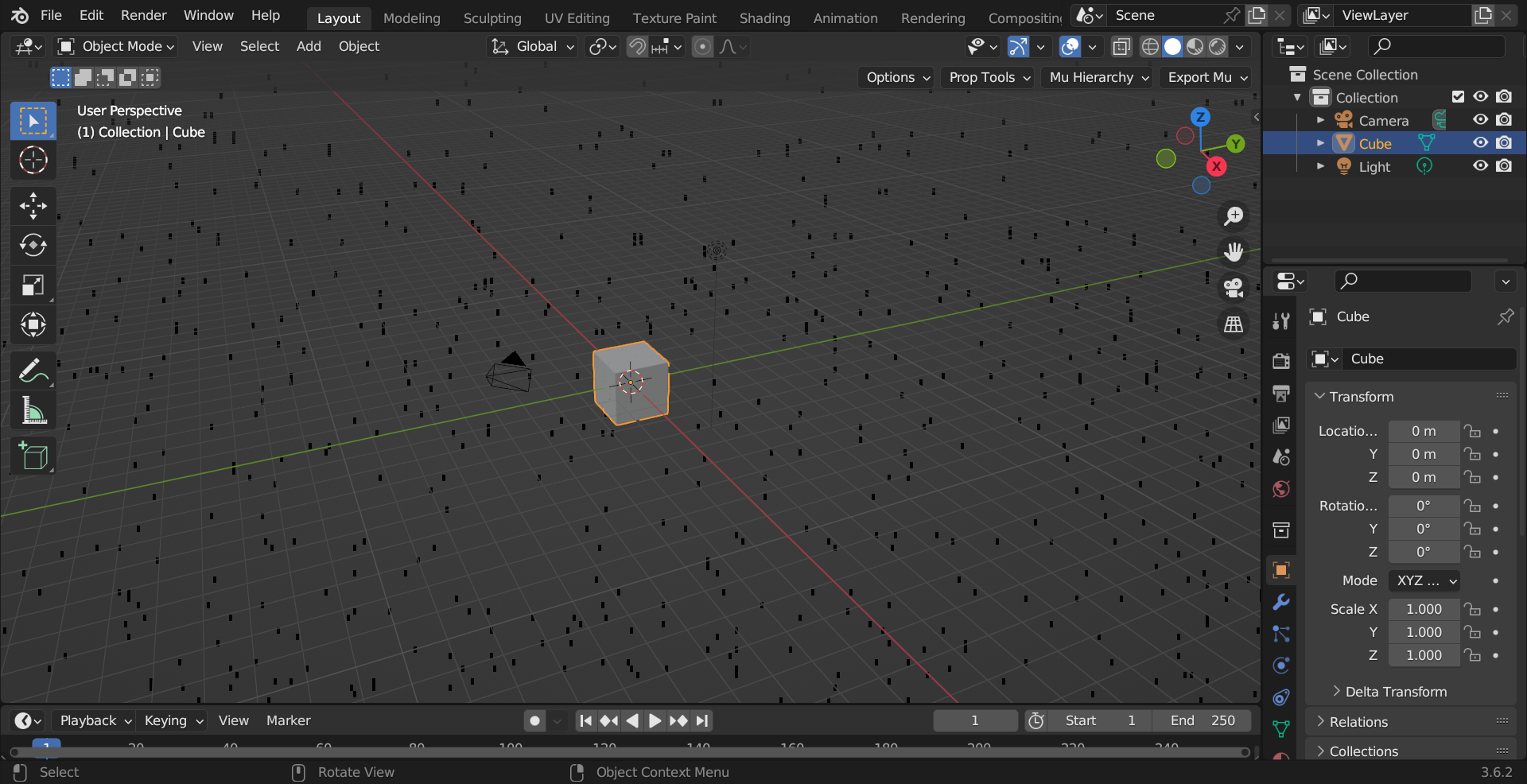I suddenly have these weird black artifacts in my viewport and they won't go away. They flicker whenever I zoom in/out or resize the window. I was wondering if anyone else has ever encountered this issue?
Edit: I noticed that the artifacts went away when I used the render preview and they only showed up in the material preview when the render pass was either 'combined', 'transparent', or 'volume light'
| Render Pass | Artifacts (Material Preview) | Artifacts (Render Preview) |
|---|---|---|
| Combined | TRUE | FALSE |
| Transparent | TRUE | TRUE |
| Volume Light | TRUE | TRUE |
| Everything Else | FALSE | FALSE |
Both Blender 3.6 and 4.1 have the same issue